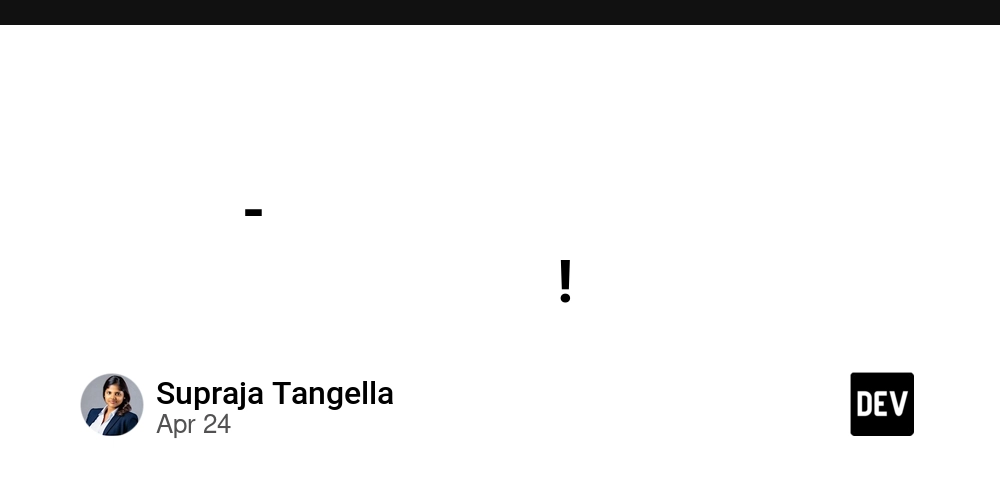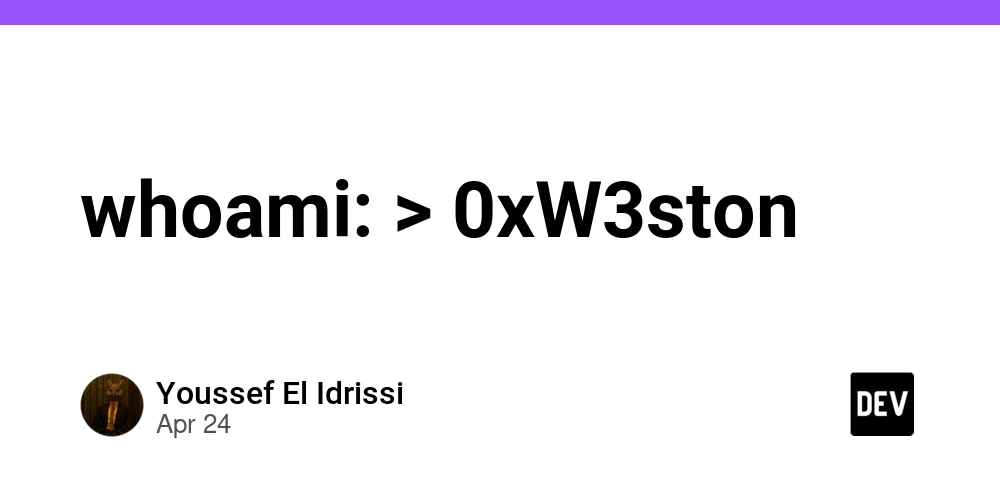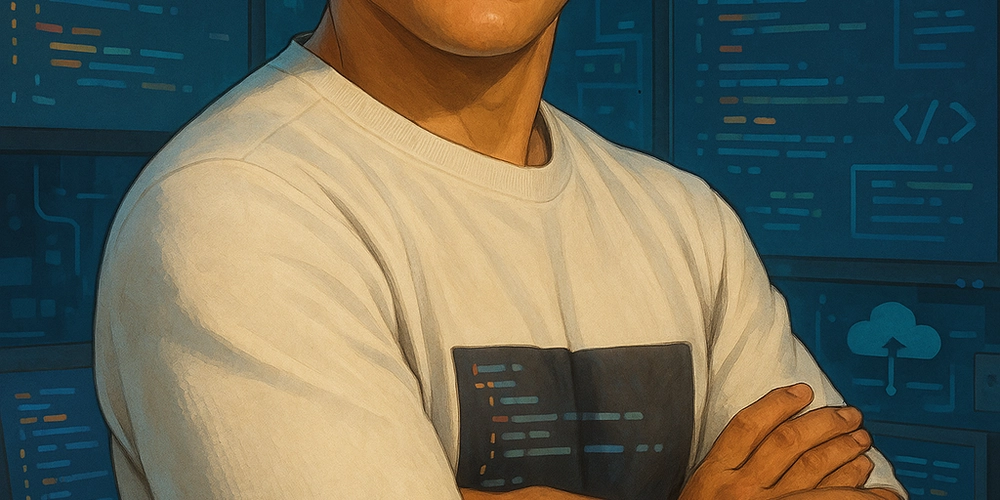Master Event-Driven Architecture: How to Build a Simple Event Emitter in TypeScript
Are you looking for a powerful way to decouple components and streamline communication in your applications? Understanding and implementing an event emitter can be a game-changer. Let’s explore how to create your own type-safe event emitter from scratch using TypeScript, complete with practical examples.
What is an Event Emitter and Why Should You Care?
An event emitter is a design pattern that facilitates communication between different parts of your application without them needing to know about each other directly. It's a publish-subscribe system where components subscribe to specific events, and other components emit those events. The event emitter then notifies all subscribers, leading to cleaner, more modular, and maintainable code.
Building a Type-Safe Event Emitter in TypeScript
Let's dive into the code. Here's how you can implement a robust event emitter using TypeScript's type system:
This NewEventEmitter class uses a Map to store listeners, where keys are event names and values are Sets of callback functions. The subscribe method returns an unsubscribe function, making cleanup easy and preventing memory leaks.
Real-World Event Emitter Examples: UI Communication and State Management
Let's explore ways to use your custom event emitter, complete with code examples.
1. UI Component Communication using Event Emitters
Event emitters excel at managing interactions between UI components, like button clicks and hovers.
In this example, the Button class emits 'click' and 'hover' events, and any interested component can subscribe to these events.
2. State Management with Event Emitters
Event emitters can be used for managing application state.
Here, the SimpleStore class emits a 'change' event whenever the state is updated, allowing components to react to state changes. Error events can also be emitted and subscribed to.
Benefits of Using Event Emitters
- Decoupling: Components don't depend on each other directly.
- Flexibility: Easily add new listeners without modifying existing code.
- Type Safety: TypeScript prevents common mistakes by enforcing type constraints.
- Performance: Lightweight compared to many alternatives.
- Debugging: Easy to track event flow through the system.
Common Pitfalls When Implementing Event Emitters
- Memory Leaks: Always unsubscribe to prevent memory leaks. The
subscribefunction we defined helps with this. - Too Many Events: Keep your event types focused and meaningful to avoid complexity.
- Complex Payloads: Use simple and structured data for event payloads.
Best Practices for Event Emitter Implementations
- Always clean up subscriptions: Use the unsubscribe function to prevent memory leaks, especially in React components.
- Use TypeScript with EventMap: Provides self-documenting events and type safety.
- Keep events focused: Events should represent specific actions or state changes.
- Document your event system: Makes it easier for team members to understand and use.
Final Thoughts: Embracing Event-Driven Architecture
Implementing a custom event emitter in TypeScript can greatly improve the structure and maintainability of your applications. By decoupling components and providing a clear communication channel, event emitters enable you to build more flexible and robust systems. Start experimenting with event emitters today to simplify your codebase.