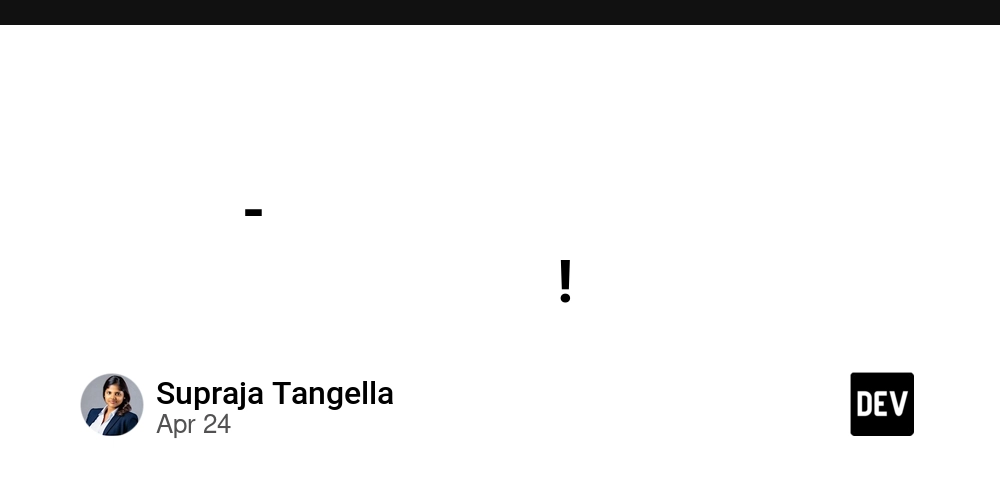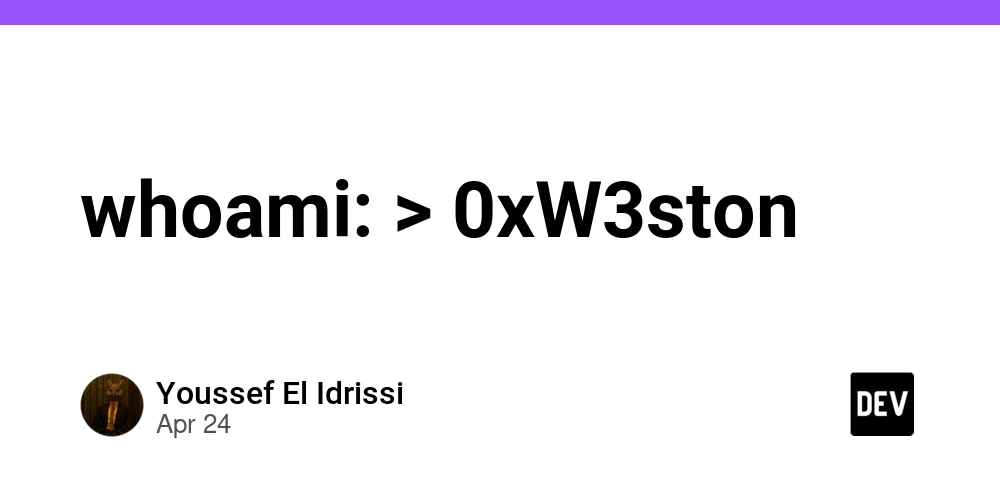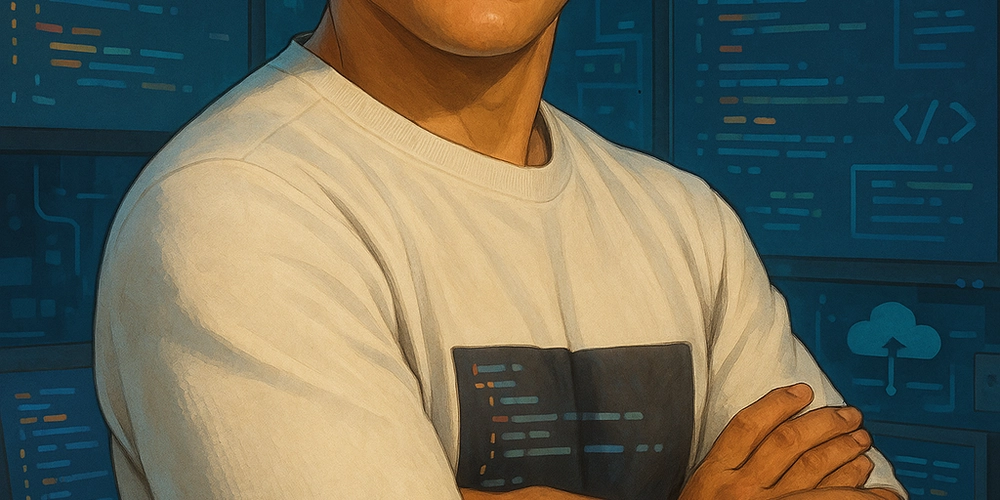Testing MongoDB Atlas Search Java Apps Locally with Testcontainers
Are you building cutting-edge Java applications that leverage the power of MongoDB Atlas Search? Learn how to effectively test your applications locally using Testcontainers and JUnit 5. This guide provides you with a practical approach to testing MongoDB Atlas Search, ensuring consistent and maintainable tests.
What is MongoDB Atlas Search?
MongoDB Atlas Search enhances MongoDB's indexing capabilities by integrating the Lucene search engine. It allows you to build various search functionalities directly within your database, such as:
- Full-text search engines: Implement Google-like search experiences with ranked results, phrase matching, wildcard queries, and typo tolerance.
- Multi-index search: Efficiently search across multiple indexes simultaneously.
- Faceted search: Create Amazon.com-style user interfaces with grouped and counted categories.
- AI-powered search: Integrate vector search capabilities for retrieval-augmented generation (RAG).
MongoDB Atlas Search is a managed service. MongoDB handles the maintenance and infrastructure, allowing you to focus on building your application.
Developing with MongoDB Atlas Search Locally
Local development and testing are vital for building robust applications. MongoDB provides a Docker container, mongodb/mongodb-atlas-local, which packages mongot and mongod, enabling you to experiment with all the features locally.
For Java developers, Testcontainers offers fantastic unit test support for MongoDB and MongoDB Atlas Local containers.
What is Testcontainers?
Testcontainers is a library that simplifies integration testing by managing containerized versions of your application's dependencies. Key benefits include:
- Automated container management: Spins up and tears down containers automatically for each test.
- Environment consistency: Ensures tests run consistently across different environments (local, CI/CD).
- Dynamic port management: Handles port conflicts and provides unique connection strings.
- Clean test environment: Cleans up resources after each test, to ensure a consistent environment.
Testcontainers is available for various languages and platforms.
Simple CRUD Data Access and Unit Tests using MongoDB
Here's a basic example of a DataAccess class with CRUD operations using java with basic tests.
Let's see how we will use TestContainers and JUnit5 to unit test this class:
Key points:
@Testcontainersand@Container: Automatically manage the MongoDB Atlas Local container lifecycle.@AutoClose: Ensures thePersonDataAccessclass is closed cleanly after tests.- The tests follow a standard Given/When/Then structure using JUnit
MongoDB Atlas Search: Testing Tips
- We're going to extend our PersonDataAccess CRUD class with a new search() method, and then see how we can seed some data into the database and initialise a search index for us to test it on. Let's write some code to add some test data before the tests run, and create a MongoDB Atlas Search index over the test data.
Ensure Index Consistency and Seed MongoDB with initial data
- This is important because the CRUD tests affect the data in the collection and set up a race condition between their inserts and the MongoDB Atlas Search index. We want a consistent index to search against, otherwise our tests could be flaky.
Add the search stub method
Testing MongoDB Atlas Search Java – Conclusion
With Testcontainers, running MongoDB Atlas Search locally is now straightforward. This ensures that your development and testing processes are streamlined. You can use this example to integrate MongoDB unit and integration tests into your CI/CD pipelines.