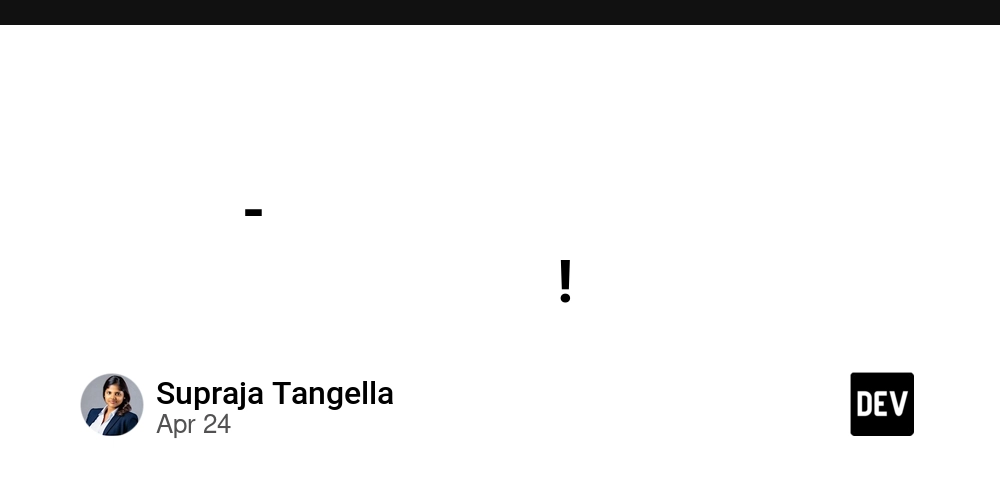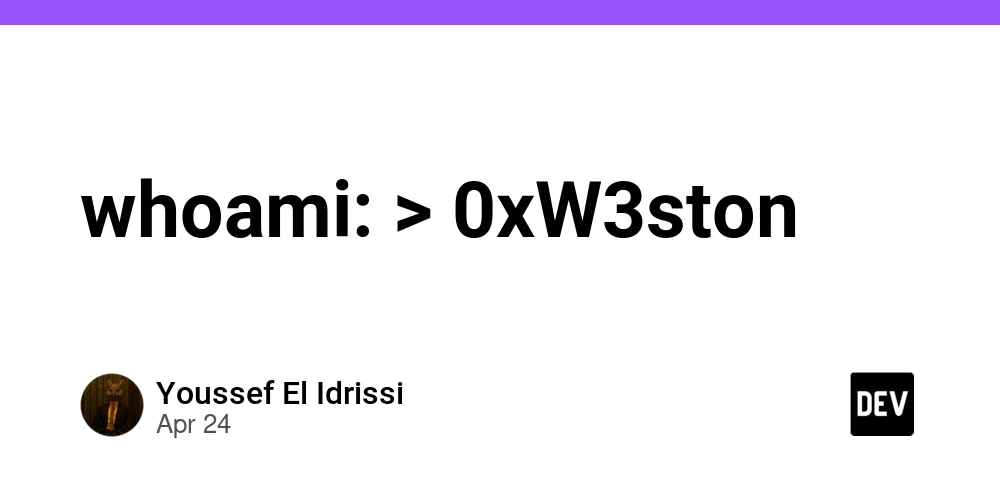Interactive Pricing Table: Tailwind CSS & Alpine.js Tutorial
Want a dynamic pricing table that grabs attention and converts visitors? Learn how to build an interactive pricing table using Tailwind CSS for stunning visuals and Alpine.js for seamless user experience. It's surprisingly simple!
Why Use Tailwind CSS and Alpine.js for Pricing Tables?
Tailwind CSS offers unmatched flexibility for styling, letting you create a unique and visually appealing design. Alpine.js brings lightweight interactivity without the complexity of heavier frameworks. Benefit from:
- Fast loading times: Alpine.js's minimal footprint ensures your page loads quickly.
- Customizable design: Tailwind CSS makes branding your pricing table effortless.
- Enhanced user experience: Alpine.js allows for interactive elements like toggles and dynamic content.
- Simplified development: Achieve complex interactions with minimal JavaScript code.
Building the Foundation: HTML Structure with Tailwind CSS
Start with the basic HTML structure for your pricing table. Use Tailwind CSS classes for styling the containers, headings, and pricing details. Here's an example snippet:
This sets up a visually appealing container for your Tailwind CSS pricing table.
Adding Interactivity with Alpine.js
Alpine.js brings interactivity to the table. Use it to create dynamic behaviors such as toggling between monthly and yearly pricing. Here's how you can use x-data and x-on:click for a simple toggle:
Alpine.js simplifies the process of toggling between monthly and yearly displays within your interactive pricing table.
Dynamic Data with Alpine.js and Javascript
Injecting an array of pricing plans can be done programmatically. Populate an array with your pricing plans. You can also generate the HTML with a loop. Here’s a very basic example:
Styling for Conversion: Tailwind CSS Best Practices
Use Tailwind CSS to guide users toward your desired plan.
- Highlight the recommended plan: Use a brighter background color or a shadow effect.
- Use clear call-to-action buttons: Make the "Choose Plan" button prominent with a contrasting color.
- Ensure readability: Use clear typography and sufficient spacing.
Real-World Interactive Pricing Table Examples
- SaaS subscriptions: Toggle between monthly and yearly billing, showcasing savings for annual commitments.
- E-commerce product tiers: Display different feature sets based on the selected plan.
- Service-based businesses: Offer customized packages with dynamically calculated prices based on selected options.
Boost engagement with a responsive pricing table
Creating an interactive pricing table with Tailwind CSS and Alpine.js offers flexibility and enhances user experience. You can further improve conversion rates by emphasizing the recommended plan, and creating distinct call to action buttons. You’re now set to build an effective pricing table for your website.