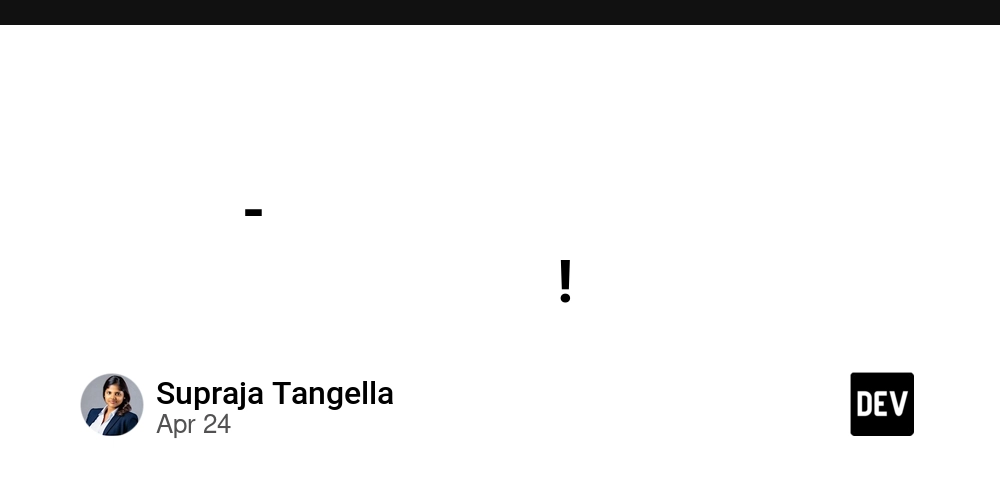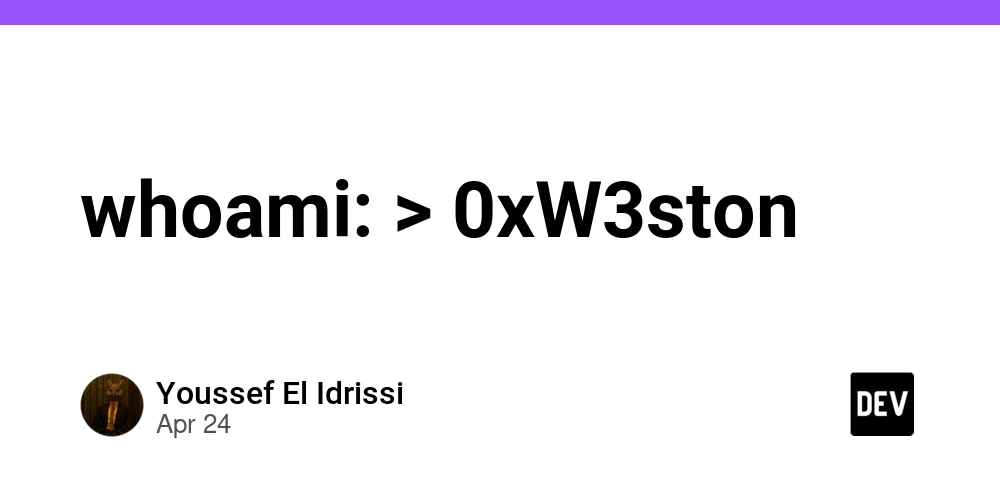Master the ELK Stack: A Complete Guide to Installation, Configuration, and Security
Unlock the power of your logs and metrics with the ELK Stack! This comprehensive guide provides a step-by-step roadmap to installing, configuring, and securing your Elasticsearch, Logstash, and Kibana deployment. Learn how to build a resilient ELK stack cluster for high availability and gain actionable insights from your data. If you're looking for ELK stack installation help, you've come to the right place!
Introduction to The ELK Stack
The ELK Stack (Elasticsearch, Logstash, and Kibana) is a powerful open-source suite designed for log management and data analysis. It's the go-to tool for turning raw data into actionable intelligence.
- Elasticsearch: A distributed search and analytics engine that excels at storing and searching massive amounts of data in near real-time.
- Logstash: A data processing pipeline that ingests, transforms, and sends data from various sources (like servers, applications, and databases) to Elasticsearch.
- Kibana: A visualization tool for exploring data stored in Elasticsearch and creating interactive dashboards.
Beats are lightweight data shippers for collecting logs and metrics from different sources such as servers or containers. Integrating Beats with ELK simplifies data collection.
Use Cases:
- Log and event data analysis for identifying trends and anomalies.
- Real-time application monitoring to ensure optimal performance.
- Security and compliance reporting to detect and respond to threats.
Pre-requisites for a Smooth ELK Stack Setup
Before diving into the installation process, ensure your system meets the following requirements:
- Hardware: A minimum of 4 CPU cores, 16GB of RAM, and 50GB of disk space (adjust based on your data retention needs).
- Java: Elasticsearch and Logstash require Java 11 or later.
- Networking: Open ports 9200, 9300 (Elasticsearch), 5044 (Logstash), and 5601 (Kibana) in your firewall.
Security is Paramount:
- Enable TLS encryption for secure communication between nodes.
- Utilize Elasticsearch's built-in authentication and authorization mechanisms.
- Restrict access to Kibana using firewalls and authentication.
Installing the ELK Stack Components
Let's break down the installation process for each component:
Elasticsearch Installation: Single Node
- Download Elasticsearch:
wget https://artifacts.elastic.co/downloads/elasticsearch/elasticsearch-<version>-linux-x86_64.tar.gz - Extract:
tar -xvf elasticsearch-<version>-linux-x86_64.tar.gzandcd elasticsearch-<version> - Configure JVM: Edit
config/jvm.optionsto set the heap size (e.g.,-Xms8gand-Xmx8g). - Run Elasticsearch:
./bin/elasticsearch - Test Elasticsearch: Visit
http://localhost:9200in your browser or usecurl -X GET "localhost:9200/".
Elasticsearch Installation: Multi-Node Cluster
-
Repeat Steps 1-4: on each node.
-
Configure Cluster Settings: in
elasticsearch.ymlon each node: -
Enable TLS: Generate certificates using
elasticsearch-certutiland configureelasticsearch.ymlwith TLS settings. -
Start: each node individually.
Logstash Installation
- Download and Install Logstash:
- Configure Input, File and output Pipeline edit 'logstash.conf'
input {
beats {
port => 5044
}
}
filter {
grok {
match => { "message" => "%{COMBINEDAPACHELOG}" }
}
}
output {
elasticsearch {
hosts => ["localhost:9200"]
index => "apache-logs"
}
}
- Run Logstash:
Kibana Installation
-
Download and Install Kibana:
-
Edit Configuration: Update
config/kibana.yml: -
Run Kibana:
./bin/kibana -
Acccess Kibana http://:5601
Installing and Configuring Beats
Beats are lightweight agents that collect data from various sources and ship it to Logstash or Elasticsearch. Here’s how to install and configure Filebeat and Metricbeat. Using Beats ensures effective ELK stack logging.
Filebeat
- Download:
wget https://artifacts.elastic.co/downloads/beats/filebeat/filebeat-<version>-linux-x86_64.tar.gz - Extract:
tar -xvf filebeat-<version>-linux-x86_64.tar.gzandcd filebeat-<version> - Edit
filebeat.yml: - Enable and Start Filebeat:
Metricbeat
- Download Metricbeat:
- Edit
metricbeat.yml:
- Enable and Start Metricbeat:
Cluster Creation and Management
Creating a multi-node cluster enhances scalability and fault tolerance.
- Node Roles:
- Master Nodes: Manage the cluster state.
- Data Nodes: Store and handle indexing and searching.
- Ingest Nodes: Pre-process data before indexing.
- Coordinating Nodes: Handle client requests and distribute the load.
Ensure all nodes have the same Elasticsearch version and reside on a private network.
Configuring Nodes
Update 'elasticsearch.yml' for each node
Node Security
- Generate and deploy SSL/TLS certificates to each node.
- Enable security features in
elasticsearch.yml.
Running the cluster
curl -X GET "http://<master-node-ip>:9200/_cluster/health?pretty"curl -X GET "http://<master-node-ip>:9200/_cat/nodes?v"
Advanced Pipelines in Logstash
Logstash pipelines consist of three main parts: inputs, filters, and outputs.
- Inputs: Define data sources (e.g., Beats, syslog).
- Filters: Transform, parse, or enrich data.
- Outputs: Define destinations (e.g., Elasticsearch, file).
Example of Conditional Logic:
if [type] == "error" {
output {
elasticsearch {
hosts => ["localhost:9200"]
index => "error-logs"
}
}
}
Ruby Filters
filter {
ruby {
code => "event.set('formatted_message', event.get('message').upcase)"
}
}
Optimize pipelines by reducing memory footprint, miniziming intermediate steps and performing batch actions.
Security Hardening Tips
Securing your ELK Stack is critical. Implement these security best practices.
- Use mutual TLS authentication for node communication.
- Implement Role-Based Access Control (RBAC) to limit access.
- Enable disk encryption for Elasticsearch data directories.
- Conduct regular security audits and apply patches promptly.
Kibana Dev Tools and Console
Leverage Kibana's Dev Tools for writing and testing Elasticsearch queries. It provides an interactive interface for exploring your data.
Elastic Search
Example To retrive all documents
GET /_search
{
"query": {
"match_all": {}
}
}
Index Patterns
Define patterns to group similar indices (e.g., logstash-*).
Aggregations
GET /logs/_search
{
"aggs": {
"top_sources": {
"terms": {
"field": "source.keyword"
}
}
}
}
Conclusion
By following this comprehensive guide, you can effectively install, configure, and secure your ELK Stack environment. Use a resilient ELK Stack setup to proactively analyze logs and metrics by mastering the integration of Beats with ELK. Start turning your data into valuable insights today!