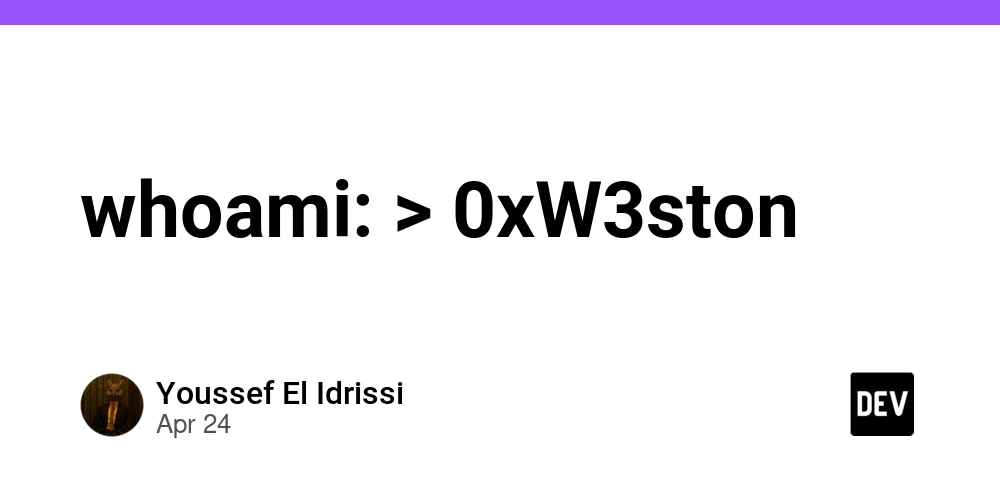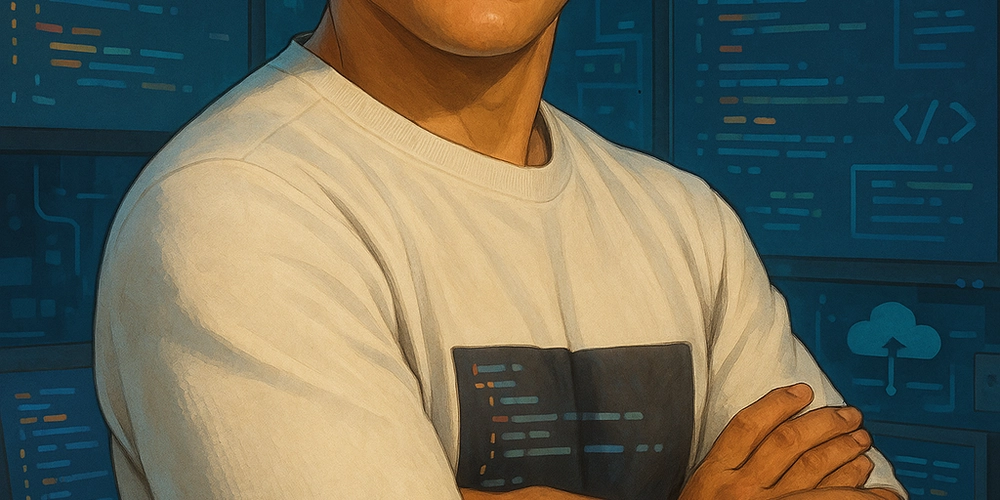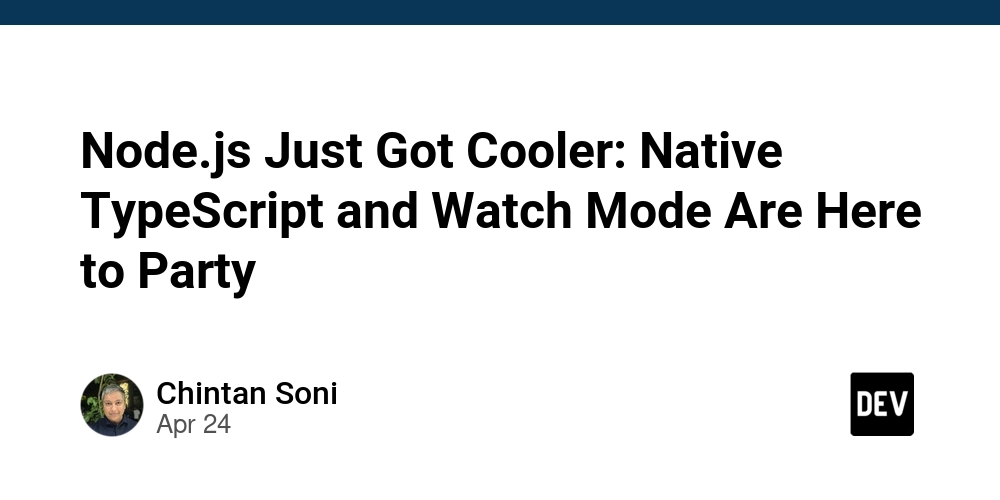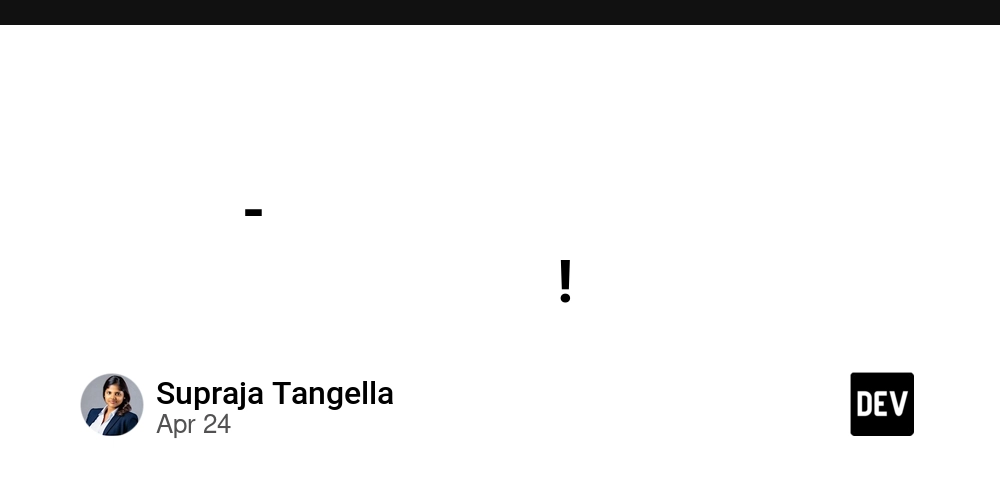
Streamline Your Job Search: How to Implement a Follow-Up System in Your Application Tracker
Tired of losing track of your job applications? Discover how to implement a robust follow-up system in your job tracking app. This practical guide outlines the key steps and code snippets needed to manage your applications effectively. Learn how to associate follow-ups, restrict status selections, and dynamically load dropdowns, increasing efficiency and organization in your job search.
The Challenge: Building an Effective Follow-Up System
Managing job application follow-ups can be a real headache. Here's the issues often encountered:
- Association: Linking a follow-up action to a specific job application.
- Status Control: Limiting status selections during initial creation.
- Dynamic Updates: Updating statuses appropriately as the job search evolves.
- Dropdown Management: Loading relevant data into dropdown menus.
Solution: A Step-by-Step Guide to Follow-Up Functionality
Here's what I learnt when Implementing Follow-Up functionality in my job tracking app using C# and ASP.NET MVC.
1. Dynamic Dropdown Loading
Use ViewBag in your controller to load dynamic data into dropdowns:
-
FollowUpStatus: Create a dropdown list from an enum. The code snippet below retrieves the values "NotStarted, InProgress, Completed, Deferred, or Cancelled".
-
JobApplication: Populate the list from database records, in this example using Entity Framework.
2. Displaying Dropdowns in Your View
Using HTML helpers. This binds the selected values to your model properties.
Elevate Your Job Search Strategy
Implementing a follow-up system into your job application tracker ensures no opportunity is missed. By following these steps, you can efficiently manage follow-ups, track progress, and stay organized throughout your job search. Streamline your process and land your dream job faster.