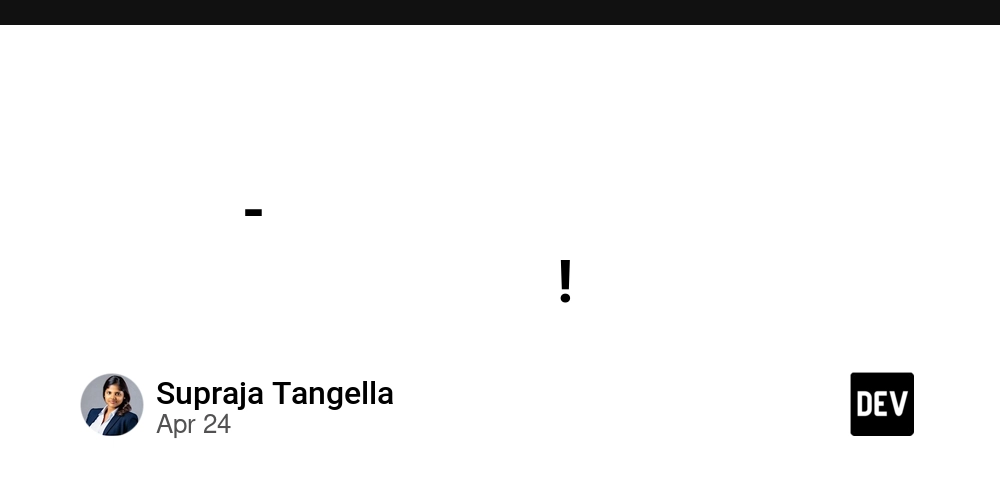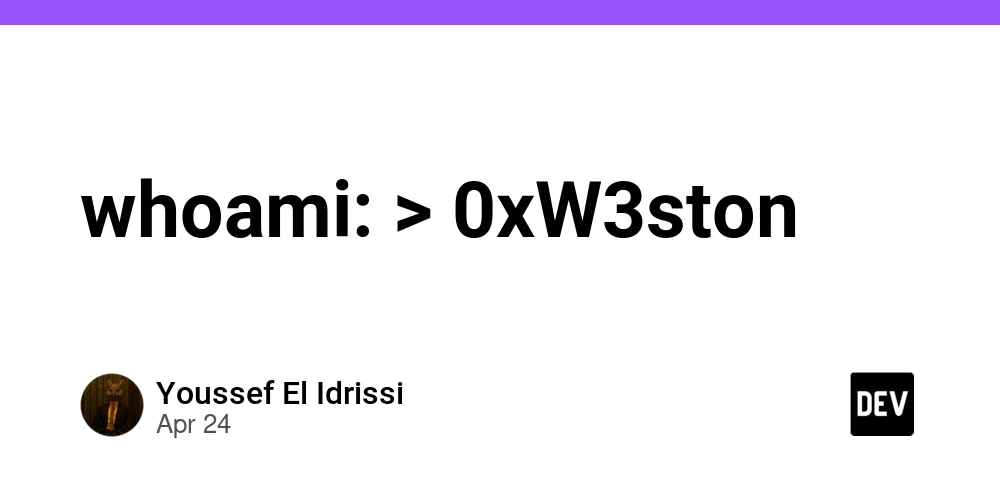Master Anime.js: Create Stunning SVG Animations, Motion Paths & Interactive UIs
Want to take your web animations to the next level? This guide dives into advanced Anime.js techniques to create captivating user experiences. Master SVG animation, dynamic values, and even integrate with libraries like Three.js. Get ready to bring your web designs to life!
5 Anime.js Techniques to Animate Like a Pro
Here are the key concepts we'll explore:
- SVG Animations: Breathe life into your vector graphics.
- Motion Paths: Guide elements along custom-defined curves.
- Dynamic Values: Generate random animations for unique effects.
- GSAP & Three.js Integration: Expand Anime.js's capabilities with other powerful libraries.
- Custom UI Components: Animate charts, progress bars, and more.
Draw an SVG Path with Anime.js
Want to create the illusion of a line drawing itself? Here's how to do it using strokeDashoffset:
This creates a mesmerizing "draw" effect, adding a touch of elegance to your SVGs.
Animate Elements Along a Motion Path
Guide elements along custom curves and paths with ease. This example shows how to animate a circle:
Use SVG paths as guides and control the position and rotation of your elements dynamically.
Randomize Animations with Dynamic Values
Add unpredictability and visual interest with dynamic values. This code creates a bouncing effect:
Each element receives a unique random translateY value, creating a lively and engaging animation. Experiment with different properties and ranges to achieve various effects.
Combine Anime.js with Three.js for 3D Animations
Extend your animation possibilities into the third dimension. This snippet animates a 3D cube's rotation:
Seamlessly integrate Anime.js with Three.js to control the rotation, position, and scale of 3D objects.
Animate Dynamic UI Components like Charts
Bring your data visualizations to life with smooth, engaging animations. This creates a dynamic bar chart:
Create interactive and informative user interfaces with custom animations tailored to your data.
Practice Your Skills: Anime.js Animation Exercises
Ready to put your knowledge to the test? Here are some practice exercises:
Basic:
- Animate an SVG path to create a "drawn" effect.
- Animate a circle along a custom path using anime.path().
- Use anime.setDashoffset to animate an SVG path’s stroke.
Intermediate:
- Animate an element’s position using dynamic random values.
- Create a bouncing effect on multiple elements with random values.
- Integrate Anime.js with a basic Three.js scene and animate a 3D object.
Advanced:
- Animate multiple paths in an SVG with staggered animations.
- Create a timeline animation combining GSAP and Anime.js.
- Build an animated graph using SVG, Anime.js, and dynamic values.
- Animate a custom UI component like a progress bar or voting chart.
Mini Project: 3D Cube Transformation
Create a 3D rotating cube animation using Anime.js combined with basic 3D transforms. It showcases how Anime.js can effortlessly handle rotation on multiple axes. [Check out this Pen!](Example Pen Link)
Major Project: Interactive Card Animation Dashboard
Create an interactive dashboard featuring card animations. The cards will animate on entry using Anime.js with hover effects and delayed sequencing for a smooth User Interface.
✨Features:
- Smooth card entry animations
- Hover effects using Anime.js
- Delayed reveal sequencing
- Clean UI for showcasing content
[Check out this Pen!](Example Pen Link)
Level Up Your Web Animations with Anime.js
Embrace these advanced Anime.js techniques and create captivating web experiences that delight users. Master motion paths, dynamic values, SVG animations, and integrations to bring your creative visions to life.