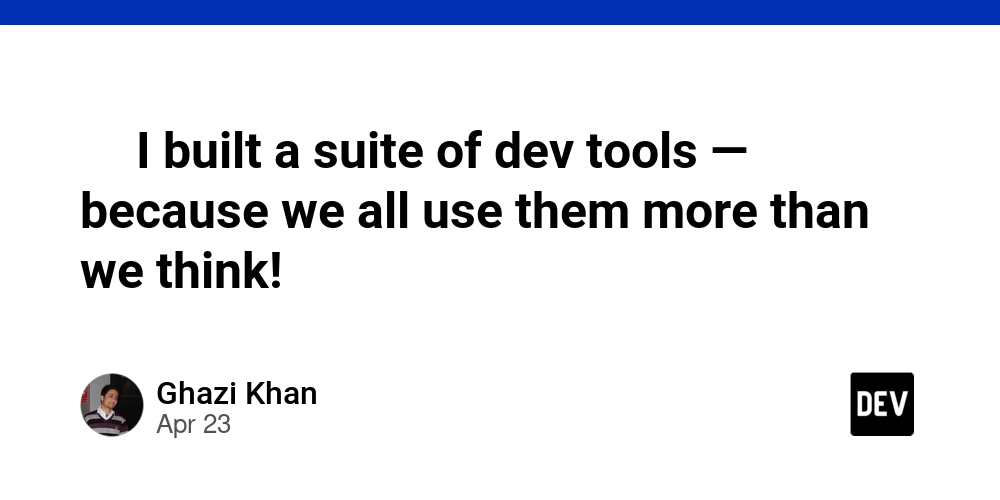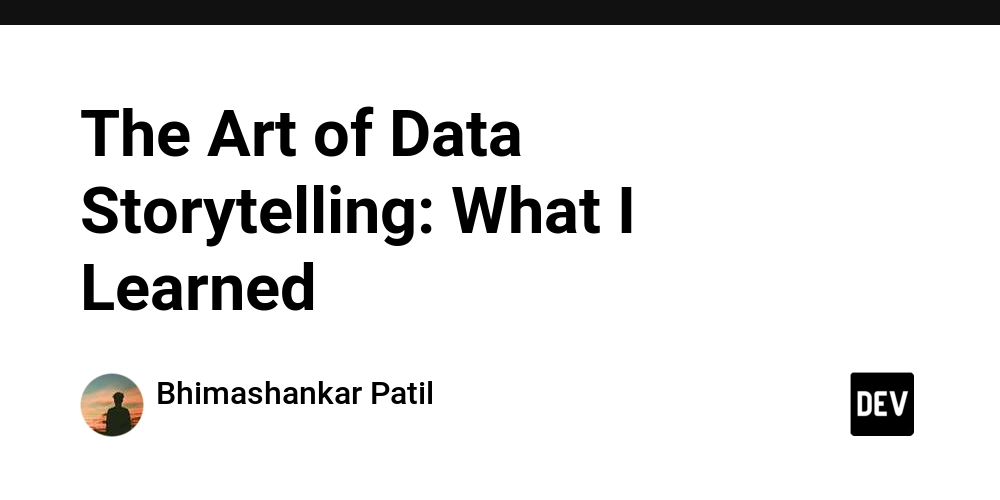6 Ways to Turbocharge Your Node.js Serverless Development Workflow
Serverless computing has revolutionized how we ship software. It lets you build and deploy cost-effective solutions faster than ever. But getting started can be tricky, especially when it comes to testing and local development. Read on to discover six ways to optimize your serverless Node.js workflow and dramatically improve your development experience.
Conquer Serverless Challenges: Testing and Local Development
Transitioning to serverless architectures often brings concerns around testing and local development. Should you focus on unit tests, integration tests, or both? Let's explore a balanced approach using real-world examples to accelerate your feedback loops and boost confidence in your deployments.
Setting the Stage: Order Service Example
This article will focus on a practical order service example. The service interacts with a product service to validate orders, persists data to DynamoDB, and triggers an event via EventBridge. Throughout the article, we will use the following stack:
- AWS Lambda
- API Gateway
- DynamoDB
- EventBridge
The Inner Loop: Rapid Feedback with Unit Tests
Unit tests are essential for rapid feedback on individual code components. Here's how to efficiently test key parts of your serverless Node.js application in isolation:
- Calling the product service: Mock external API requests.
- Sending an OrderCreated event: Mock AWS SDK calls.
- Saving/retrieving orders from DynamoDB: Mock the stateful database.
Technique 1: Mock HTTP Requests with Mock Service Worker (MSW)
Mock Service Worker (MSW) intercepts HTTP requests, letting you define mock responses easily. This is especially useful for testing interactions with external services.
Example:
MSW offers the flexibility to mock responses based on request paths, headers, and more. Its framework-agnostic design streamlines HTTP request testing in your serverless Node.js projects.
Technique 2: Simplify AWS SDK Mocking
Mocking AWS SDK calls directly with MSW can be complex. The aws-sdk-client-mock and aws-sdk-client-mock-vitest libraries simplify the process of mocking and inspecting AWS SDK interactions (EventBridge, SQS, etc.).
Example:
This approach allows you to focus on verifying the function's behavior and payload without reimplementing AWS SDK logic in your mocks.
Technique 3: Mock Stateful Behavior with Testcontainers and DynamoDB
Testing stateful operations with databases like DynamoDB requires a different approach. Use Testcontainers to spin up a local DynamoDB instance within a Docker container. This verifies your data model and queries without relying on a live database during unit testing for your Node.js serverless application.
Benefits:
- Ensures data model integrity locally.
- Faster feedback than cloud-based testing.
- Supports various databases (DynamoDB, Redis, etc.).
Keep your local development fast by using Vitest's globalSetup to start the Docker container once at the beginning of your test session. Subsequent tests can then reuse the container, significantly speeding up the inner feedback loop for your serverless Node.js workflow
The Outer Loop: Integration and End-to-End Tests
Unit tests alone can't guarantee that all components work seamlessly together. Integration and end-to-end tests in a real AWS environment are crucial for validating configurations, permissions, and overall application behavior in your Node.js Lambda functions.
Important Considerations:
- API Gateway routing
- Lambda function permissions
- DynamoDB stream configurations
- External service availability
Debugging in the Cloud: Bridging the Gap
Traditional cloud debugging involves deploying changes and analyzing logs, which can be time-consuming. Tools like Lambda Live Debugger (LLD) let you attach a local debugger to cloud-based Lambda functions for real-time debugging leading to faster serverless testing.
Benefits of LLD:
- Debug code as if it were running locally reducing Node.js Lambda debugging challenges.
- Immediate feedback on code changes.
- Step through event-driven architectures and complex workflows.
Ephemeral Environments: Deploy Continuously
Multiple environments, such as dev, staging, and production, streamline development teams. Create personal, on-demand environments that mirror production, providing a safe space to experiment and test changes preventing your AWS serverless projects from breaking.
Benefits:
- Faster feedback
- Reduces risk
By using these approaches, developers ensure quality with an enhanced Node.js AWS Lambda development strategy.