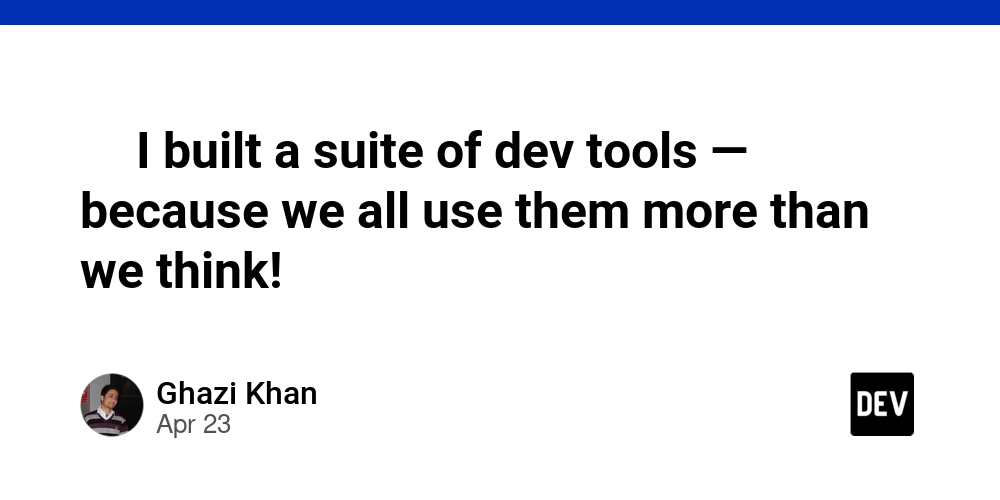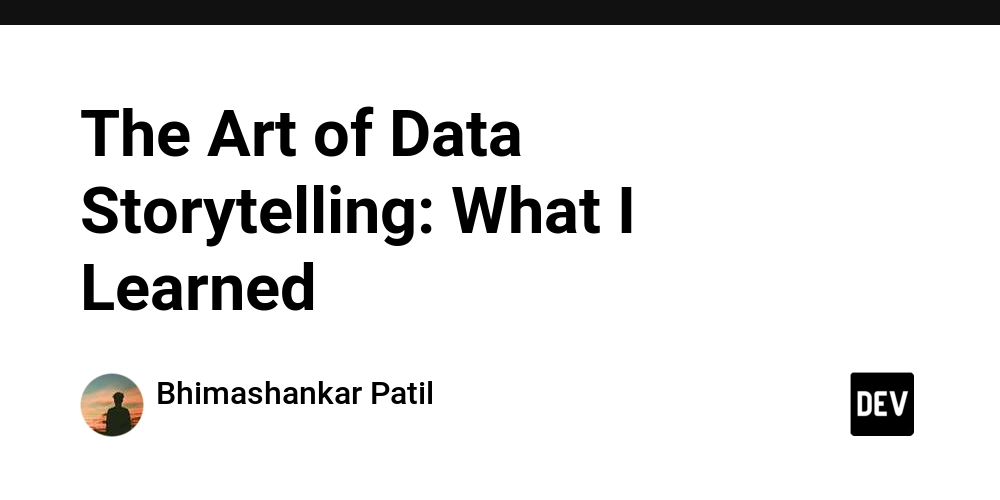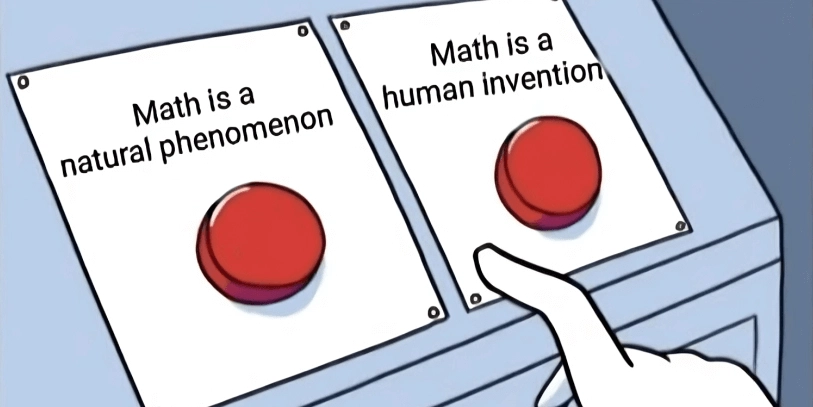Is Your Website Bleeding Money? Master Web Application Monitoring in 2025
Is your web application performing as it should? A slow or buggy web app can lead to frustrated users, lost revenue, and a damaged reputation. Up to 53% of visitors abandon a website if a page takes longer than 3 seconds to load!
Effective web application monitoring is no longer optional; it's a necessity. It helps you oversee crucial elements like performance, user traffic, and response times, ensure your applications run smoothly. This guide dives into the best practices for monitoring web applications and how to use these practices to improve your website.
Why You Can't Afford To Ignore Web Application Monitoring
- Prevent Revenue Loss: Downtime and slow performance directly impact sales and conversions.
- Reduce Support Costs: Proactive monitoring allows you to fix issues before users even notice them, reducing support tickets.
- Improve User Satisfaction: A fast, reliable application leads to happier, more loyal users.
- Protect Your Reputation: Consistent performance builds trust and strengthens your brand.
- Make Informed Decisions: Monitoring data provides valuable insights into user behavior and application performance, guiding strategic decisions.
7 Essential Types of Web Application Monitoring
To comprehensively monitor your web application, focus on these key areas:
- Application Performance Monitoring (APM): Get deep visibility into your app's critical components like databases and backend processing. APM tools identify bottlenecks and optimize performance.
- Uptime Monitoring: Ensure your application is always accessible. Instant alerts notify you of downtime, allowing for quick response and minimal impact on users. Tools like StatusGator can help you see the status of third-party vendors that your app depends on.
- Error Tracking and Logging: Capture and analyze errors to identify root causes and implement fixes. This minimizes disruptions and improves application stability.
- Server and Infrastructure Monitoring: Keep an eye on critical resources like CPU, memory, and disk usage to prevent slowdowns and outages. Proactive alerts warn you of potential problems.
- Synthetic Monitoring: Simulate user behavior to proactively identify performance issues before real users experience them. Detect latency or broken features early, even during off-peak hours.
- Real User Monitoring (RUM): Gain real-time insights into how real users are experiencing your application. Track page load times, transaction paths, and error rates from actual user sessions to fine-tune the user journey.
- Security Monitoring: Safeguard your infrastructure by continuously observing system activity and access points for anomalies or threats. Ensure issues are addressed before they escalate.
7 Best Practices for Effective Web Application Monitoring
Now that you know what to monitor, let's explore how to do it effectively. These best practices will ensure you get the most out of your monitoring efforts in 2025:
- Define Clear Monitoring Goals:
- What are you trying to achieve with your monitoring? Focus on performance, security, or user behavior?
- Align your goals with user expectations, industry standards, and your team's capacity to respond to alerts.
- Identify Key Metrics (KPIs) to Track:
- Focus on the data that matters most to your goals.
- Track metrics like CPU usage, error rates, response time, user experience, and request rates. Here are some vital metrics to monitor:
- CPU Usage: Track server resource load.
- Error Rates: Detect application bugs
- Response Time: Measures how quickly your app reacts to user input.
- User Experience (UX): Gathers feedback on usability and interaction quality.
- Request Rates: Monitors traffic volume
- Choose the Right Monitoring Tools:
- Evaluate different solutions based on your needs and budget.
- StatusGator is ideal for monitoring the third-party services your app depends on.
- Set Up Smart Alerts and Notifications:
- Customize alerts to avoid alert fatigue and ensure the right people are informed.
- Use communication platforms to share updates efficiently between relevant teams.
- Test and Validate Your Monitoring Setup:
- Verify that dashboards, alerts, and logs are working as expected.
- Simulate issues to see how well your setup handles different scenarios.
- Analyze and Act on Monitoring Data:
- Review logs, alerts, and metrics to detect patterns, identify root causes, and understand application performance.
- Use insights to improve performance, troubleshoot bugs, and inform business decisions.
- Implement Continuous Monitoring:
- Run monitoring 24/7 without manual intervention.
- Automate tracking of performance, availability, and security in real-time.
Taking Control of Your Web Application's Future
Using web application monitoring is important for uptime, performance, and scalability. By defining clear goals, identifying key metrics, choosing the right tools, and setting up smart alerts, businesses can build a robust web application monitoring system. Continuous monitoring is essential for ensuring your application stays reliable, secure, and responsive, ultimately driving business success.