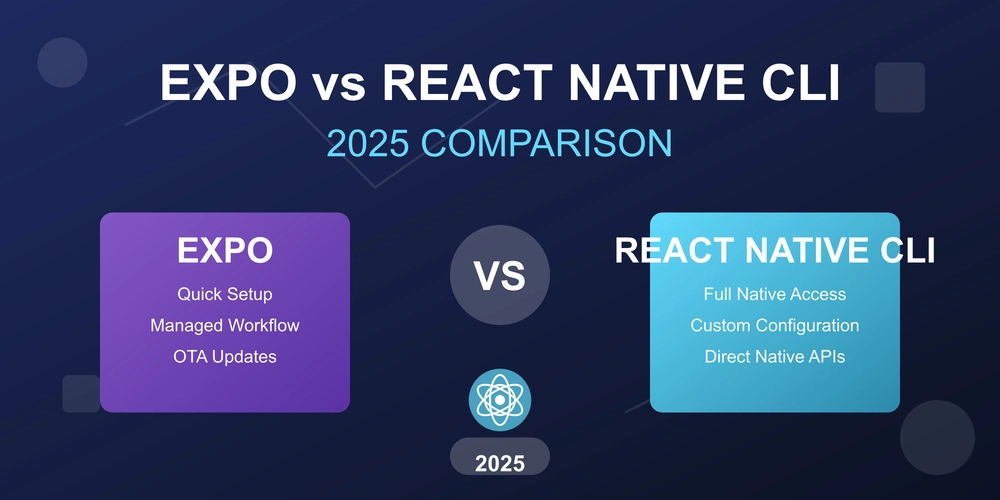Stop Posting Ugly Links! Make Your Website Shine on Social Media
Want more clicks on your website links when you share them on social media? A captivating preview banner is the secret! This article reveals how to create stunning social media link previews that grab attention and drive traffic.
Why Your Website Link Looks Bad (and How to Fix It)
Ever shared a link on X (Twitter), LinkedIn, or Facebook and been disappointed by the bland preview? Social media platforms use special codes called Open Graph and Twitter Card meta tags to generate these previews. Without them, your link appears dull and gets ignored.
These tags, placed in the <head> section of your website's HTML, tell social media exactly what to display: title, description, and a captivating image. Let's make your website links irresistible!
Essential Meta Tags for Beautiful Link Previews
Here's the code you need to add to your website's <head> section to control how your links appear on social media:
Key takeaways:
og:title&twitter:title: Use clear, concise, and compelling titles (think click-worthy headlines).og:description&twitter:description: Craft engaging descriptions that summarize your content and entice users to click. Include relevant keywords.og:image&twitter:image: Use high-quality, visually appealing images (1200x630 pixels recommended).
Real-World Example: Transforming a Dull Link into a Click Magnet
Imagine you're sharing a blog post about "best SEO tools for beginners."
Bad Link (Without Meta Tags): yourwebsite.com/seo-tools
Amazing Link (With Optimized Meta Tags): Image of a person using SEO tools and engaging text like, "Best SEO Tools for Beginners: Double Your Website Traffic!"
See the difference? Which link are you more likely to click?
How to Update Your Website Link Preview and See Immediate Results
After adding or updating your meta tags, social media platforms might not instantly reflect the changes. They cache the information. To force an update and ensure your beautiful new link preview appears, use these platform-specific tools:
- Facebook: Facebook Sharing Debugger
- LinkedIn: LinkedIn Post Inspector
Simply enter your URL into these tools and "scrape" or "inspect" the page again. This forces the platform to refresh its cache and display the updated preview. Changes should usually reflect very fast.
Optimize Social Media Link Previews: The Key to More Clicks
Elevating your website's appearance on social media is simple and impactful. By adding those meta tags, you control your brand narrative and significantly increase click-through rates. Implement these tips today to transform your social media presence! Now you know how to make your website link look amazing.
Want to learn more about Open Graph tags and Twitter Cards? Check out the official documentation: Twitter Cards, Open Graph Protocol