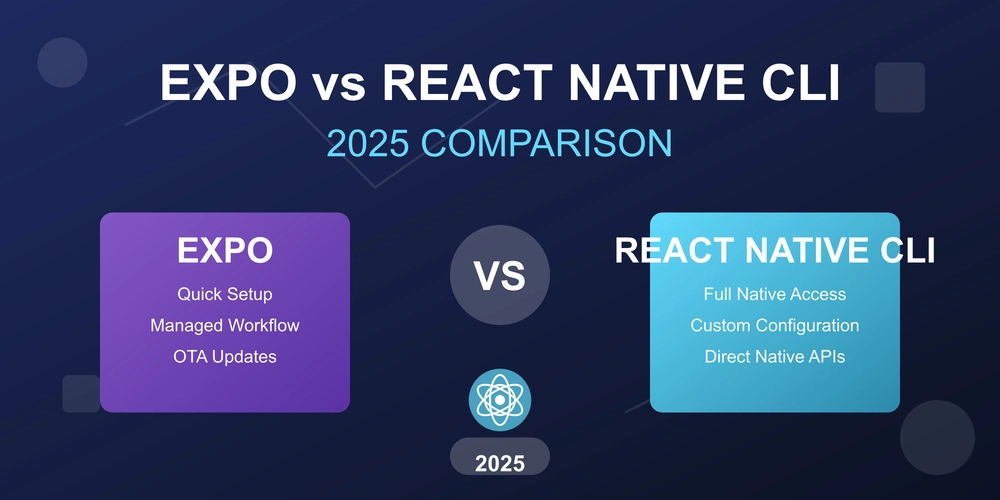Stop Static: Create Interactive Animated Landing Pages Using JavaScript
Want to transform your website from a digital brochure to an immersive experience? Discover how to create engaging animated landing pages! This guide reveals the secrets to scroll-triggered animations, interactive elements, and fluid timelines that captivate your audience and boost conversions.
Ditch the Dull: Why Animated Landing Pages?
Static web pages are a dime a dozen. In today's crowded online landscape, you need something that grabs attention. Animated landing pages offer a powerful solution.
- Increased Engagement: Interactive elements encourage users to explore your content longer.
- Improved User Experience: Smooth animations create a polished and professional feel.
- Enhanced Storytelling: Bring your brand to life with dynamic visual narratives.
- Higher Conversion Rates: Captivated users are more likely to take action.
Project Concept: Elevate Your Furniture Showcase
Imagine a landing page designed to showcase a new furniture collection. By using scroll-based animations and interactive hover effects, we create an immersive experience that draws users deeper into the product range.
Design Blueprint: Section-by-Section Animation Breakdown
Here's a glimpse into the design and animation flow of an engaging landing page:
Header Section: Make a Grand Entrance
- Hero Background: A dynamic image showcasing elegant furniture pieces, immediately conveying the brand's aesthetic.
- Scroll Animation The tagline and brand name animate in with smooth fades and staggered text reveals, capturing attention as users scroll.
- Interactivity: Hovering over the furniture slightly zooms the image for a lively feel, encouraging interaction.
- Call to Action: An "Explore Collection" button appears with a subtle scaling animation, prompting users to delve deeper.
Features Section: Highlight Key Benefits
- 3-Column Layout: Highlight key features like premium materials, craftsmanship, and customizable options.
- Scroll-Triggered Animation: Each feature slides up into view with staggered motion, creating a visually appealing reveal.
- Icon Animations: Icons related to each feature animate from different directions, adding visual interest.
Product Showcase: Animate Your Inventory
- Image Gallery: Show different views or setups of the furniture in styled spaces, emphasizing versatility.
- Anime.js Timeline: A sequence where furniture items appear one after another as the user scrolls, creating a dynamic catalog.
- Hover Effects: Slight zoom and tilt on hover for interactivity, enticing users to learn more.
Testimonials Section: Build Trust with Dynamic Reviews
- Carousel of Testimonials: Each review fades and slides in, creating a smooth and engaging presentation of customer feedback.
- Typewriter Animation: Customer quotes appear word-by-word for added anticipation, enhancing the impact of each testimonial.
- Extra Info Popups: Clicking on a testimonial reveals more details, providing additional context and building trust.
Footer Section: A Smooth Conclusion
- Smooth Slide-in: Contact links and social icons animate in staggered fashion, offering clear paths for further engagement.
- Scroll Progress Animation: A progress indicator animates based on how far down the page the user has scrolled, providing a sense of completion and encouraging continued exploration.
Technical Deep Dive: Animation Tools and Techniques
Creating interactive landing pages involves a blend of technical skills and creative vision. Here's a breakdown of the key elements:
- Scroll Triggers: Initiate animations when specific sections enter the user's viewport.
- Anime.js Timeline: Sequence multiple animations smoothly for a professional feel.
- Staggered Effects: Introduce texts, images, and links with timed delays for a visually appealing rhythm.
- Interactivity: Implement hover and click animations to make the page feel alive and responsive.
Essential Technologies: Powering Your Animated Landing Page
Here's the tech stack you'll need to bring your vision to life:
- HTML, CSS, and JavaScript: The foundational technologies for web development.
- Anime.js: This JavaScript library is a powerful tool for creating timeline-based animations.
- GSAP ScrollTrigger: (Optional) If you need deeper scroll control, consider using GSAP's ScrollTrigger plugin.
Level Up Your Website: Get Started Today
Stop settling for static and start creating immersive experiences. Transform your website into an engaging platform that captivates your audience and drives results. Embrace JavaScript animation to tell your story and stand out from the crowd!