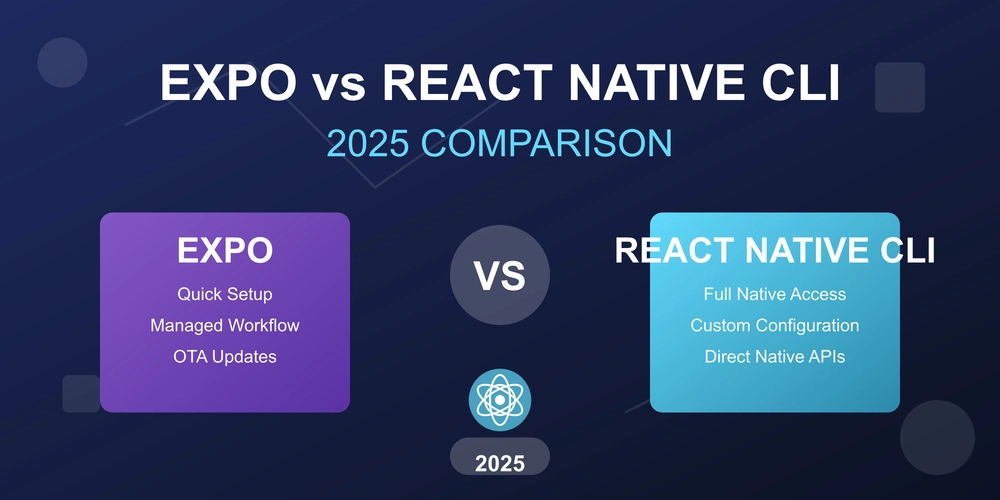Decoding Solana Accounts with JavaScript: A Step-by-Step Guide
Ever wondered how Solana stores data on-chain? This guide provides a deep dive into Solana account decoding, walking you through how to dissect and understand the data stored within these accounts using JavaScript. Forget complex libraries – we're going raw with Buffer and byte parsing!
What is a Solana Account and Why Decode it Manually?
Think of a Solana account as a structured data container on the blockchain. You might want to decode an account manually to truly understand the underlying data structure. Perhaps you pulled account data directly from a Pubkey and need to reconstruct the account structure using JavaScript. This knowledge will give you a deeper understanding of the Solana blockchain.
Let's examine an example of a simple on-chain Rust account:
This MyAccount struct contains an authority (a public key) and a value (a 64-bit unsigned integer). On Solana, all such accounts are stored as a flat sequence of bytes in memory. For MyAccount, this takes 48 bytes. Let's break down the structure.
Understanding the Memory Layout of Solana Accounts
Solana accounts follow a predictable memory layout:
- Discriminator (8 bytes): A unique identifier for the account type. Think of it as a safety check, ensuring you're interpreting the data correctly.
- Authority Pubkey (32 bytes): The public key associated with the account.
- Value (u64, 8 bytes): The numerical value stored in the account.
Here's a table summarizing the structure:
| Bytes Range | Content | Size |
|---|---|---|
| 0..8 | Discriminator | 8 bytes |
| 8..40 | Authority Pubkey | 32 bytes |
| 40..48 | Value (u64) | 8 bytes |
This structure is defined using Borsh (Binary Object Representation Serializer for Hashing), which serializes Rust structs into bytes, and vice versa. Borsh ensures data is stored compactly with no gaps or padding, and fields are serialized in the order they are declared.
Got that? Okay, let's parse a Solana on-chain account with Javascript.
Step-by-Step: Decoding a Solana Account in JavaScript
Here’s how to decode Solana account data using JavaScript.
1. Fetch the Account Data
First, you'll need to fetch the account information from the Solana blockchain:
Replace 'YOUR_ACCOUNT_ADDRESS_HERE' with the actual address of the Solana program account you want to examine. This code retrieves the account data as a Buffer (or Uint8Array).
2. Parse the Data Manually
Now comes the fun part: manually parsing the byte data:
This code slices the Buffer to extract the relevant byte ranges for the authority's public key and the numerical value. It then uses the PublicKey constructor and readBigUInt64LE to interpret the bytes.
Here's a visual representation:
[0..8]-> Skip discriminator[8..40]-> Authority pubkey (32 bytes) -> Decode withPublicKey()[40..48]-> Value (8 bytes) -> Decode withreadBigUInt64LE
3. Putting it All Together: The Complete Code
Here's the complete code for fetching and decoding the Solana account:
Important Considerations for Solana Program Account Data
- Account Size: Make sure your code checks the account size before proceeding. An incorrect size usually indicates a problem.
- Borsh Serialization: Remember that the order of fields in your Rust struct matters! Changing the order can break compatibility with existing accounts.
- Discriminator: Always skip the first 8 bytes (the discriminator) when reading account data.
Level Up Your Solana Skills
By manually decoding Solana on-chain data, you gain a much deeper understanding of how accounts are structured and how data is stored on the Solana blockchain. This foundational knowledge empowers you to build more robust and efficient Solana applications.