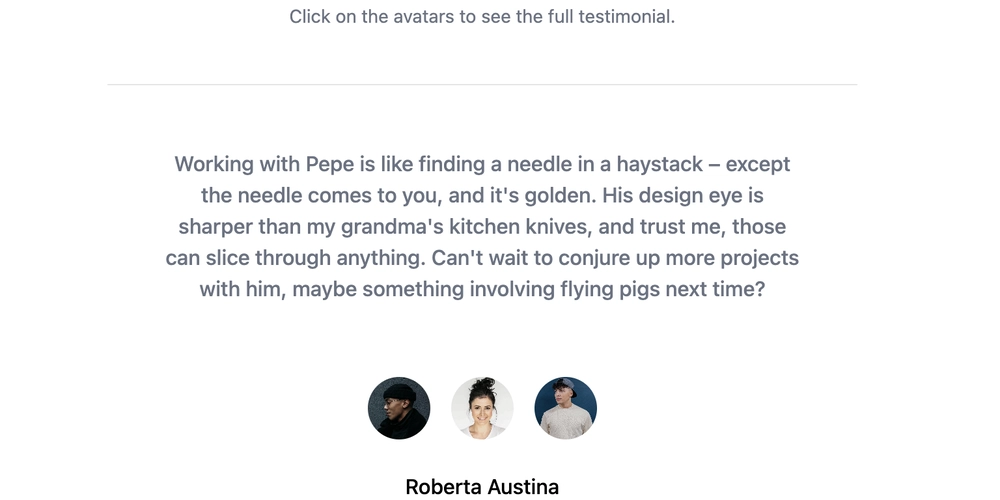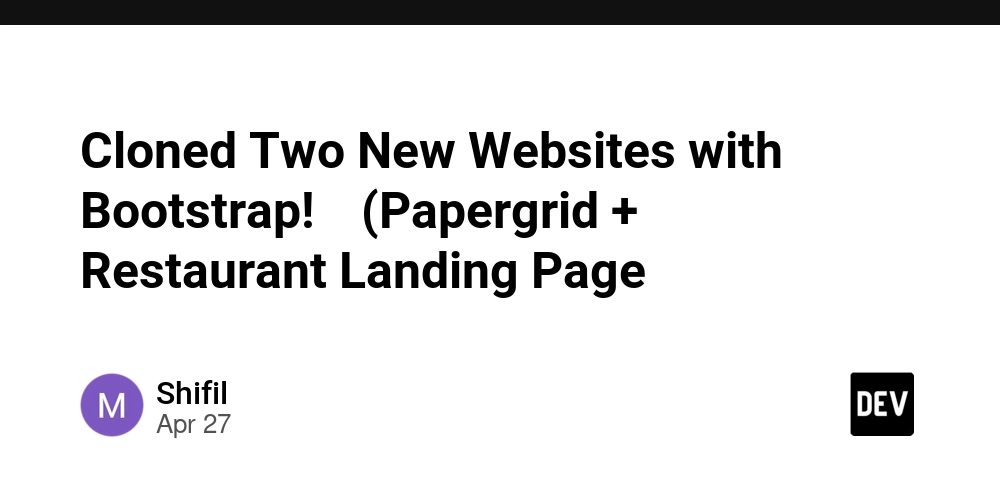Stop Finger Pain: 7 Unexpected Computer Input Devices for RSI Relief
Are you experiencing pain from repetitive computer use? Do you want to find alternative computer input methods to alleviate finger stress? This guide explores 7 unconventional ways to control your computer, designed for individuals with RSI, accessibility advocates, and developers seeking inclusive design solutions. Discover how to reduce typing strain and improve your comfort while staying productive.
1. Type Smarter, Not Harder: The 2-Finger Typing Experiment
Simple changes to your typing habits can provide short-term relief.
- Focus on thumb use: Shift the workload to your thumbs, which are often underutilized on standard keyboards.
- Minimize typing: Reduce verbose language, use keyboard shortcuts, and prioritize voice communication.
- Streamline tasks: Drop less impactful activities to compensate for reduced productivity.
For developers: Think about your colleagues' fingers and save them keystrokes wherever possible.
2. Vertical Mouse Magic: Reposition Your Hand
A vertical mouse can help alleviate wrist strain.
- Ergonomic design: A vertical mouse promotes a more natural hand and wrist position.
- Reduced wrist movement: Minimizes repetitive wrist motion, decreasing strain.
For developers: ensure that your software supports vertical scrolling and has gesture alternatives for mouse and keyboard users.
3. Trackball Triumph: A Static Solution for Dynamic Control
Trackballs provide a stationary alternative to mice.
- Minimal wrist movement: The ball stays put, reducing wrist strain.
- Multi-finger control: Alternate between fingers to distribute effort evenly.
- Space-saving design: Requires less desk space and no mousepad.
- Reduce finger strain: Rest your fingers on the trackball's surface.
4. Gamepad as Input: Repurpose Your Controller for RSI Relief
Gamepads aren't just for console games. Repurpose them for computer control.
- Customizable control: Map buttons to keyboard and mouse actions.
- Gestures for efficiency: Use the DualSense touchpad for desktop switching and copy-pasting.
For developers: Increase click target sizes, enable undo options, and reduce timer-based actions to make your software more user-friendly for gamepad users.
5. Foot Pedals for Productivity: Type With Your Feet!
Control your computer with your feet for a hands-free experience.
- Complete hand rest: Give your hands a break by using your feet for input.
- Gamepad adaptation: Repurpose a gamepad as a foot pedal for accessible control.
- Office conversation starter: Typing with your feet can be uniquely engaging.
For developers: Ensure that the UI works at larger zoom levels and reduce the need for double clicks or dragging.
6. Voice Typing and Control: Dictate Your Digital World
Use voice commands to reduce reliance on physical typing and make your life easier.
- Hands-free operation: Reduce finger stress by dictating text and controlling the computer with voice.
- Accessibility advantages: A natural alternative to typing for individuals with physical limitations.
- MacOS Dictation: Great for conversational English.
- MacOS Voice Control: Use text editing and commands to make computing simpler.
- VS Code Speech: Uses GitHub Copilot Chat, helpful if you are doing something that has been done many times before.
- Serenade: Use for editing and scanning text.
7. Choose Your Input Method and Work More Comfortably
Alternative computer input devices provide a range of solutions for mitigating finger pain and enhancing accessibility. By exploring these unconventional methods, individuals with RSI can discover ways to stay productive while minimizing discomfort.