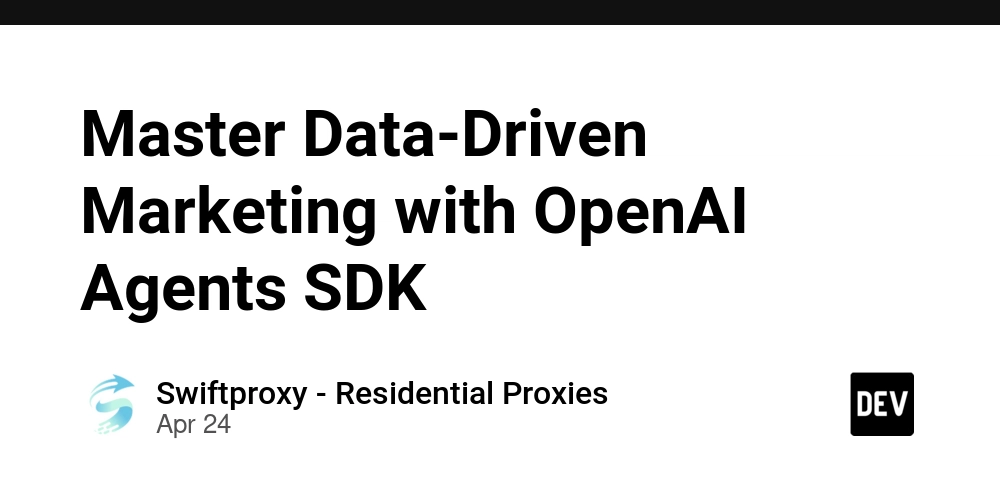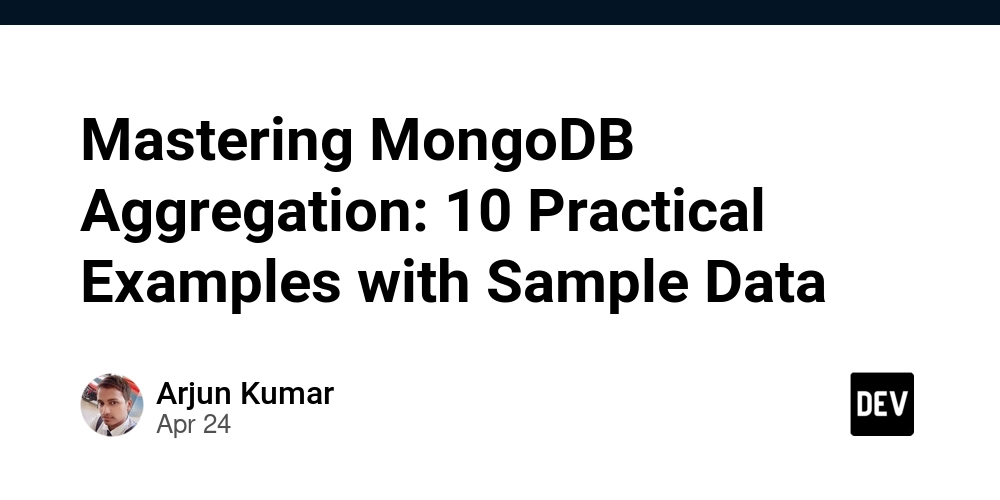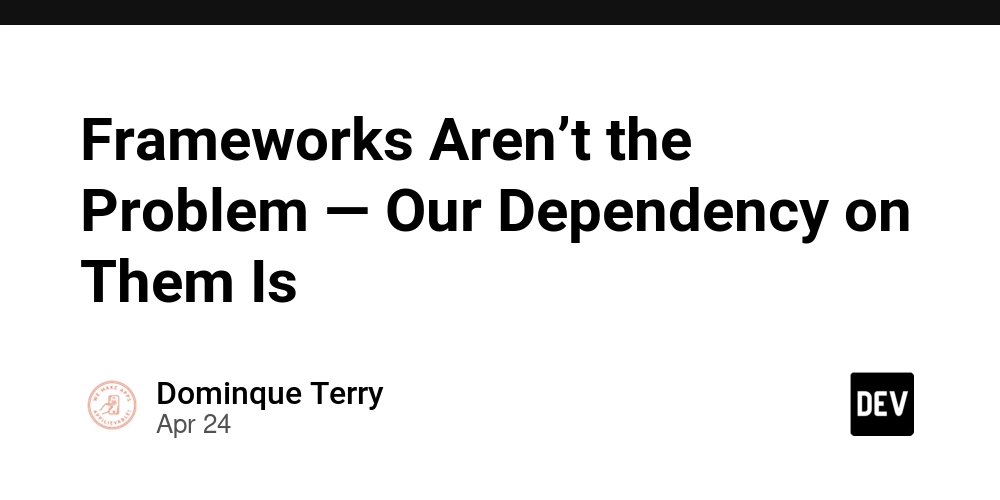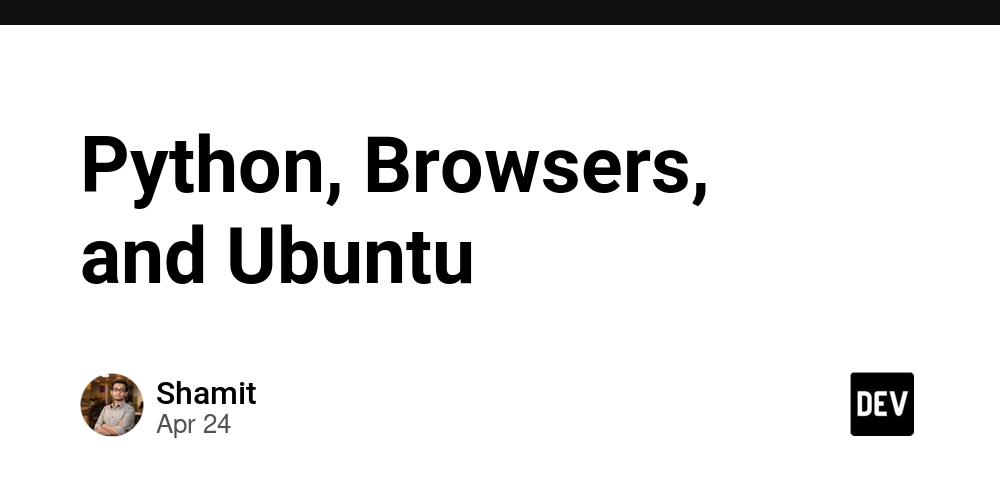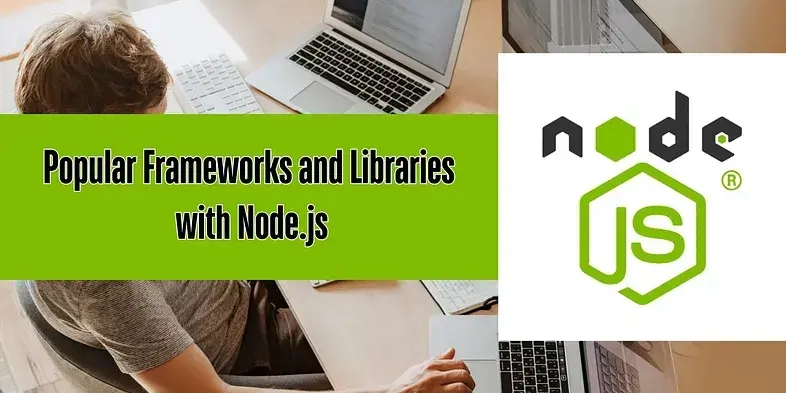Stop Code Clutter: A Guide to Automated App Cleanup for Peak Performance
Is your app bogged down by old code and unused files? Just like a messy room, a messy codebase leads to problems. Learn how to automate your app cleanup and keep your application running smoothly using these simple steps. This guide will show you how to define "clean" for your app, choose the right tools, and automate the process. Ready to get started?
Why Schedule Regular Application Cleaning Tasks?
A clean web app is a happy web app. Here's why automating your application cleanup process is crucial:
- Fewer Bugs: Eliminate obsolete code that can cause unexpected errors.
- Faster Build Times: Reduce the size of your project, leading to quicker builds.
- Improved Developer Experience: A clean codebase is easier to navigate and understand, making development more efficient.
- Higher Performance: Remove unnecessary bloat, ensuring a faster and more responsive user experience.
Step 1: Define Your App's "Clean" Checklist
What does a clean app look like to you? Create a specific checklist of tasks to automate. This will depend on your specific web app, but some common tasks include:
- Remove unused variables and components.
- Delete obsolete routes.
- Clean up and update dependencies.
- Clear build artifacts (e.g.,
/distor/buildfolders). - Archive or delete outdated logs and backups.
Step 2: Pick Your App Cleaning Arsenal
Every task requires the correct tool. Here's a list of great options:
- ESLint + Prettier: Standard tools for linting and formatting JavaScript code.
- Depcheck: Identifies unused dependencies in Node.js projects.
- Rimraf: A cross-platform tool for deleting files and folders.
- Cron Jobs/GitHub Actions: Schedule automated tasks (more on these next!).
Example package.json setup:
Step 3: Fully Automate Your App Cleaning Tasks
Now that you've got your tools in place, it's time to automate. Below are examples of setting automatic code cleaning jobs on both cloud and local servers. Pick the one that best fits your stack.
GitHub Actions Example:
Local Cron Job (for backend tasks):
This cron job runs daily at 2:00 AM.
**Bonus: Automate Log Rotation with Node.js **
Step 4: Log and Alert on Cleanup Activity
It's crucial to verify your automation is working correctly. Use logging and alerting to monitor your new app cleanup routines:
- Winston or Pino: Popular Node.js logging libraries.
- Slack/Email Notifications: Get alerts if errors occur during cleanup.
- GitHub Actions/Cron Logs: Review logs to confirm successful runs.
Logging Example (using Winston):
Step 5: Extend Your Cleanup Radius
Don't just focus on your codebase! Clean up these other common areas:
- Cloud Storage (S3, etc.): Delete old image versions or unused file uploads.
- Redis Caches: Expire unused cache keys.
- CDNs: Purge stale assets.
Step 6: Schedule Regular Audits
Automation is great, but don't set it and forget it. Review your application cleaning routines every few months:
- Are the scripts still effective?
- Do you need to update ignored paths or rules in your linters?
- Are your dependencies up-to-date?
A Spotless App, A Happy App
Automated app cleanup is an investment in the long-term health of your project. By automating these tasks, you'll create a more stable, efficient, and enjoyable development experience.