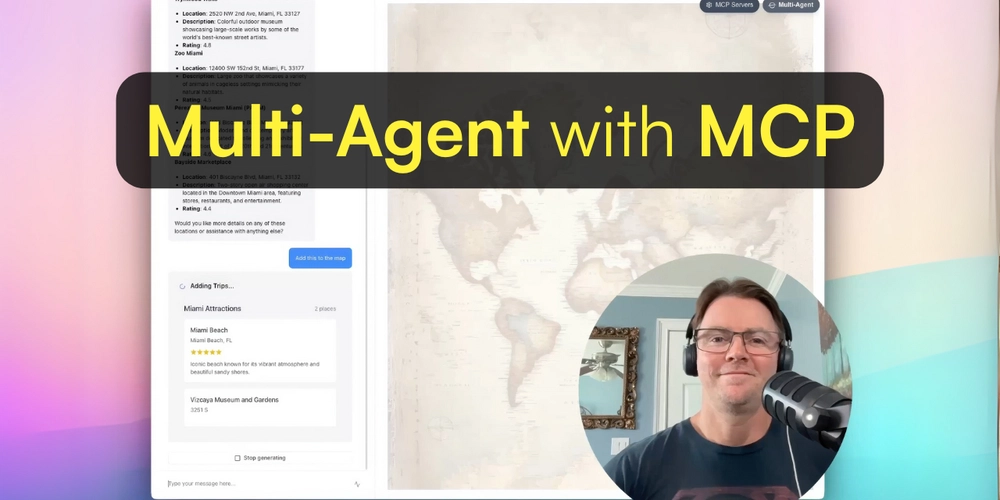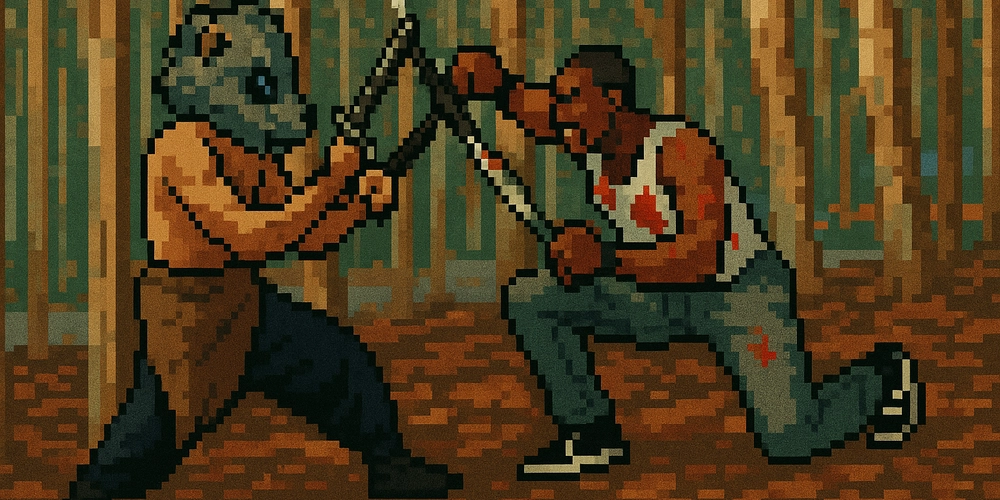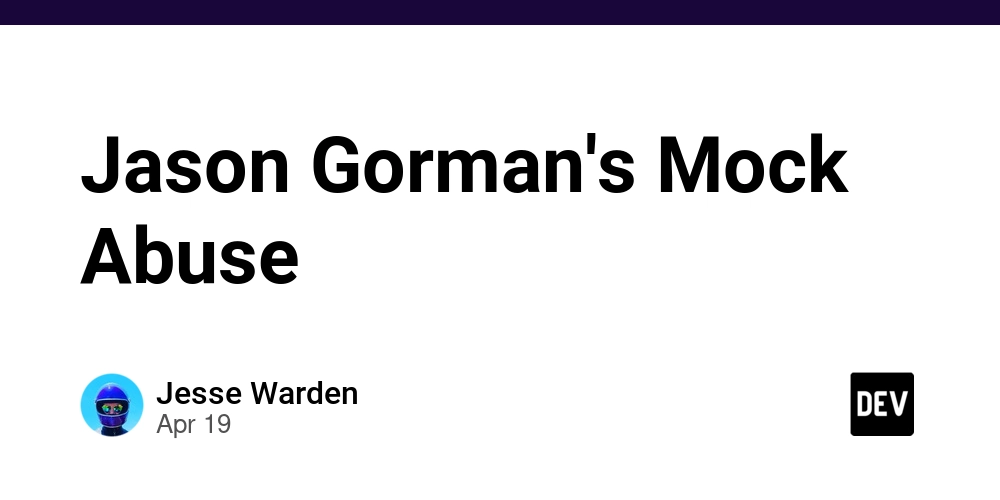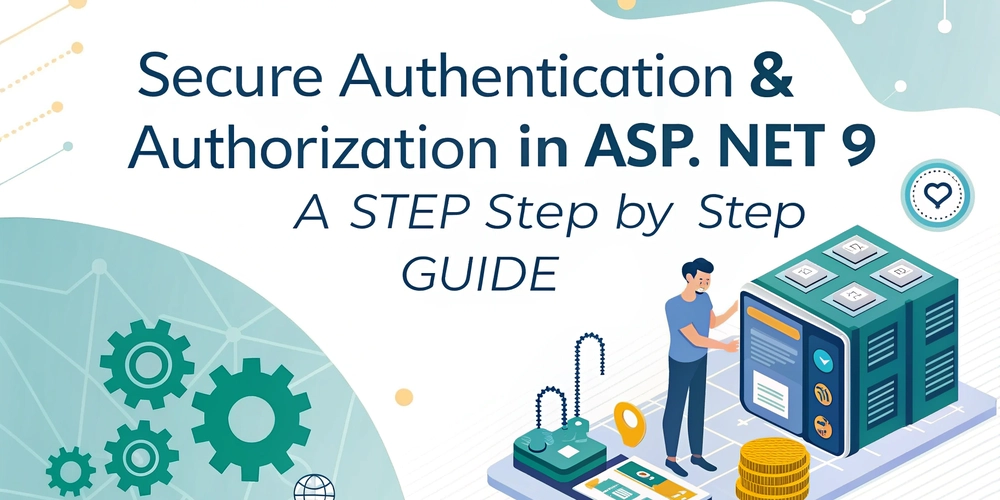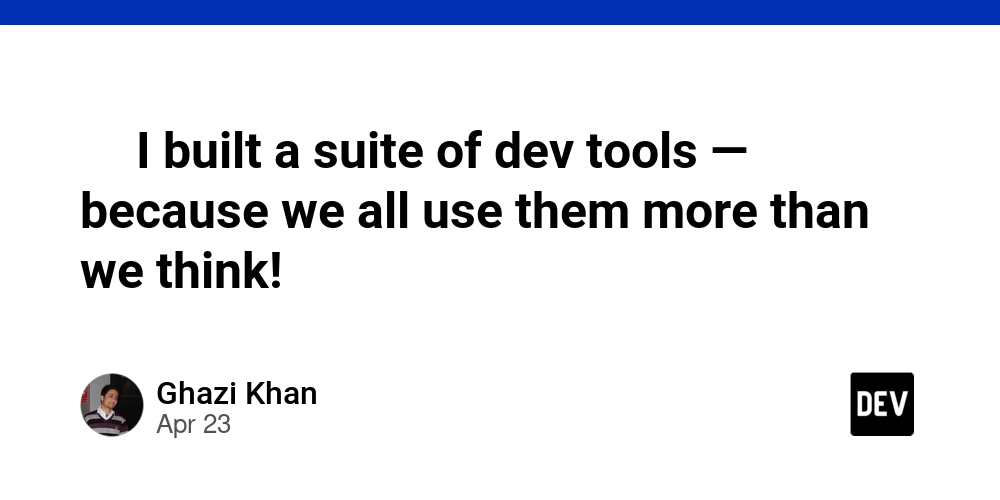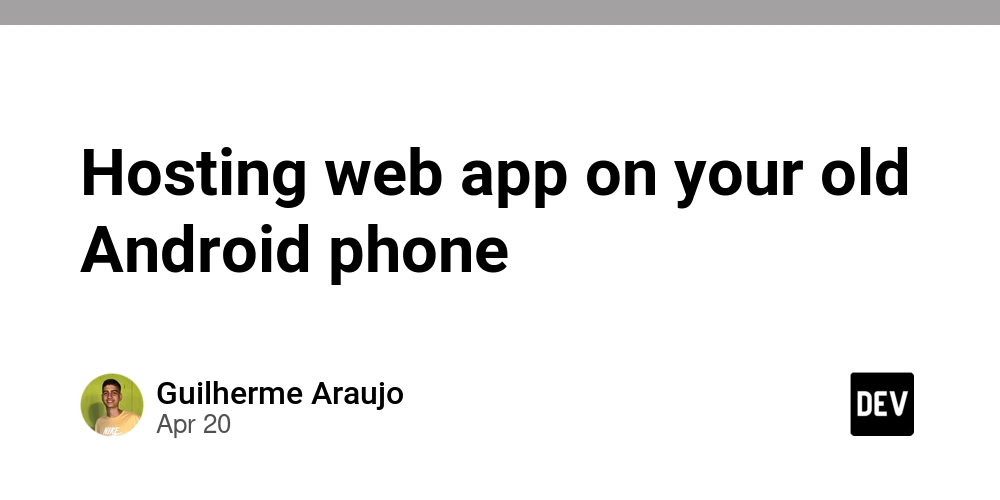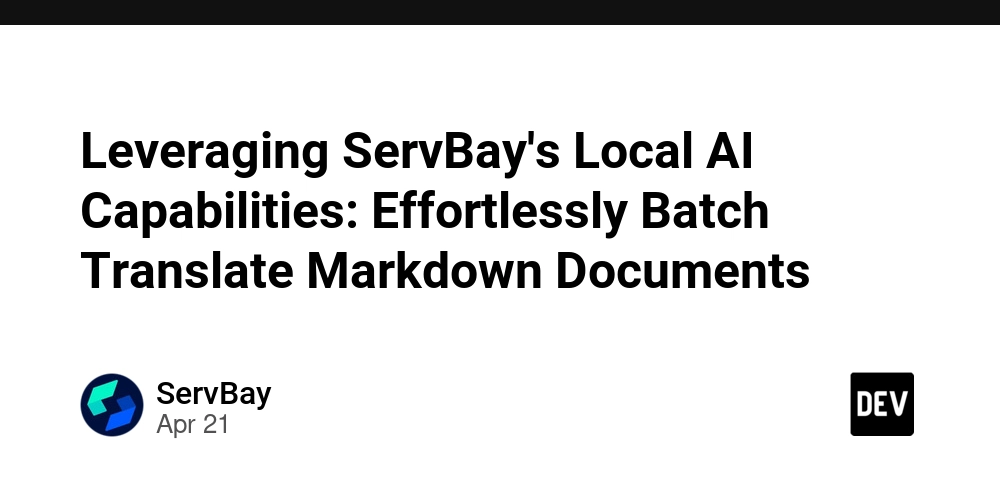Is Your Website Bleeding Money? The Ultimate Guide to Web Application Monitoring in 2025
Is your web application costing you customers and revenue due to slow loading times or unexpected errors? Don't let a poorly performing app damage your reputation and impact your bottom line. This guide dives deep into web application monitoring best practices to ensure your app is always running at its best. Learn how to proactively identify and resolve issues, boost user satisfaction, and safeguard your revenue streams.
Why Web Application Monitoring is Non-Negotiable
Imagine this: a potential customer abandons your site because a page takes too long to load. Studies show that over half of online users will bounce if a page loads for more than 3 seconds! Web application monitoring is the key to preventing this. By keeping a close eye on performance, traffic, and response times, you can ensure a smooth user experience, prevent revenue loss, and reduce the burden on your customer service team.
7 Essential Types of Application Monitoring You Need to Know
Effective web application monitoring isn't a one-size-fits-all solution. Here's a breakdown of the critical components:
- Application Performance Monitoring (APM): Get deep visibility into your app's inner workings, tracking server performance, database interactions, and backend processes. Identify bottlenecks and optimize performance for a seamless user experience.
- Uptime Monitoring: Ensure your app is always accessible. Instant alerts when downtime occurs allow for rapid response, minimizing impact on users and maintaining high availability.
- Error Tracking and Logging: Capture and log application errors to identify root causes and implement quick fixes. Proactive error monitoring prevents recurring issues and improves application stability.
- Server and Infrastructure Monitoring: Monitor critical resources like CPU, memory, and disk usage to ensure your backend systems are healthy and can support application demands.
- Synthetic Monitoring: Simulate user behavior to identify performance issues before real users encounter them. Test critical user flows and page loads to proactively maintain a high-quality experience.
- Real User Monitoring (RUM): Gain real-time insights into how users actually experience your application. Track page load times, transaction paths, and error rates from real user sessions and improve UX.
- Security Monitoring: Safeguard your application by continuously monitoring system activity, resource usage, and access points for anomalies and potential threats.
Dominate 2025: Proven Web Application Monitoring Strategies
Want to take your web app monitoring to the next level? Follow these best practices:
- Define Crystal-Clear Monitoring Goals:
- Are you focused on performance, security, or user behavior insights?
- Align your goals with user expectations, industry standards, and your team's capacity to respond to alerts.
- Having a clear purpose will guide your setup and help you choose the right tools.
- Identify Key Metrics to Track (Your KPIs):
- CPU Usage: Track server resource load to ensure scalability.
- Error Rates: Detect bugs and misconfigurations early.
- Response Time: Measure app reaction speed to user input for optimal satisfaction.
- User Experience (UX): Collect feedback on usability and interaction quality.
- Request Rates: Monitor traffic volume for resource planning.
- Choose the Right Web Application Monitoring Tools:
- Explore all-in-one platforms, specialized tools, and services that monitor third-party dependencies, like StatusGator.
- Focus on website monitoring, real-time updates, and customizable status pages to proactively identify incidents.
- Set Up Smart Alerts and Notifications:
- Customize alerts to inform specific teams (support, engineering) about relevant issues.
- Use communication platforms like Slack or Microsoft Teams for efficient updates.
- Tailor notifications based on service components or geographic regions.
- Test and Validate Your Entire Monitoring Setup:
- Verify that dashboards, alerts, and logs are working as expected.
- Simulate issues to see how your setup handles different scenarios.
- Ensure timely alerts, accurate dashboards, and actionable logs.
- Analyze and Act on Monitoring Data:
- Review logs, alerts, and metrics to detect patterns, identify root causes, and understand app performance.
- Correlate logs for faster troubleshooting, identify recurring issues for architectural improvements, and spot anomalies for security threats.
- Trend analysis is used to support business decisions on app growth.
- Implement Continuous Monitoring (24/7):
- Automate performance, availability, and security tracking in real-time.
- Identify mission-critical systems and services.
- Set up real-time alerts, logging, and dashboards for ongoing visibility.
Level Up Your Web App Today
Web application monitoring is no longer a luxury but a necessity for any business that relies on its online presence. By implementing these best practices, you can ensure optimal uptime, performance, and scalability, protect your revenue, and deliver a superior user experience. Start monitoring proactively today and reap the rewards of a healthy, high-performing web application.