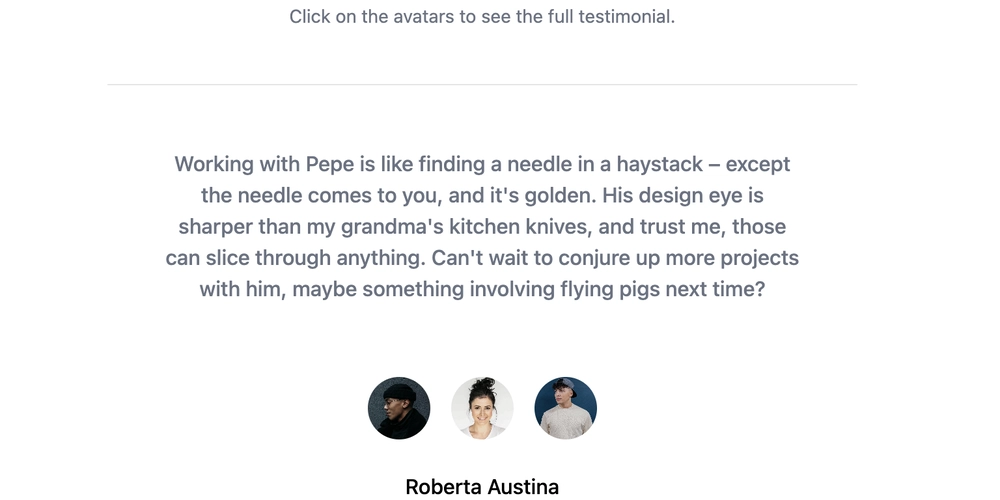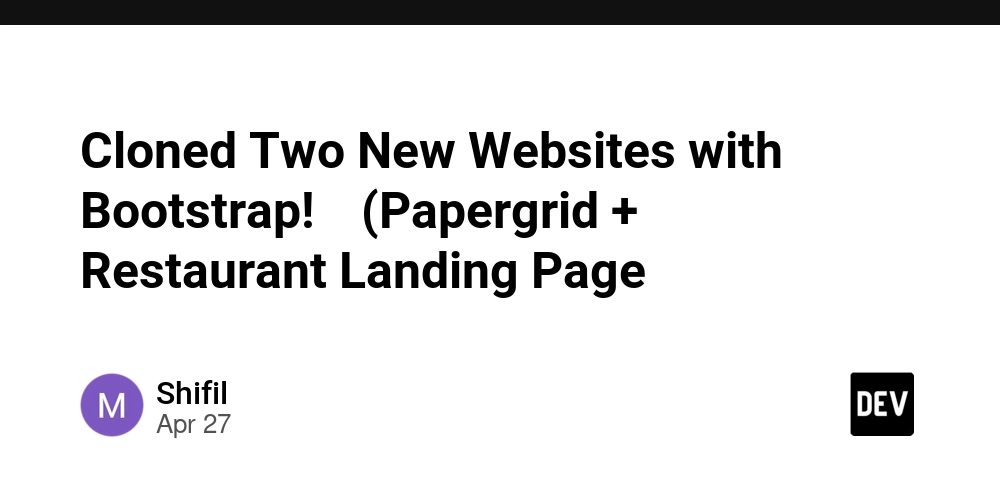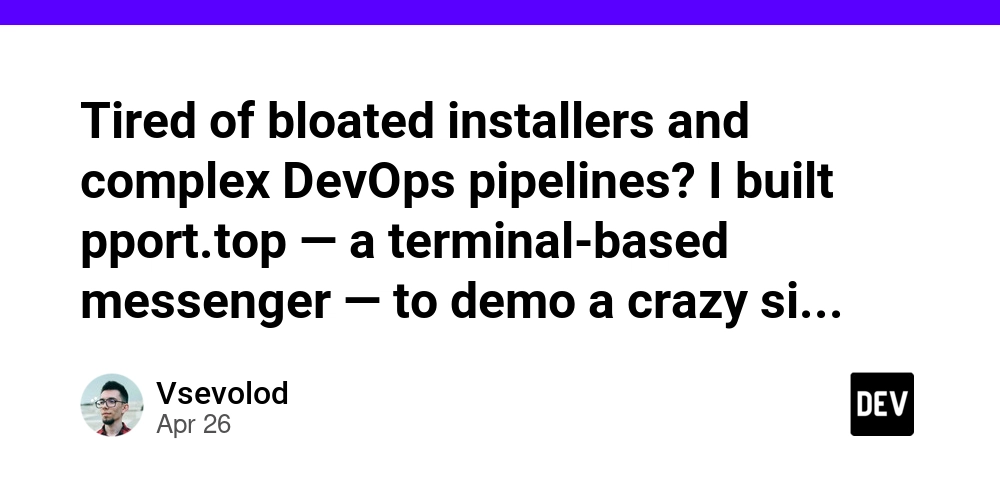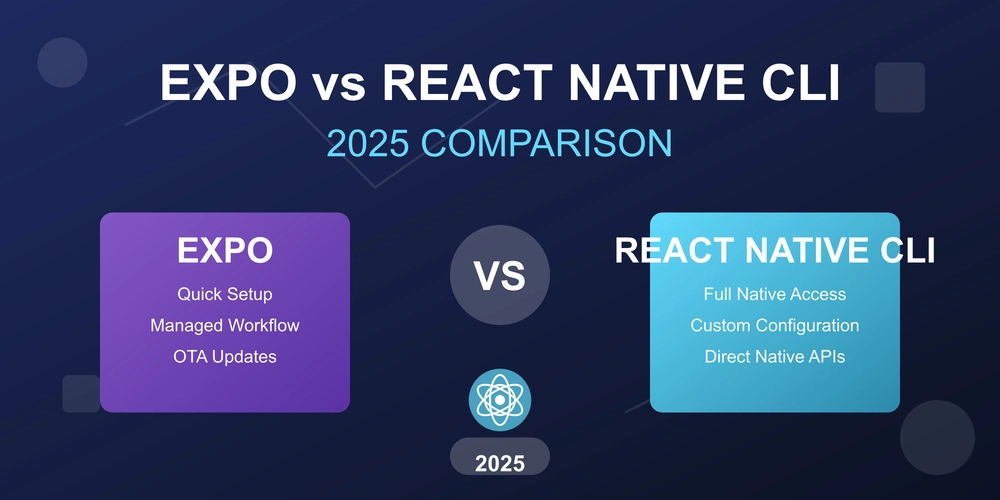Stop Sharing Passwords! Master Linux Access Control Lists (ACLs) in 10 Minutes
Tired of the limitations of basic Linux permissions? Learn how Linux Access Control Lists (ACLs) provide granular control over file and directory access for multiple users and groups. Ideal for DevOps teams, shared cloud environments, and anyone needing flexible permission management.
What are Linux Access Control Lists (ACLs) and Why Should You Care?
Traditional Linux permissions (user-group-others) are simple but quickly become inadequate when managing complex access scenarios. ACLs are like a supercharged permission system. They act as a detailed rulebook, enabling you to specify permissions for individual users or groups on specific files and directories, without changing ownership.
- Grant different access levels on the same file.
- Avoid constant ownership/group modifications.
- Simplify permission management in multi-team environments.
Get Familiar with These Essential ACL Commands
Here's your cheat sheet for manipulating Linux ACLs. These commands empower you to precisely control who can access what on your system.
| ACL Command | Purpose |
|---|---|
getfacl 'directory name' |
View all ACLs on a file/folder |
setfacl -m u:'username':'permission' 'file/directory name' |
Add/modify user ACL |
setfacl -x u:'username': 'file/directory' |
Remove user ACL |
setfacl -d -m u:'username':'permission' 'file/directory' |
Set default ACL |
setfacl -m g:'groupname':'permission' 'file or directory name' |
Add/modify group ACL |
setfacl -x g:'groupname': 'file/directory' |
Remove group ACL |
setfacl -b 'file/directory' |
Remove all ACLs |
setfacl -R -m u:'user':'permission' 'file or directory' |
Apply ACLs recursively |
Pro Tip: Permissions are represented by r (read), w (write), and x (execute). Combine them as needed - rwx for full access, r-- for read-only, etc.
Real-World Scenario: Secure Shared Project Folders with ACLs
Imagine you're managing a devopsproject folder accessible to multiple teams. You have these requirements:
- Amanda (DevOps team): Full access.
- Felix (Auditor): Read-only access.
- Jean (Intern): No access (initially).
Here's how you'd use ACLs to make this happen:
Step 1: Check for Existing ACLs
Run ls -ld devopsproject/. A plus sign (+) at the end of the permissions indicates an ACL is already applied.
Step 2: Grant Amanda Full Access
setfacl -m u:Amanda:rwx devopsproject/ This command grants Amanda read, write, and execute permissions.
Step 3: Verify Amanda's Access
Run getfacl devopsproject/ to confirm Amanda's permissions are correctly set.
Step 4: Grant Felix Read-Only Access
setfacl -m u:Felix:r-- devopsproject/ This restricts Felix to read-only access to the folder.
Step 5: Deny Jean Access
setfacl -m u:Jean:--- devopsproject/ This explicitly denies Jean any access to the folder.
Step 6: Revoking Permissions (Example)
Later, you might want to give Jean read and execute access temporarily. First, grant her those permissions, then revoke them entirely:
setfacl -x u:Jean devopsproject/ This removes all ACL entries for Jean on the devopsproject directory.
Step 7: Removing All ACLs
If you want to revert to the standard Linux permissions, use this:
setfacl -b devopsproject/ This removes all ACL entries from the directory.
Group Access Control List: Assigning Permissions to Multiple Users
To assign permissions to groups instead of individual users, simply replace u: with g: in the setfacl command, followed by the group name.
Linux ACL: Your Key to Flexible Permissions!
Access Control Lists (ACLs) are essential for anyone managing complex Linux environments. By mastering these commands and concepts, you can achieve fine-grained control over file and directory access, boosting security and collaboration in your organization. So, ditch those insecure password-sharing habits and start leveraging the power of ACLs today!