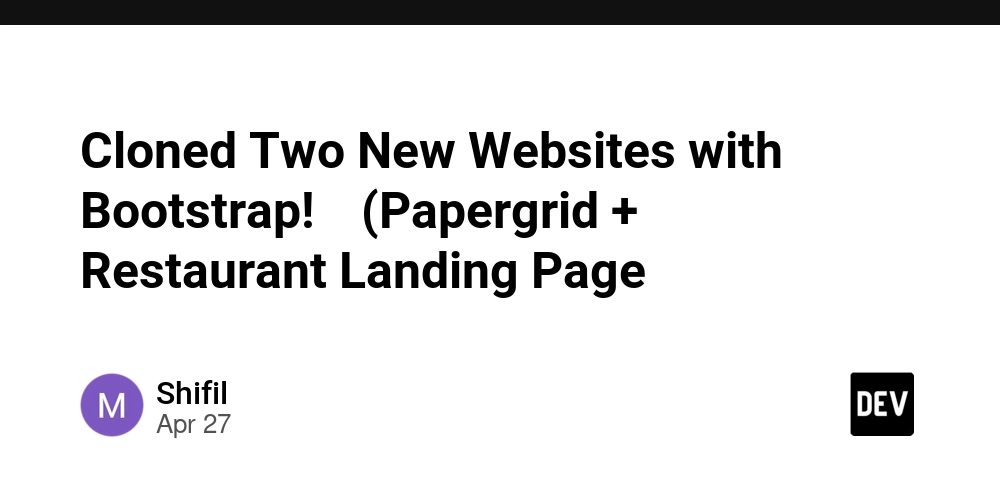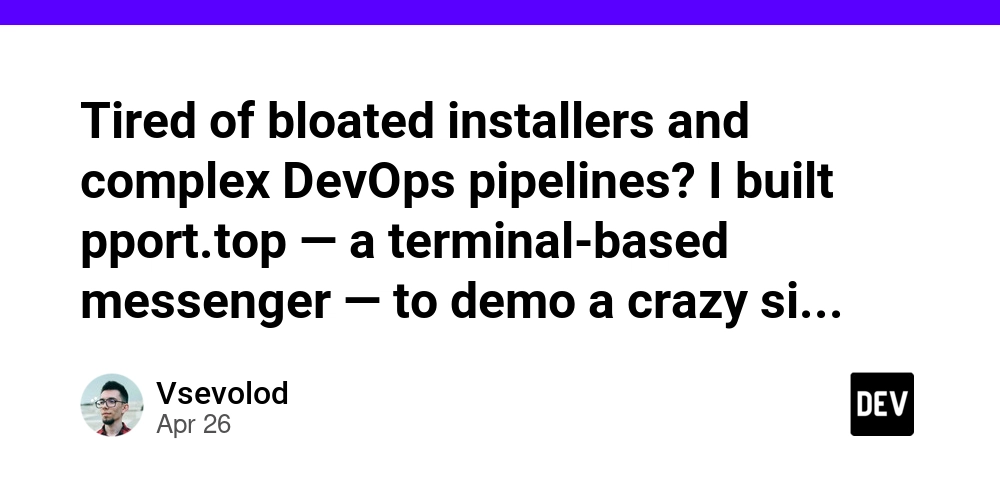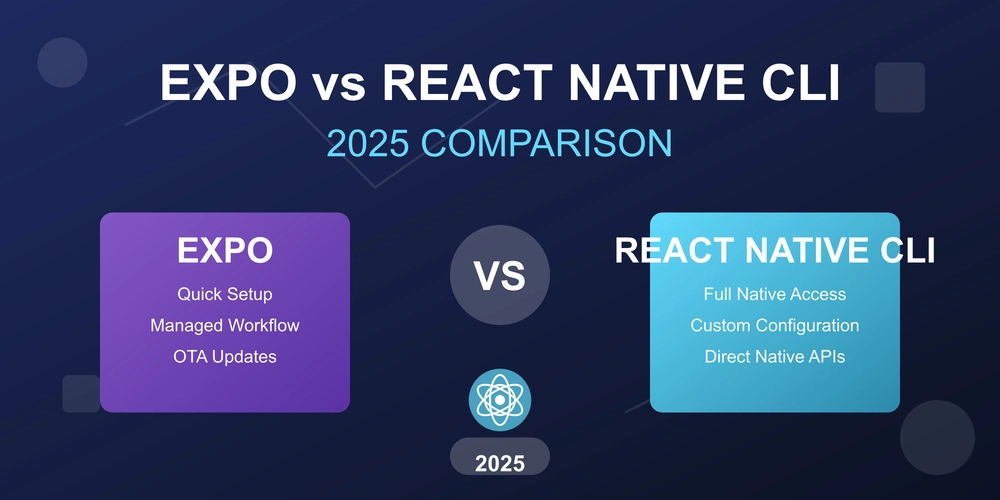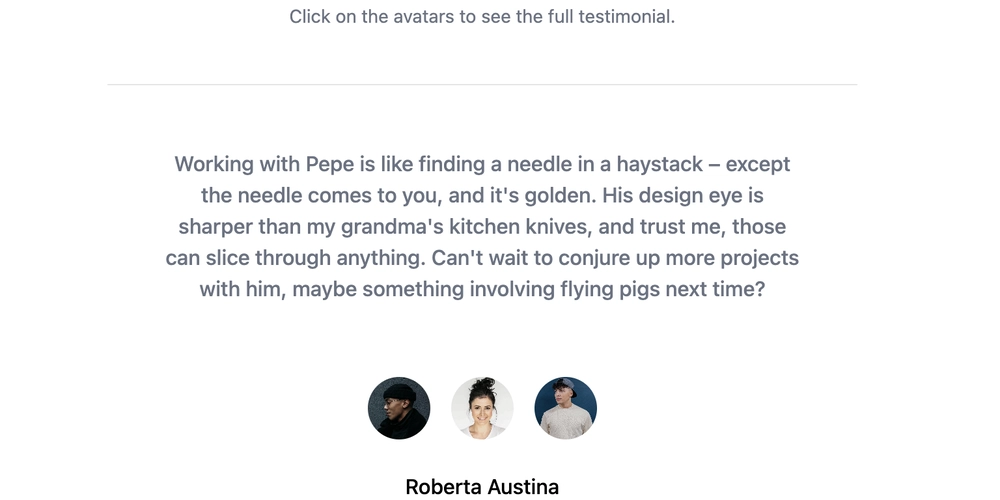
Build Engaging Interactive Testimonials: Tailwind CSS, Alpine.js, and Astro
Creating captivating website testimonials can significantly boost user trust and conversions. Learn how to build dynamic and interactive testimonials using Tailwind CSS for styling, Alpine.js for interactivity, and Astro for templating. This approach offers a clean, efficient, and maintainable solution for showcasing customer success stories.
Why Use Tailwind CSS, Alpine.js, and Astro for Testimonials?
Why choose this stack? It boils down to efficiency and performance:
- Tailwind CSS: Rapidly style your testimonial section with pre-defined utility classes, ensuring a consistent and modern look, allowing you to focus on content.
- Alpine.js: Add interactivity with minimal Javascript. Easily handle testimonial switching, animations, and more, creating a smooth user experience.
- Astro: Leverage Astro's component-based architecture for creating reusable testimonial templates and optimizing your website's performance, making it the perfect choice.
Setting Up Your Astro Template
First, we'll use Astro to structure testimonial templates so you can avoid repetition. Put the testimonial data into an array, and send that array to the Alpine.js component.
Implement Alpine.js for Interactivity
Alpine.js brings our testimonials to life with interactive elements. Here’s what you need to do:
- Add Alpine.js to your Project: Include Alpine.js within your Astro project by using a CDN or installing via NPM.
- Control Testimonial Display: Use Alpine.js directives (like x-data and x-show) to manage which testimonial is currently visible and add transition effects.
Styling with Tailwind CSS: Make It Look Great
Tailwind CSS provides the utility classes we need to style anything:
- Consistent Design: Use Tailwind to define colors, fonts, spacing and more to ensure brand alignment.
- Responsive Layout: Easily adapt your testimonial slider for different screen sizes using Tailwind's responsive prefixes (e.g.,
md:,lg:).
The Complete Interactive Testimonial Component
Bringing it all together, here's what the final component implementing Tailwind CSS, Alpine.js and Astro might look like:
---
const testimonials = [
{ name: "Michael Andreuzza", testimonial: "Great experience using this product!", image: "/images/michael.jpg" },
{ name: "Jane Doe", testimonial: "I highly recommend their services.", image: "/images/jane.jpg" }
];
---
<div class="relative bg-white py-8">
<div x-data="{ active: 0, testimonials: testimonials }" class="container mx-auto">
<div class="flex justify-center">
<template x-for="(testimonial, index) in testimonials" :key="index">
<div
x-show="active === index"
x-transition:enter="transition ease-out duration-300"
x-transition:enter-start="opacity-0 transform scale-90"
x-transition:enter-end="opacity-100 transform scale-100"
x-transition:leave="transition ease-in duration-200"
x-transition:leave-start="opacity-100 transform scale-100"
x-transition:leave-end="opacity-0 transform scale-90"
class="w-full md:w-2/3 p-6 bg-gray-50 rounded-lg shadow-md text-center"
>
<p class="text-xl italic text-gray-800 mb-4" x-text="testimonial.testimonial"></p>
<div class="flex items-center justify-center">
<img :src="testimonial.image" alt="Testimonial Image" class="w-12 h-12 rounded-full mr-4" />
<p class="text-md font-semibold text-gray-900" x-text="testimonial.name"></p>
</div>
</div>
</template>
</div>
<div class="flex justify-center mt-4">
<button @click="active = (active - 1 + testimonials.length) % testimonials.length" class="mx-2 px-4 py-2 bg-blue-500 text-white rounded hover:bg-blue-700 focus:outline-none">
Previous
</button>
<button @click="active = (active + 1) % testimonials.length" class="mx-2 px-4 py-2 bg-blue-500 text-white rounded hover:bg-blue-700 focus:outline-none">
Next
</button>
</div>
</div>
</div>
<script>
import Alpine from 'alpinejs'
Alpine.start()
</script>
Maximize Conversions Using Interactive Testimonials
Interactive testimonials built with Tailwind CSS and Alpine.js in Astro are a powerful tool for building trust, demonstrating value, and driving conversions. By implementing the steps above, you can create dynamic and engaging testimonials. They also provide real customer proof. Start building your interactive testimonials today and see the difference they can make!