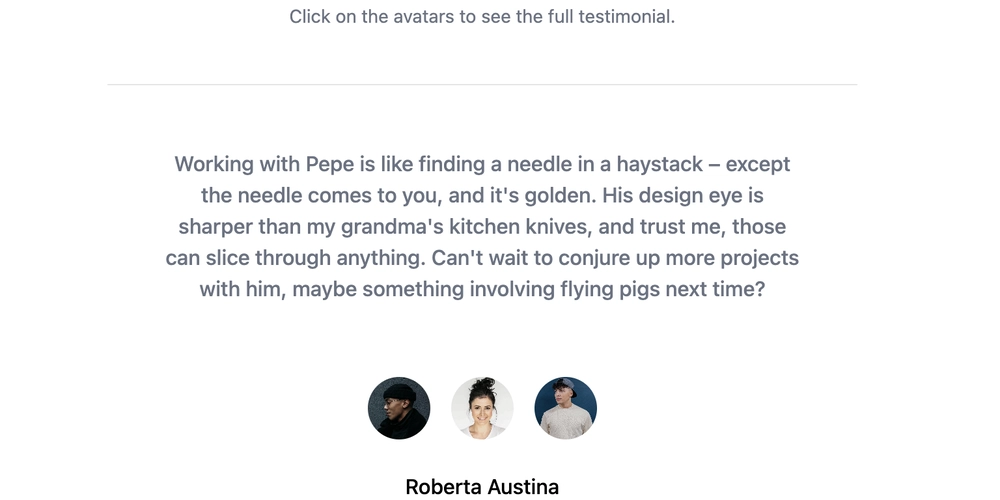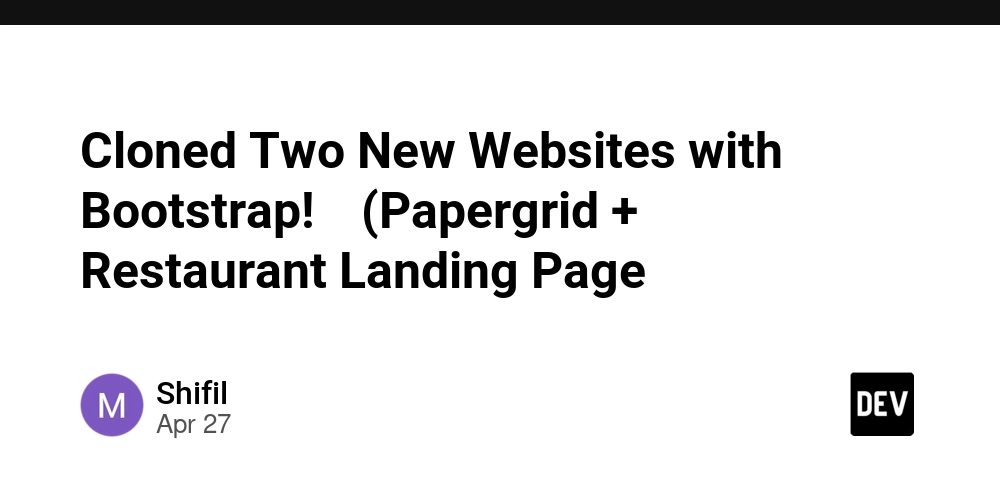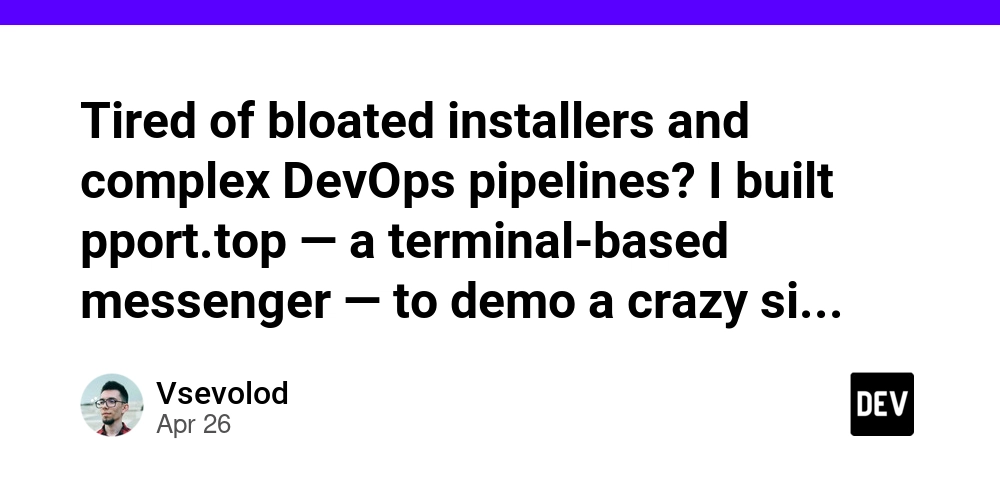Ditch the Dots: How to Master React Native Absolute Imports for Cleaner Code
Tired of navigating a maze of ../../../../ in your React Native projects? Messy relative paths are a headache for developers. Discover how React Native absolute imports can revolutionize your workflow, leading to cleaner, more maintainable, and easily readable code. This guide provides a simple, step-by-step approach to implementing absolute paths.
Why Convert to Absolute Paths in Your React Native Project?
Still wondering if absolute imports in React Native are worth the effort? Here's why you should make the switch:
- Cleanliness: Say goodbye to the clutter of endless relative paths.
- Maintainability: Effortlessly move files and folders without breaking import statements.
- Readability: Quickly understand where components are located in your project structure.
- Efficiency: Reduce debugging time and speed up development.
Step 1: Install the babel-plugin-module-resolver Package
This Babel plugin is the key to unlocking absolute paths in your React Native projects. Install it as a development dependency:
Why a dev dependency? Because this babel plugin enhances your development experience without impacting your production bundle!
Step 2: Configure Your Project with jsconfig.json (JavaScript) or tsconfig.json (TypeScript)
The configuration file will tell VS Code how to resolve the files properly.
For JavaScript Projects:
Create a jsconfig.json file in your project's root directory. If you have a tsconfig.json file, delete it to avoid conflicts.
For TypeScript Projects:
Create a tsconfig.json file with similar path aliases to the jsconfig.json example above.
Step 3: Configure Babel (babel.config.js)
Update your Babel configuration to incorporate the module-resolver plugin. This is where you define the aliases for your absolute paths.
Remember to remove react-native-reanimated/plugin if you're not using Reanimated.
React Native Absolute Paths: See the Difference
Here's a side-by-side comparison showcasing the power of absolute imports:
❌ The Old Way (Relative Paths):
✅ The New Way (React Native Absolute Imports):
Imagine how much cleaner your code will be!
Troubleshooting Common Issues
Having trouble getting VS Code to recognize your new absolute paths? Try these solutions:
-
Restart Everything:
- Close VS Code completely.
- Run the following commands:
- Reopen VS Code and wait for indexing to complete.
-
Verify Configurations:
- Double-check that your
jsconfig.json(ortsconfig.json) andbabel.config.jsfiles match perfectly. - Look for typos in your aliases.
- Double-check that your
Customization Tips for React Native Absolute Imports
- Personalize Aliases: Replace
app-with your project's name (e.g.,myproject-components). - Expand Aliases: Add more aliases for directories like
utils,services, orhooks. - Maintain Consistency: Enforce consistent alias usage throughout your team.
Embrace Cleaner Code with Absolute Imports
Switching to absolute imports in React Native is a simple yet impactful change. Give it a try in your next project and witness the transformation to cleaner, more maintainable code! This will greatly enhance your React Native development.