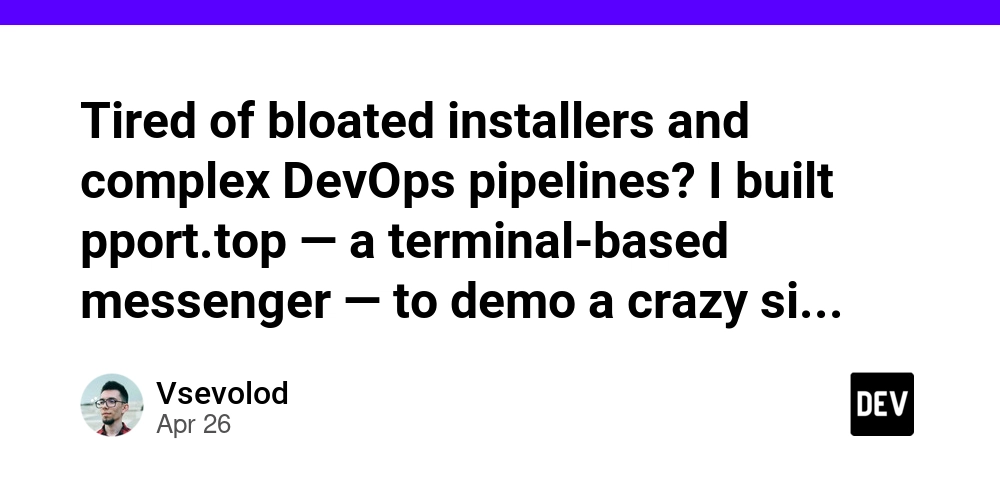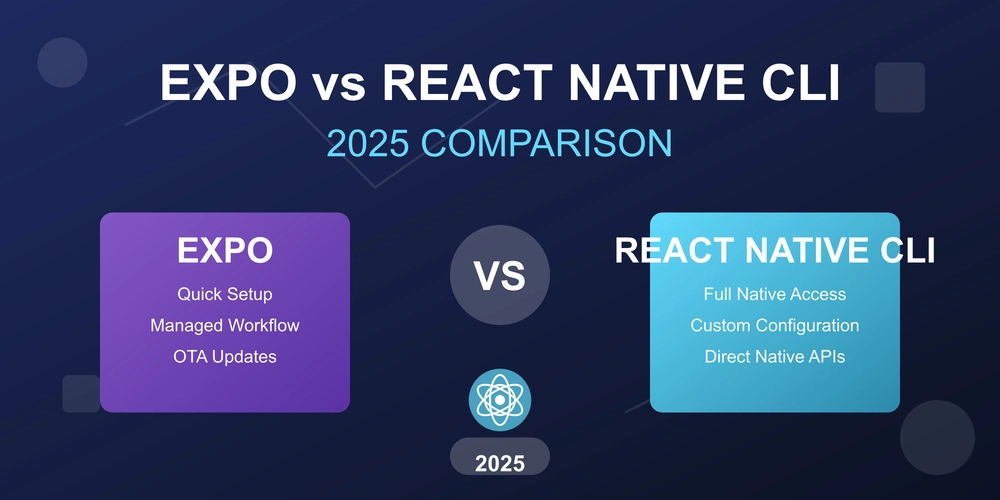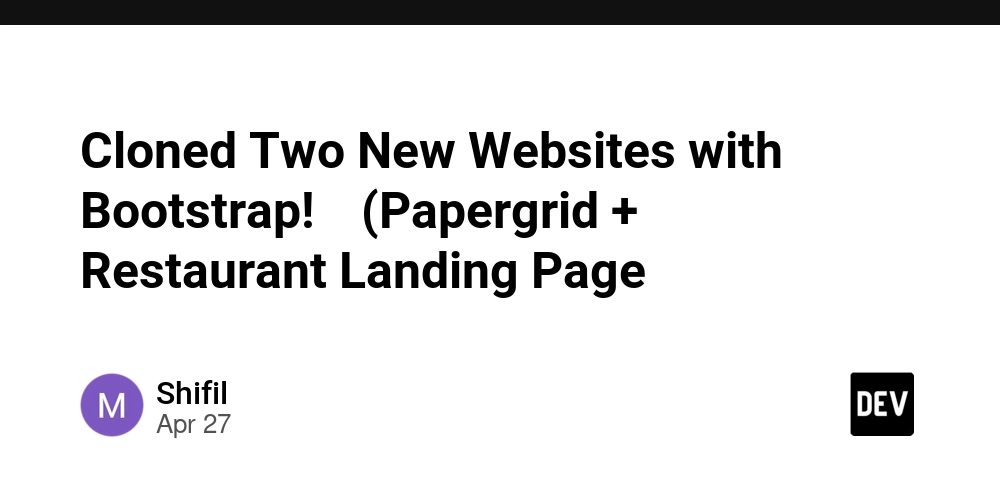
Build Websites Faster: How to Clone Websites Using Bootstrap Framework
Want to create stunning, responsive websites without spending countless hours coding from scratch? Learning Bootstrap can be a game-changer. Discover how I leveraged Bootstrap to clone two websites, significantly speeding up development time while maintaining a professional look.
What is Bootstrap and How can it Help Build Websites?
Bootstrap is a free, open-source CSS framework that provides pre-built components and tools for creating responsive web designs. In other words, it gives you a head start with ready-made building blocks, allowing you to focus on customization and unique content, saving you a lot of time. You can rapidly build websites by leveraging Bootstrap’s grid system, pre-designed components like navigation bars and buttons, and responsive utilities.
Project 1: Papergrid Clone Using Bootstrap
I wanted to test the waters, so I cloned the Papergrid website using Bootstrap to sharpen my front-end development skills.
- Responsive Design: The clone adapts flawlessly to different screen sizes, ensuring a consistent user experience on desktops, tables, and mobile.
- Clean Code: Bootstrap streamlines the development process, making the code easier to read and maintain.
- Customization Options: I was able to easily customize the design to match the original Papergrid aesthetics.
Check out the Papergrid Clone to see the final result.
Project 2: Restaurant Landing Page with Bootstrap
Next, I tackled a restaurant landing page to explore Bootstrap's versatility in designing visually appealing and functional websites. Building a landing page for restaurants, you need a clean and attractive design that highlights essential information.
- Visually Appealing: Bootstrap’s styling options made it easy to create an engaging and attractive landing page.
- User-Friendly Navigation: Implemented a smooth, intuitive navigation system for seamless browsing.
- Conversion-Focused Design: I designed the layout to highlight key information and drive conversions, like online orders or reservations.
See the Restaurant Page to view the project.
Why Bootstrap is a Game-Changer for Front-End Development
Learning the ins and outs of Bootstrap framework has dramatically improved my workflow, and it can do the same for you.
- Speed: Reduces development time significantly with pre-built components.
- Consistency: Ensures a uniform look and feel across all pages and devices.
- Responsiveness: Makes websites mobile-friendly without extra effort.
- Community Support: Offers a vast online community and extensive documentation for help and guidance.
Level up Your Skills By Cloning Websites with Bootstrap
Ready to enhance your front-end development skills? Cloning existing websites using Bootstrap is a great way to learn and experiment. By combining Bootstrap with CSS, you can customize it further to match the look and feel that you want. Start with simple projects, and gradually work your way up to more complex designs. With practice, you'll be building beautiful, responsive websites in no time. The bootstrap framework accelerates development and provides the tools for creating engaging web experiences.