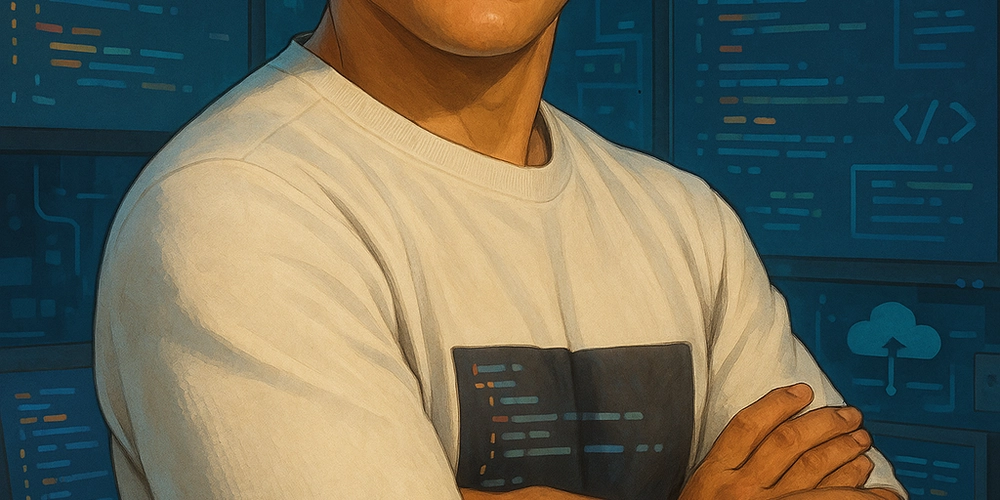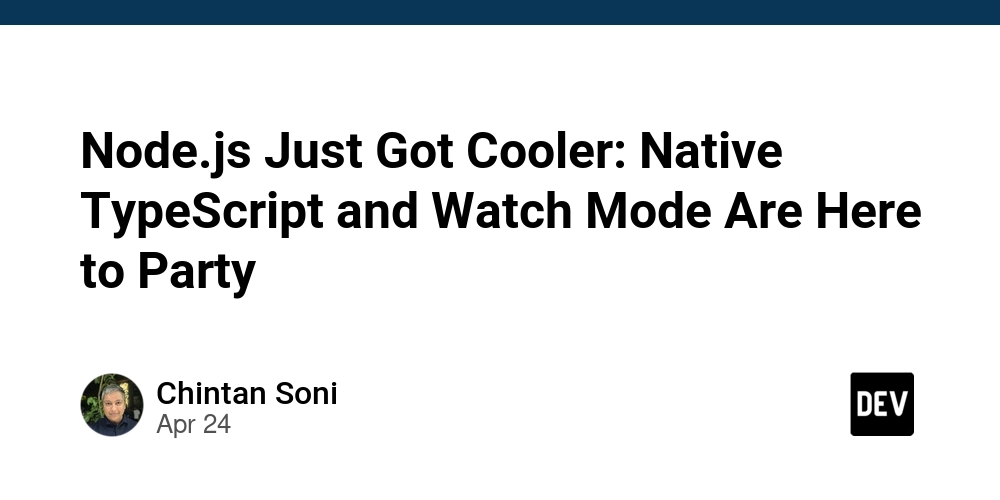From Zero to 60 WPM: My Touch Typing Transformation (And How You Can Do It Too!)
Want to learn touch typing? Discover how I drastically improved my typing speed and accuracy in just 52 hours, and how you can replicate my success with the right approach and tools. This guide will provide actionable strategies for anyone looking to improve their touch typing skills.
The Touch Typing Challenge: My Journey Begins
On August 22, 2024, I embarked on a personal challenge: mastering touch typing. My goal was simple – to type without looking at the keyboard and greatly increase productivity. Here's how I did it.
Phase 1: Keybr – Accuracy is King
I started my touch typing journey with Keybr, focusing solely on lowercase letters. Keybr's adaptive learning system introduces new characters only after you've mastered the current ones, a structure that helped create accuracy. This ensured a solid foundation before chasing speed.
My Starting Point Was… Rough
- Speed: Less than 15 WPM (Words Per Minute)
- Accuracy: Below 50%
Ouch. But everyone starts somewhere!
The Results: 52 Hours Later
After just over 52 hours dedicated to touch typing practice, the results speak for themselves:
- Time Spent: 52:02:27
- Lessons Completed: 4,622
- Top Speed: 59.9 WPM
- Average Speed: 36.3 WPM
- Top Accuracy: 100%
- Average Accuracy: 95.22%
Phase 2: MonkeyType and the Quest for Speed
Now I'm transitioning to MonkeyType to further refine my touch typing skills in order to continue to level myself up.. MonkeyType offers:
- XP system: Keeps me motivated through measurable progress.
- Leaderboards: Provides a competitive edge.
- Practice modes: Sharpens both speed and accuracy.
- Advanced settings: Personalizes the experience.
Capital Letters and Special Characters: The Next Frontier
My next step is tackling capital letters, numbers, and special characters. I'm weighing whether to continue with MonkeyType or return to Keybr for this stage. The goal is increased overall typing proficiency and fluency.
Key Touch Typing Lessons Learned
Here are a few critical touch typing insights I gained:
- Progress is Slow at First, But It Compounds: Don't get discouraged by slow initial gains.
- Accuracy Builds Confidence, and Confidence Builds Speed: Focus on precision, and speed will naturally follow.
- Discipline > Motivation: Consistent practice is more effective than sporadic bursts of enthusiasm.
Practice Really Pays Off
Mastering touch typing may seem a niche skill, but it's improved efficiency. This experience underscored the transformative power of consistent practice. Now, it's your turn to start your journey towards faster more accurate typing.