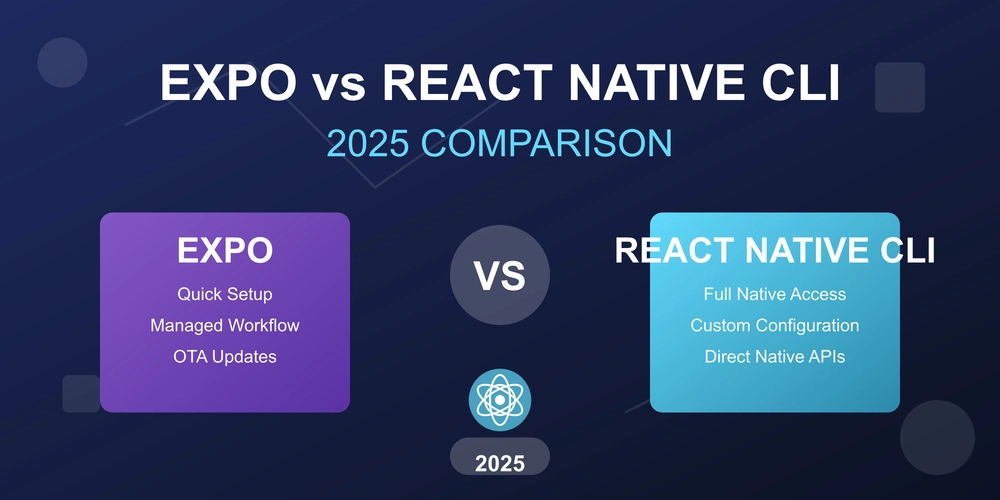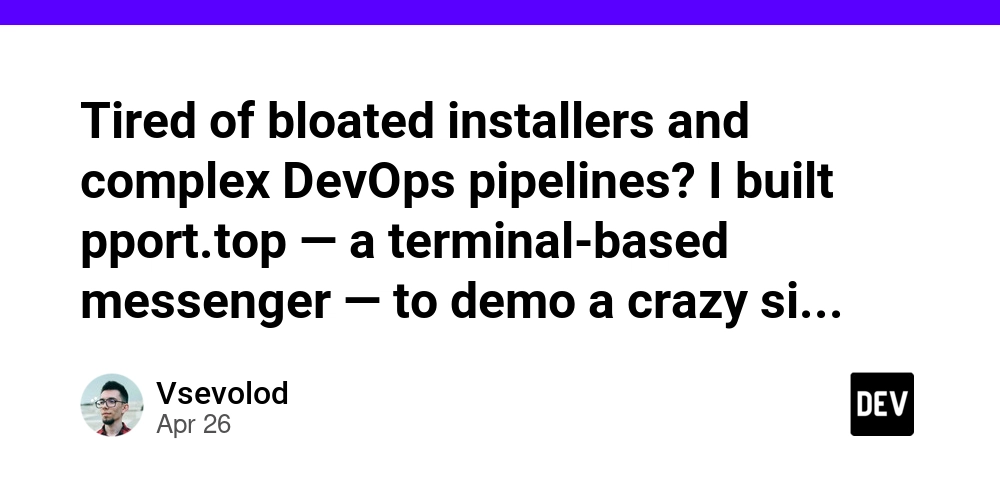
Ditch the Bloat: Create Lightweight Installers for Faster DevOps
Tired of massive installers slowing down your DevOps pipeline? Many developers struggle with overly complex and inefficient installation processes, hindering productivity and wasting valuable time. This article reveals how to create lightweight installers, streamlining your deployments and accelerating your DevOps workflow.
Why Lightweight Installers are Essential for Efficient DevOps
Bloated installers lead to significant bottlenecks. Here's why optimizing installer size matters:
- Faster Deployment: Smaller installers deploy quicker, reducing downtime.
- Reduced Storage Costs: Smaller files consume less storage space.
- Improved User Experience: Users appreciate fast and simple installation processes.
- Streamlined DevOps: Lightweight installers simplify automated deployments and testing in DevOps environments.
This translates to tangible benefits, like reduced infrastructure costs, faster release cycles, and happier users.
Practical Steps to Build Lightweight Installers
Creating lightweight installers is achievable with the correct approach. Here's a breakdown of actionable steps:
- Analyze Dependencies: Identify and eliminate unnecessary dependencies. Why include libraries that aren't essential?
- Compress Assets: Use compression techniques to reduce the size of your application files. Popular options include Gzip and Brotli.
- Optimize Code: Refactor your code to remove redundancies and improve efficiency. Every byte counts!
- Use Modular Design Break your big application into smaller independent modules. This way you only install those modules that are neeeded. This is one of the best ways for creating minimal installers.
- Choose the Right Installer Technology: Consider lightweight installer frameworks instead of heavyweight traditional solutions.
Examples of Lightweight Installer Technologies
Several technologies can aid in creating minimal installers. Here are a few to explore:
- NSIS (Nullsoft Scriptable Install System): A script-driven installer system known for its small overhead and flexibility.
- Inno Setup: Another popular option offering a balance of features and ease of use.
- Custom Scripting: For ultimate control, write your own scripts using languages like Python or PowerShell.
- Chocolatey: is the package manager for Windows. It's like apt-get or yum, but for Windows.
Choose the tool that best suits your project's requirements and your team's skill set.
The Importance of Continuous Integration and Continuous Delivery (CI/CD)
Lightweight installers work hand-in-hand with CI/CD pipelines. CI/CD allows for automated building, testing, and deploying your software. By pairing lightweight installers with CI/CD, the deployment process will be as efficient as posible.
Key Takeaways: Optimize Your Installation Processes Today
By implementing these strategies, you can significantly reduce the size of your installers, accelerate your DevOps workflow, and enhance the overall user experience. Start today and experience the benefits of lightweight installers!