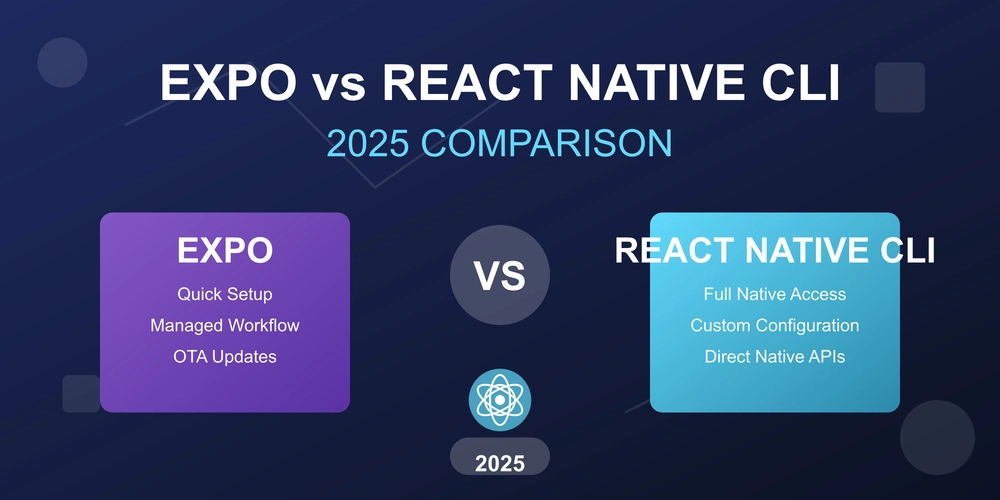Secure Local Object Storage: Running Minio with HTTPS on FlyEnv
Want to use object storage in your local development environment? This guide shows you how to run Minio with HTTPS on FlyEnv, letting you leverage secure browser features and avoid mixed content warnings.
What is Minio and Why Use It?
Minio is a lightweight, S3-compatible object storage server written in Go. It's perfect for local development and testing, allowing you to mimic cloud storage functionality without relying on external services.
- Ideal for local development and testing environments.
- Provides S3-compatible object storage.
- Written in Go, making it easy to install and run.
Installing Minio: A Quick Start
Getting Minio up and running locally is simple using Homebrew:
After installation, access the Minio console at http://localhost:9000 using the default credentials.
Why HTTPS Matters for Local Development
HTTPS is crucial for enabling certain browser features and avoiding security warnings.
- Unlocks copy-to-clipboard functionality.
- Enables push notification permissions.
- Avoids mixed content warnings in browsers.
FlyEnv simplifies HTTPS setup by automatically generating certificates, ensuring a secure local environment.
Configuring FlyEnv for Minio with HTTPS: A Step-by-Step Guide
To serve Minio over HTTPS using FlyEnv's reverse proxy feature, follow these steps:
- Add a New Host: Click "Add New Host" in FlyEnv.
- Set Host Name: Enter
minio.test. - Document Root: Provide a placeholder value for this field.
- Site Type: Select "Static Site".
- Enable SSL: Activate SSL and Automatic Certificate Generation.
- Configure Reverse Proxy:
- Click the plus button in the Reverse Proxy section.
- Add
127.0.0.1:9200(or your chosen internal port for Minio).
- Save Host: Ensure the settings are saved
Now, access your secure Minio instance at https://minio.test and enjoy secure local object storage.
Benefits of Running Minio on FlyEnv with HTTPS
Enjoy a seamless, secure local S3 compatible object storage experience:
- Secure Access: Ensures secure connections to Minio.
- No Mixed Content Warnings: Avoid HTTPS related-errors within your applications.
- Easy Setup: Simplifies the configuration process with FlyEnv's features.
- Local S3 alternative: Develop on your local machine using Minio to avoid unexpected bills.
By running Minio on FlyEnv with HTTPS, you gain a powerful and secure local object storage solution, perfect for development and testing your Laravel applications or any other project requiring S3-compatible storage.