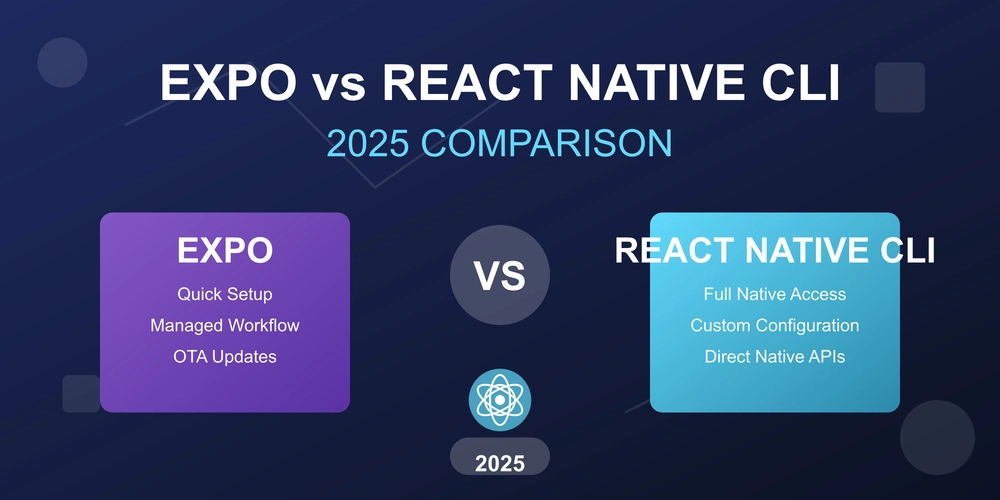Decoding Solana Accounts with JavaScript: A Comprehensive Guide
Ever wondered how Solana stores account data on-chain? This guide dives into the nitty-gritty of decoding a Solana on-chain account using JavaScript. Forget specialized libraries; we're going raw with Buffer and byte parsing for a deeper understanding.
Why Decode Solana Accounts Manually?
Imagine you've pulled account data directly from a Pubkey and need to reconstruct the account structure. This hands-on approach offers benefits, like:
- Complete control: No reliance on external libraries.
- In-depth understanding: Grasp the underlying data structures.
- Debugging prowess: Diagnose unexpected data behavior.
Understanding Solana Account Structure
Solana stores accounts flat in memory. Let's peek into MyAccount, which clarifies the memory layout of accounts in Solana.
#[account]
pub struct MyAccount {
pub authority: Pubkey, // 32 bytes
pub value: u64, // 8 bytes
}
All accounts are stored compactly in memory, which takes exactly 48 bytes. Here’s a breakdown:
| Bytes Range | Content | Size |
|---|---|---|
| 0..8 | Discriminator | 8 bytes |
| 8..40 | Authority Pubkey | 32 bytes |
| 40..48 | Value (u64) | 8 bytes |
The Discriminator: Your Account's Unique ID
The first 8 bytes act as a discriminator – a unique identifier that does three critical things:
- Identifies the account type
- Prevents accidental deserialization
- Protects against bugs and hacks
Borsh: Serializing and Deserializing Data
Solana employs Borsh (Binary Object Representation Serializer for Hashing). It converts Rust structs to bytes and vice versa. Key things to know about Borsh:
- Struct fields are stored in the order you define them.
- There are no gaps or random alignment padding.
- Everything is stored compactly.
Be careful of field reordering or addition, as changes break old accounts. Therefore add fields at the end!
Decoding Solana Accounts with JavaScript: A Step-by-Step Guide
Let's decode an account in Javascript. You'll need @solana/web3.js.
1. Fetching Account Information
First, establish a connection and retrieve the account data:
2. Parsing the Data
Now, leverage the Buffer and manually read the bytes.
Visual Representation:
[0..8]-> skip discriminator[8..40]-> authority pubkey (32 bytes) -> decode withPublicKey()[40..48]-> value (8 bytes) -> decode withreadBigUInt64LE
Complete Code Example: Fetching & Decoding
Here’s the complete code:
Conclusion: Mastering Solana Account Decoding in JavaScript
By decoding Solana accounts manually in JavaScript, you've gained insights into:
- On-chain data storage.
- Memory layout.
- Data serialization.
You can now confidently dissect any Solana account and troubleshoot data-related issues. This knowledge equips you to build robust, efficient Solana applications.