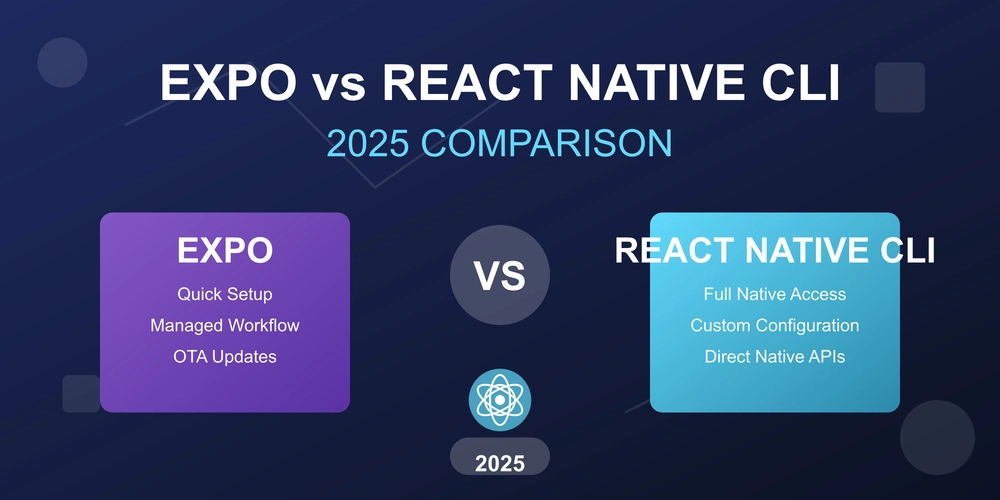Captivating Animated Landing Page: Showcase Furniture with Interactive Design
Want to create an unforgettable user experience? Learn how to design an animated landing page to showcase furniture and grab your website visitor’s attention from the moment they land on your site. This article explores the key elements and technologies used to build a captivating and interactive landing page that will stop visitors in their tracks.
The Allure of Animated Landing Pages for Furniture Showcases
Animated landing pages help you showcase your products in a modern and engaging way. Using animation grabs user attention and allows them to interact with the product resulting in higher rates of engagement and better experiences overall.
- Boost engagement: Animations bring your website to life.
- Highlight key features: Draw attention to the craftsmanship and premium materials that set your furniture apart.
- Enhance user experience: Interactive hover effects, smooth transitions, and dynamic content create a memorable website visit.
Key Elements of a High-Converting Animated Landing Page
Let's break down the essential sections and design elements you can use to craft an effective animated landing page for your furniture collection.
Dynamic Header with Engaging Scroll Animations
The header is your first impression. Make it count!
- Hero background: Use a high-quality image showcasing elegant furniture.
- Animated tagline: Fade in your tagline and brand name with a smooth and eye-catching animation.
- Interactive hover effect: Implement slight zoom when users hover over the furniture image for interactivity.
- Clear call to action (CTA): Use animation to have the CTA button appear with a subtle scaling effect.
Compelling Features Section
Highlight what sets your furniture apart.
- 3-column layout: Showcase premium materials, unique craftsmanship, and customizable options.
- Staggered scroll animations: Have each feature slide into view as the user scrolls down the page.
- Icon animations: Animate related feature icons from different directions to add a layer of visual interest.
Interactive Product Showcase with Anime.js
Use an image gallery to let your website visitors picture your furniture in stylish setups.
- Image gallery: Showcase high-quality furniture in different setups with great photography.
- Anime.js timeline: Build a timed sequence where furniture items appear as the user scrolls.
- Interactive hover effects: Use slight zoom effects when a user hovers for a lively feel.
Testimonials Section - Build Trust With Animation
Leverage social proof by showcasing customer reviews.
- Testimonial carousel: Display customer quotes with fade and slide-in animations.
- Typewriter animation: Reveal customer quotes word-by-word for anticipation.
- Extra information popups: Allow users to click on a testimonial to reveal more details.
Footer with Subtle Animation
Don't forget the footer; it's more important than you think.
- Smooth slide-in: Animate contact links and social icons in a staggered fashion.
- Scroll progress animation: Use a progress animation based on how far the user has scrolled down the page.
Technical Foundation for Interactive Animated Landing Pages
Choosing the right technologies is critical to building high-performing pages.
- HTML, CSS, and JavaScript: Foundation for structuring content, visual design, and interactivity.
- Anime.js: Use it for powerful timeline-based animations and create complex sequences.
- GSAP ScrollTrigger (optional): For deeper scroll control and precision triggering effects.
Elevate Your Furniture Showcase with an Animated Landing Page
Creating an animated landing page for your furniture collection can significantly enhance user engagement and showcase your products like never before. With interactive elements, smooth transitions, and a focus on performance, you can create a user experience that leaves a lasting impression. By implementing scroll triggers, timelines, staggered effects, and interactivity this showcases your furniture in a compelling and modern way.