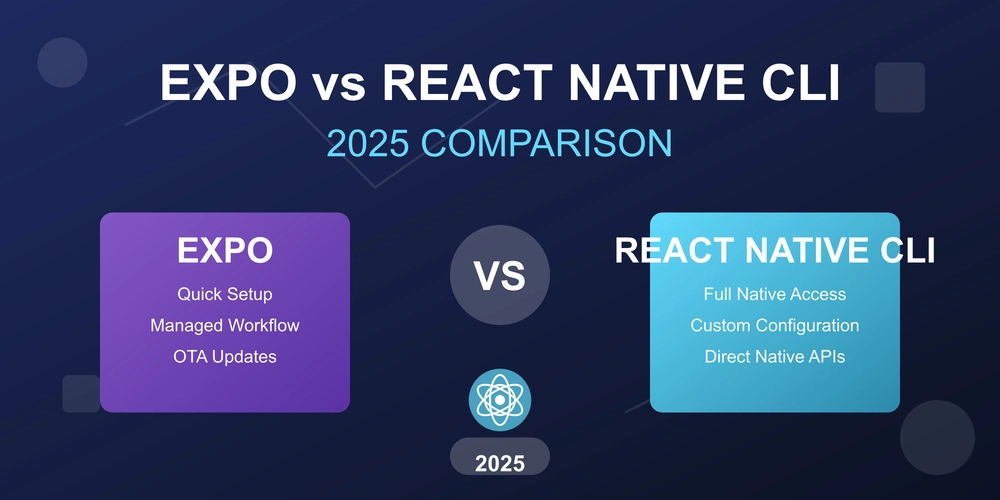Stop Posting Ugly Links: How to Make Your Website Link Look Amazing on Social Media
Want people to actually click the links you share on social media? A captivating preview banner is key. This article reveals how to control exactly what people see when you post your website link on platforms like X, LinkedIn, and more, turning drab URLs into clickable gold.
Why a Good Social Media Link Preview Matters
Sharing a basic link is like whispering in a crowded room. An eye-catching preview banner, however, shouts, "Look at this!" A well-crafted preview:
- Grabs attention: Visuals are king!
- Boosts visibility: Makes your link stand out from the endless scroll.
- Increases click-through rate: More clicks = more traffic to your website.
Decoding the Magic: How Social Media Link Previews Work
When you paste a link, social media platforms don't just show the raw URL. They fetch extra information from the website itself. But how do they know what to display? The answer lies in Open Graph and Twitter Card meta tags.
Think of these tags as instructions for social media platforms. They tell X, LinkedIn, and other platforms exactly what title, description, and image to use for your link preview. Without them, you're leaving it up to chance – and that usually results in a bland, uninspiring preview or a plain link without any visuals.
The Essential Meta Tags: Your Toolkit for Beautiful Link Previews
To take control of your link's appearance, add these meta tags to the <head> section of your HTML page:
-
Open Graph Meta Tags:
-
Twitter Card Meta Tags:
og:titleandtwitter:title: Keep it concise and engaging.og:descriptionandtwitter:description: Entice users with a brief overview.og:imageandtwitter:image: Use a high-quality image that represents your content.og:url: The canonical URL of your page.og:type: Specify the type of content (e.g., website, article).twitter:card: Usesummary_large_imagefor a prominent image.
Patience, Young Padawan: How Long Until Changes Appear?
Don't panic if your updated preview doesn't show up instantly. Social media platforms cache link information. If you've shared the link before adding the meta tags, they will still use the old data.
To force a refresh, use these official debugging tools:
- Facebook Sharing Debugger: Test your open graph implementation and force a re-scrape.
- LinkedIn Post Inspector: Inspect pre-live shared content on LinkedIn.
Generally, changes should reflect within minutes to an hour after using these tools.
Elevate Your Social Media Game Today
Crafting stunning social media link previews is a simple yet powerful way to boost your online presence. By implementing Open Graph tags and Twitter Cards, you control how your content appears, attract more attention, and drive more traffic to your website. Make your website link look amazing – start implementing these tips today! Share this article with someone who needs to up their social media game.