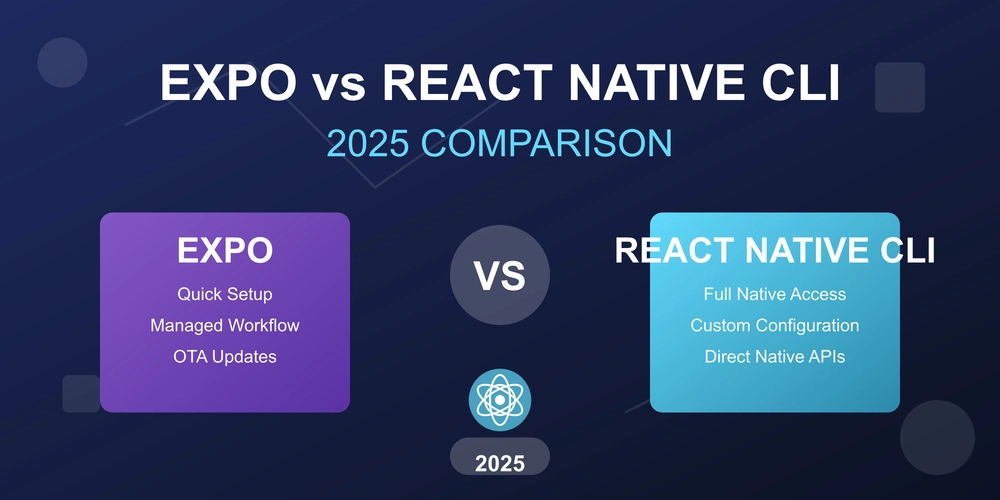Dazzle Viewers: Create a Stunning Animated Landing Page for Your Furniture Collection
Want to turn casual browsers into eager buyers? Discover how an animated landing page can elevate your furniture showcase and captivate potential customers. Learn how to use interactive scrolling animations, hover effects, and dynamic timelines to create an immersive experience that makes people want to click and buy.
Why Your Furniture Needs an Animated Landing Page
Forget static images and boring text blocks. An animated product landing page is your secret weapon for:
- Boosting Engagement: Interactive elements like hover effects and scroll-triggered animations keep visitors glued to the screen.
- Showcasing Value: Highlight key features and craftsmanship with visually appealing motion graphics.
- Improving Conversions: A captivating presentation encourages visitors to explore further and make a purchase.
Crafting Your Immersive Furniture Showcase: Key Elements
Here's a breakdown of what goes into creating a high-converting animated landing page.
Hero Header: Make a Grand Entrance
- Dynamic Visuals: Use a hero background featuring elegant furniture arrangements.
- Animated Tagline: Bring your brand name and tagline to life with smooth fade-ins and staggered text reveals.
- Interactive Hover Effect: Gently zoom in on furniture pieces upon hover for a lively feel.
- Clear Call to Action: Prompt engagement with scaling animation.
Highlight Key Features with Scroll-Triggered Animations
- Three-Column Layout: Showcase three core features: premium materials, craftsmanship, and customizable options.
- Slide-Up Animations: As visitors scroll, each feature slides into view with a staggered effect for added appeal.
- Icon Animation: Introduce icons that animate from different directions.
Product Showcase: A Visual Delight
- Interactive Image Gallery: Display furniture from different angles and set up in styled spaces.
- Anime Timeline: Have furniture items appear sequentially as the user scrolls.
- Captivating Hover Effects: Implement slight zoom and tilt effects upon hover to encourage engagement.
Testimonials: Build Trust With Social Proof
- Carousel of Testimonials: Feature customer reviews that fade and slide in to maintain visitor interest.
- Typewriter Animation: Display customer quotes word by word for an engaging effect.
- Info Popups: Allow viewers to access additional details by clicking on a testimonial.
Footer Section: A Smooth Exit
- Staggered Animations: Animate your contact links and social icons.
- Progress Indicator: Implementing a dynamic scroll progress animation to show users just how much they need to read to get more info.
Technical Highlights: Making the Magic Happen
- Scroll Triggers: Link animations to specific scroll points, creating an interactive experience.
- Anime.js Timeline: Sequence multiple animations seamlessly for a fluid presentation.
- Staggered Effects: Animate text, images, and links one after another for a visually appealing rhythm.
- Responsive Design: Crucial for ensuring your animated landing page looks great on all devices.
Tech Stack: Tools of the Trade
- HTML, CSS, and JavaScript: The fundamental building blocks of web development.
- Anime.js: Use a JavaScript library for creating timeline-based animations.
- GSAP ScrollTrigger: Consider another Javascript library for advanced control over scroll-triggered animations.
Ready to create an animated landing page that wow's potential customers and increases revenue? With these tips and the right tools, you can take your furniture product presentation to the next level!