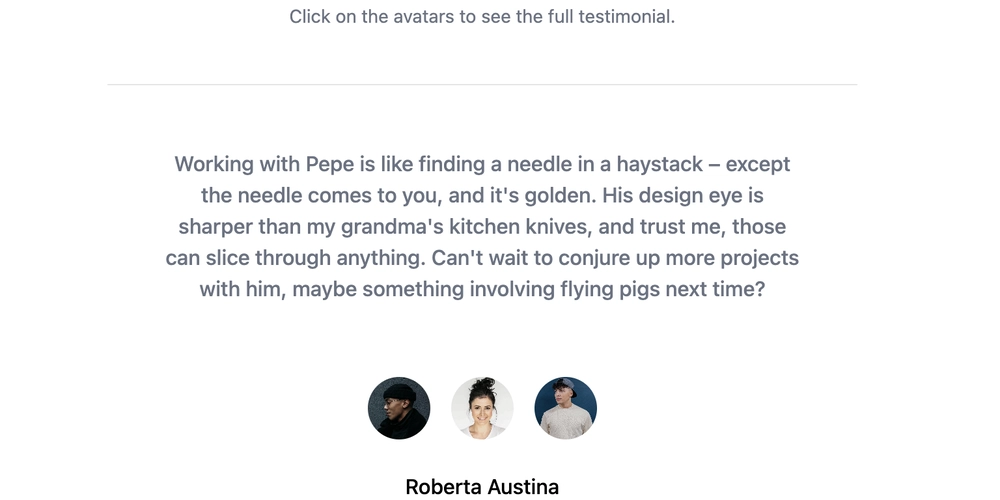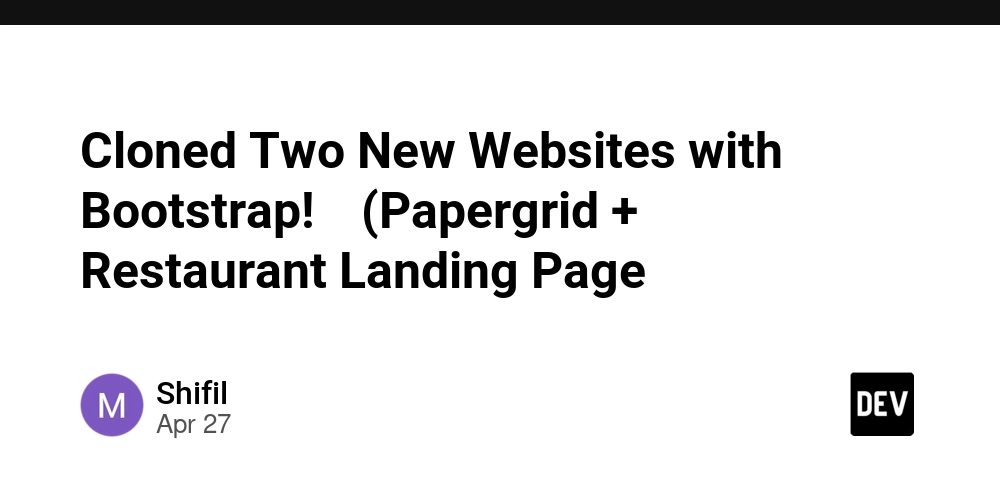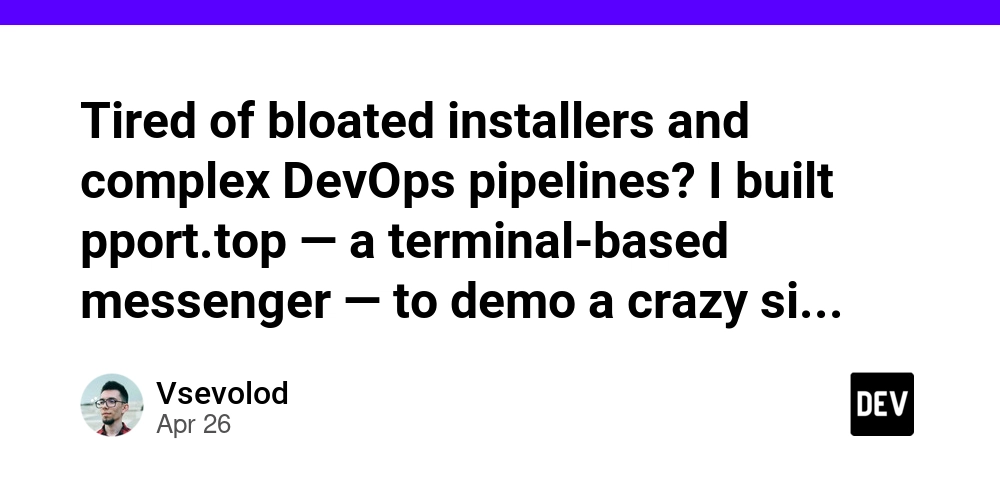Stop Drowning in Log Data: Analyze Log Durations Effortlessly with DuckTrace
Are you tired of manually sifting through endless log files to pinpoint performance bottlenecks? Do you wish there was a simpler way to track event durations and identify slowdowns in your system? Say hello to DuckTrace, a Go tool to analyze log durations, designed to help you reclaim your time and gain valuable insights from your logs.
What is DuckTrace and Why Should You Care?
DuckTrace is a lightweight, open-source command-line tool built to analyze log files, automatically identify specific events, and calculate their durations. Think of it as your personal log detective, sifting through the noise to deliver clear, color-coded insights that highlight critical performance data. Now you can easily track deployment issues or debug a slow backup.
Decode Log Duration Like a Pro: Meet Dax, Your Detective Duck
Imagine your application logs are a murky pond filled with hidden clues. Dax, our Detective Duck (aka DuckTrace), wades through the reeds, finds the start and end of key events, and precisely measures the time between them—revealing the root cause of performance problems. No more guesswork! Dax gives you the answers in a clear, easy-to-read format.
Key Benefits of Using DuckTrace for Log Analysis
- Automated Log Parsing: No more manual sifting. DuckTrace automatically parses your logs for you.
- Precise Duration Tracking: Calculate the exact time between critical events, leading to faster problem resolution.
- Customizable Event Definitions: Define and track user-defined events, like backup processes, deployments, or database migrations.
- Color-Coded Output: Instantly identify long-running events with DuckTrace's intuitive, color-coded output.
How DuckTrace Works: From Log File to Actionable Insights
DuckTrace streamlines analyzing log files by taking a log file and a TOML configuration file as inputs. Here's the process simplified:
- Configuration: Define your log format and the events you want to track in a TOML config file.
- Parsing: DuckTrace reads the log file and extracts timestamps and messages using a regular expression pattern.
- Matching: Start and end events are paired based on the regexes you define in the config file.
- Timing: The tool calculates the duration between the start and end timestamps.
- Output: A color-coded summary of event durations and averages is displayed in your terminal.
Get Started: Installing and Configuring DuckTrace
Ready to give DuckTrace a try? Here's how to install it:
- Prerequisites: Make sure you have Go 1.20 or newer installed.
- Clone the Repository:
- Install Dependencies:
- Build the Tool:
- Run DuckTrace:
Configuring DuckTrace: Mastering the config.toml File
The config.toml file is where you define how DuckTrace interprets your logs. It consists of two key sections: LogFormat and Events.
Example config.toml:
Learn to use regex effectively at regex101.com.
Real-World Example: Analyzing Backup Durations with DuckTrace
Let's use DuckTrace to analyze a sample backup log. Suppose you have a backup.log file:
2025-04-25 10:00:00 [INFO] Backup job triggered
2025-04-25 10:00:05 [INFO] Backup job completed
Using the config.toml from above, run:
DuckTrace will output the duration of the "backup" event.
Beyond the Basics: Handling Complex Logs and Tracking Rollbacks
DuckTrace can handle more complex scenarios. Consider a deployment log with rollback events:
2025-04-25 09:00:00 [ERROR] Deployment failed for app v1.2.3
2025-04-25 09:00:10 [INFO] Rollback completed for app v1.2.3
Here's how you'd update the config.toml to track rollbacks:
Now, when you run DuckTrace, it will calculate the time it takes to complete each rollback, allowing you to identify slow rollback procedures.
Extending DuckTrace: Tailor it to Your Needs
DuckTrace is designed to be extensible. You can:
- Add new events: Simply add new
[Events.<name>]sections to yourconfig.tomlfile. - Adjust regexes: Fine-tune the
start_regexandend_regexto match your specific log format. - Modify log formats: Adapt the
[LogFormat].patternto handle different log structures.
Limitations and Future Enhancements: The Road Ahead
While DuckTrace is a powerful tool, it has limitations:
- Single-line logs only: Currently, it only supports logs where each event is contained on a single line.
- Basic pairing: It matches the first start event with the next end event, which may not be ideal for nested events.
Future plans include:
- Multi-line log support.
- Advanced event pairing algorithms.
- Live log monitoring with a
--watchmode.
Unlock Deeper Insights from Your Logs Today
DuckTrace offers a simple yet effective solution for automated log analysis. By automatically analyzing log durations and presenting them in a clear, concise format, DuckTrace can help save you time, improve application performance, and reduce debugging headaches.
Clone the repository, tweak the config file, and start analyzing log files today! Share your feedback and contribute ideas on GitHub. Happy tracing!