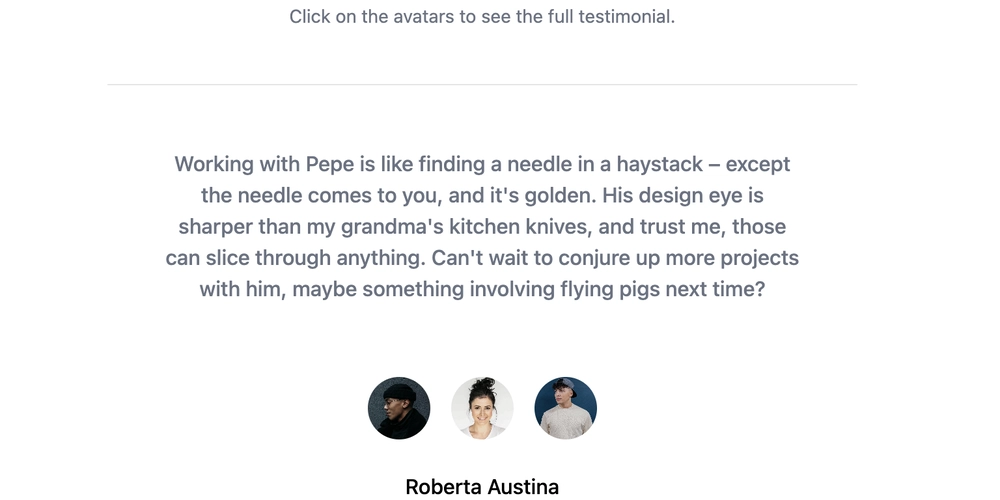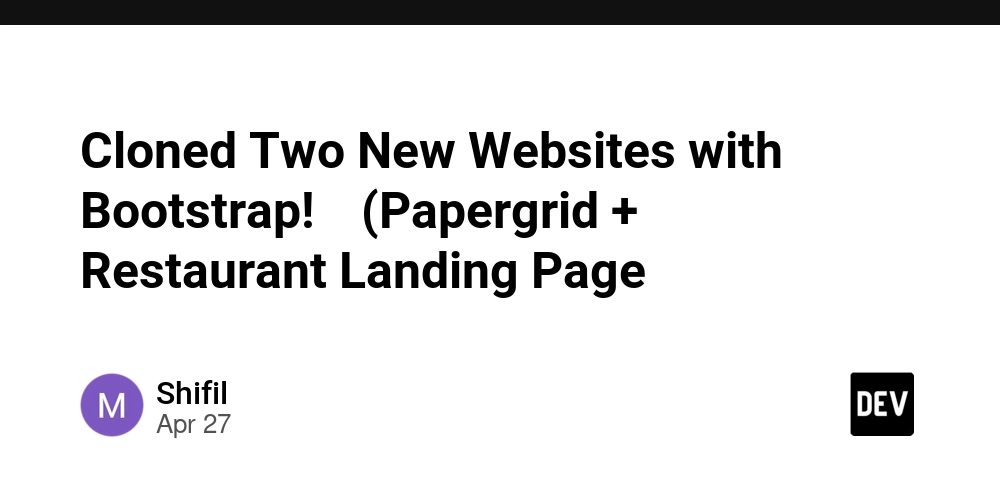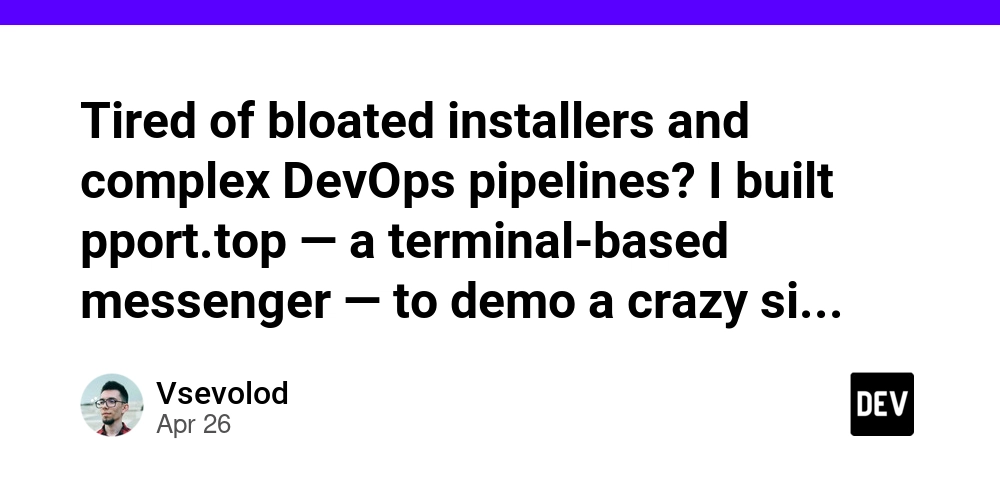Get Your Code Out There: A Practical Guide to Publishing on the Terraform Registry
Want to share your Terraform modules, providers, and, in the future, functions with the world? This guide provides a clear, step-by-step process for publishing your code on the public Terraform Registry (registry.terraform.io). Let's get your Terraform projects discovered!
Why Publish to the Terraform Registry?
- Boost Discoverability: Make your modules and providers easily accessible to the Terraform community.
- Streamline Collaboration: Facilitate collaboration by providing reusable infrastructure components.
- Enhance Credibility: Showcase your expertise and contribute to the Terraform ecosystem.
- Automated Distribution: Once set up correctly, new versions of your modules and providers will become available as soon as you create a new tag on your repository.
See It in Action: A Real-World Terraform Registry Example
Check out this complete example to see the process in action:
- GitHub Source: tfstack/terraform-aws-s3-static-website (A simple static website module)
- Published Module: Terraform Registry Module: tfstack/s3-static-website/aws
This example uses a GitHub Actions workflow to automatically handle release tagging, making the publishing process effortless.
Step 1: Understand the Prerequisites for Terraform Registry Publishing
Before you begin, ensure you have the following:
- GitHub Account: A GitHub.com account is a must, as only public GitHub repositories are supported.
- Public Repository: Your code needs to reside in a public GitHub repository. Private repositories aren't compatible with the public Terraform Registry.
- Naming Convention Adherence: Use these specific naming conventions:
- Modules:
terraform-<PROVIDER>-<NAME>(e.g.,terraform-aws-vpc) - Providers:
terraform-provider-<NAME>(e.g.,terraform-provider-example) - Functions:
terraform-function-<NAME>(future support)
- Modules:
- Semantic Versioning Tag: Create at least one semantic version tag (e.g.,
v1.0.0). - Essential Files: Include these files in your repository:
LICENSEREADME.md- Source code (
main.tffor modules,provider.gofor providers, or function files) versions.tf(for modules)examples/folder (highly recommended)
Step 2: Prepare Your GitHub Repository for Terraform
Follow these steps to prepare your repository:
-
Make the repository public. Double-check your repository settings to confirm it's publicly accessible.
-
Use the right naming style. Consistent naming is key for the Terraform Registry to correctly identify and categorize your work.
-
Ensure all required files are present. The Terraform Registry validates the presence of these files during the publishing process.
-
Create a release tag. Use the following commands to create and push a tag:
Step 3: Authorize the Terraform Registry GitHub App
The Terraform Registry needs access to your GitHub repository:
For Personal Repositories
If you've already authorized the Terraform Registry GitHub App, you're all set.
For Organization Repositories
- Go to GitHub Applications Connections.
- Locate "Terraform Registry".
- Under "Organization access," click "Grant" for your organization (e.g., "tfstack").
- Optionally, configure access for specific repositories.
Step 4: Publish Your Terraform Module or Provider
Ready to launch your project?
- Go to the Terraform Registry Publish Page.
- Sign in with your GitHub account.
- Choose the type of project you're publishing: Module, Provider, or Function (when available).
- Select your repository from the list.
- Follow the on-screen prompts to complete the publishing process.
The Terraform Registry will automatically validate your repository's structure and release tags.
Step 5: Check and Update Your Terraform Content
After publishing:
- Modules: The URL format is
https://registry.terraform.io/modules/<NAMESPACE>/<NAME>/<PROVIDER> - Providers: The URL format is
https://registry.terraform.io/providers/<NAMESPACE>/<NAME> - Functions: (URL format coming soon)
Good to know:
- Automatic Tag Detection: The Terraform Registry automatically detects new tags within minutes of pushing them.
- No Manual Publishing (After Setup): The Registry syncs automatically after the initial setup. Subsequent updates are seamless.
- Automated Release Tags: Use GitHub Actions to automate release tag creation when you push to the main branch.
Simply commit, push, and your new version will appear live on the Terraform Registry.
Step 6: Troubleshooting Common Terraform Registry Issues
| Problem | Solution |
|---|---|
| Repo not visible | Ensure the repository is public, named correctly, and has a release tag. |
| Authorization errors | Grant the Terraform Registry GitHub App access to your organization. |
| Validation errors | Ensure all required files (LICENSE, README.md, etc.) are present. |
| Naming errors | Verify that you're adhering to the required naming patterns precisely. |
| Tag format issues | Use full Semantic Versioning tags (e.g., v1.0.0). Tags like v1 are not allowed. |
References for Further Publishing Information
- Terraform Registry: Publishing Modules
- Terraform Registry: Publishing Providers
- GitHub App Access Settings
Congratulations! Your Terraform module or provider is now published on the public Terraform Registry. Start sharing your infrastructure code with the world!