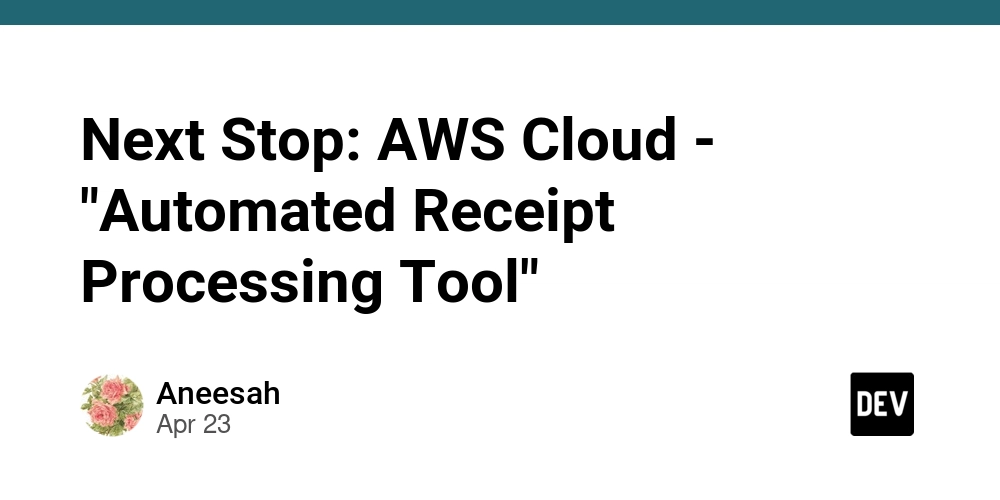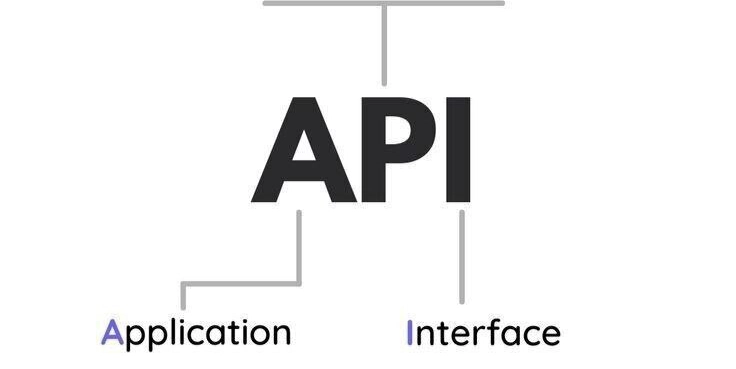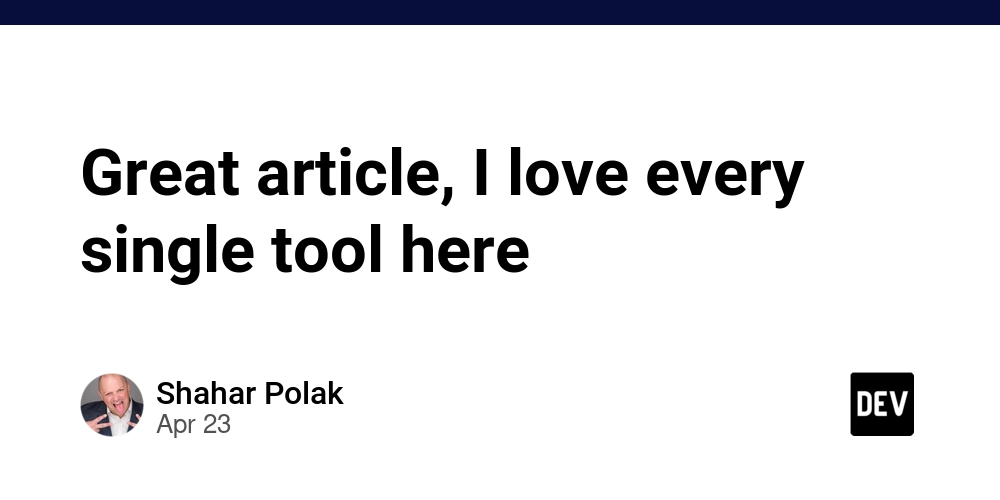Frustrated by "IOPub Data Rate Exceeded" in Jupyter? Quick Fixes Inside!
Tired of that annoying "IOPub data rate exceeded" error crashing your Jupyter Notebook or JupyterLab workflow? This guide provides a surprisingly simple solution to get you back to coding, fast. We'll explore a step-by-step approach to increase the data rate limit and eliminate those interruptions.
Why Am I Seeing the IOPub Data Rate Exceeded Error?
The "IOPub data rate exceeded" error in Jupyter Notebook and JupyterLab arises when the server attempts to send output to the client at a rate exceeding the configured limit. This safeguard prevents crashes but can disrupt your work, especially when dealing with large datasets or complex visualizations. Understanding the error components helps in finding a solution.
- Data Overload: Large outputs (like extensive tables or detailed plots) trigger the limit.
- Server Protection: Jupyter proactively stops data flow to protect system stability.
- Configurable Limit: The
ServerApp.iopub_data_rate_limitsetting controls this threshold.
Step-by-Step: How to Increase the IOPub Data Rate Limit
Here’s a practical guide to resolving the IOPub data rate exceeded issue in both Jupyter Notebook and JupyterLab. These steps are designed to be easy to follow, even if you're not a configuration expert.
-
Generate the Configuration File: Open your Anaconda Prompt (or terminal) and run:
This command creates
jupyter_lab_config.pyin your user directory (usuallyC:/Users/<username>/.jupyter/). -
Locate the Key Setting: Open
jupyter_lab_config.pyin a text editor. Search for the line containing# c.ServerApp.iopub_data_rate_limit = 0.0. This is where the magic happens. -
Modify the Data Rate Limit: Uncomment the line by removing the
#and increase the value. A good starting point is:This raises the limit to 10MB/sec. Experiment to see what value works best for your typical workload.
-
Save and Restart: Save the changes to
jupyter_lab_config.py. Then, close and reopen JupyterLab (or Jupyter Notebook) through Anaconda Navigator or your preferred method.
Increase Jupyter Notebook Performance: What to Expect
By modifying iopub_data_rate_limit, you directly influence Jupyter's capacity to handle data-intensive tasks. Implementing the above steps can result in:
- Uninterrupted Output: Say goodbye to truncated outputs and program halts.
- Faster Rendering: Experience quicker display of large data structures and visualizations.
- Smoother Workflow: Maintain an efficient coding process without constant interruptions.
Fine-Tuning for Optimal Performance
Consider these additional tips for a smoother Jupyter experience:
- Experiment with Values: Start with 10MB/sec and adjust higher if needed. Monitor resource usage to avoid overwhelming your system.
- Jupyter Notebook Configuration: Keep in mind
jupyter_lab_config.pytakes precedence if bothjupyter_lab_config.pyandjupyter_notebook_config.pyexist. - Address Large Output Issues: If you're still running into problems, consider ways to reduce the size of your outputs (e.g., sampling data before displaying, using more efficient visualization tools).
By implementing these adjustments, you can effectively resolve the "IOPub data rate exceeded" error, unlocking a smoother and more productive experience with Jupyter Notebook and JupyterLab.
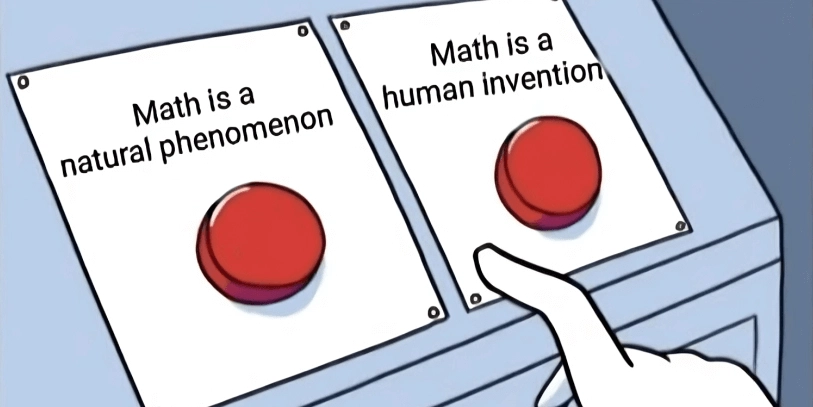








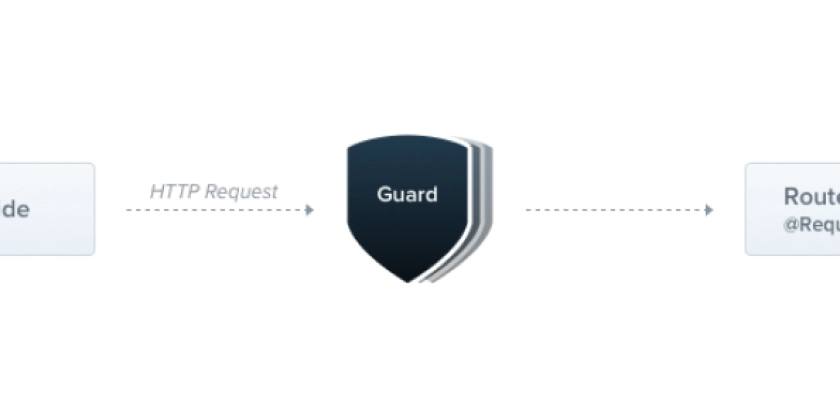
![California Software Companies: Unveiling Tech Leaders & Future Trends [2025]](https://media2.dev.to/dynamic/image/width=1000,height=500,fit=cover,gravity=auto,format=auto/https%3A%2F%2Fcontenu.nyc3.digitaloceanspaces.com%2Fjournalist%2F5bd5aa41-4877-4647-a4d3-4f4915a589fc%2Fthumbnail.jpeg)