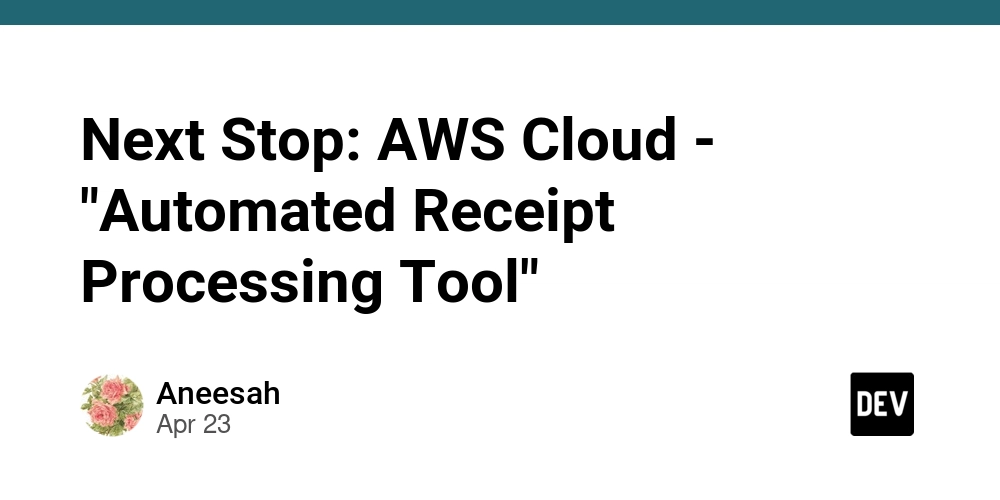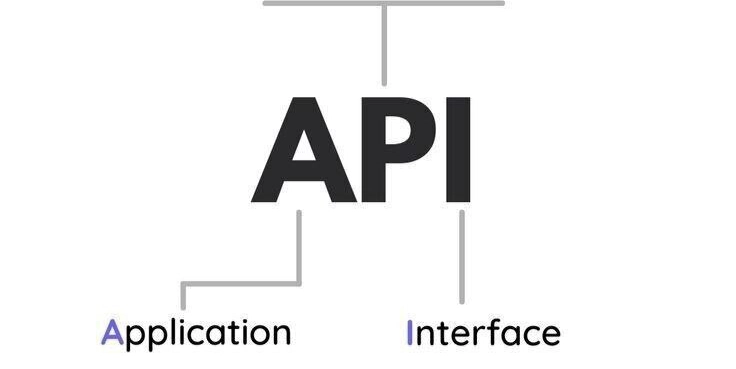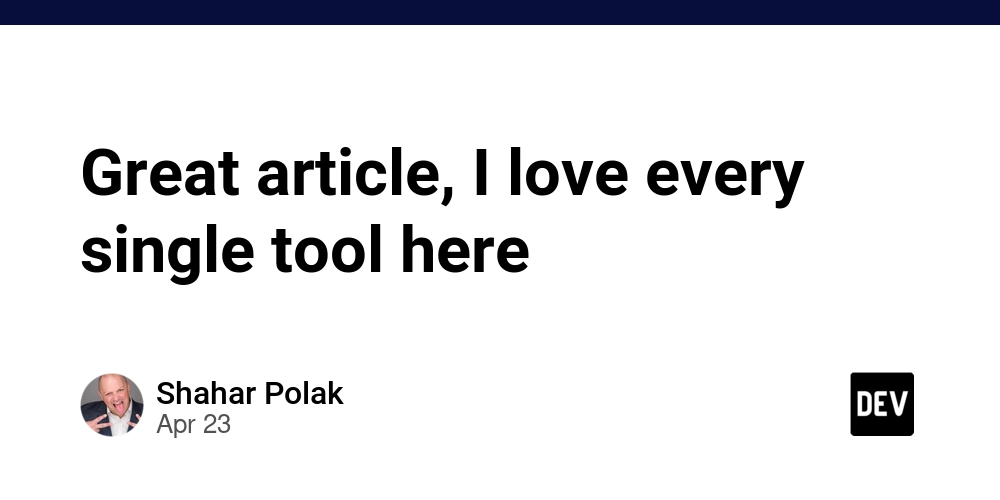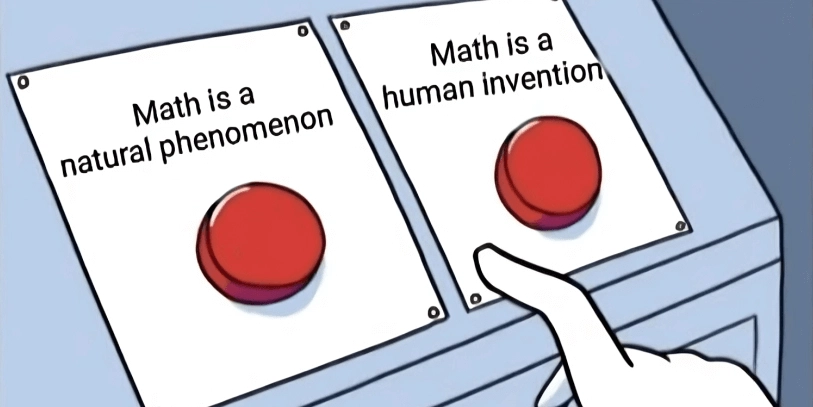
Master Essential Math in Python: Your Comprehensive Cheat Sheet
Python offers a treasure trove of tools for mathematical operations, from basic arithmetic to advanced calculations like trigonometry and logarithms. Whether you're diving into data analysis, crafting engaging games, or tackling complex scientific computations, the key lies in knowing which Python math functions to use and when. This guide is your roadmap to mastering these essential tools, making your coding journey smoother and more efficient.
Why Leverage Python's Math Functions?
Python's math functions are your secret weapon for:
- Precision: Achieve pinpoint accuracy in your calculations.
- Floating-Point Mastery: Handle decimal numbers with finesse, avoiding common pitfalls.
- Constants at Your Fingertips: Access fundamental mathematical constants like π and e effortlessly.
- Simplifying Complexity: Solve intricate equations using Python's built-in magic.
Python offers two main categories of functions for mathematical tasks:
- Built-in Functions: These are always at your service, no import needed.
- Math Module Functions: Unlock these by importing the
mathmodule.
Unleashing Built-in Python Math Functions
These functions are your everyday mathematical companions:
abs(x): Returns the absolute value ofx.round(x, n): Roundxtondecimal places for cleaner results.pow(x, y): Calculatesxraised to the power ofy.max(x, y, ...): Identifies the largest value among the inputs.min(x, y, ...): Finds the smallest value from the inputs.sum(iterable): Computes the sum of all elements in an iterable (like a list).
These built-in functions provide quick solutions for common math tasks.
Diving Deeper: The math Module
To access more specialized mathematical capabilities, import the math module:
Now, let's explore what this module has to offer.
Number Theory & Rounding Functions
Fine-tune your number manipulation with these powerful tools:
math.ceil(x): Roundsxup to the nearest integer.math.floor(x): Roundsxdown to the nearest integer.math.trunc(x): Simply truncate the decimal portion ofx.math.isqrt(x): Efficiently computes the integer square root ofx.math.factorial(x): Calculates the factorial ofx(x!).math.fmod(x, y): Calculates the modulo (remainder) ofxdivided byy(works with floats!).math.remainder(x, y): Computes the IEEE 754-style remainder ofxdivided byy.math.copysign(x, y): Returnsxwith the sign ofy.
Trigonometry Functions
Navigate angles and shapes with precision using:
math.sin(x): Sine ofx(in radians).math.cos(x): Cosine ofx(in radians).math.tan(x): Tangent ofx(in radians).math.asin(x): Inverse sine (arcsine) ofx.math.acos(x): Inverse cosine (arccosine) ofx.math.atan(x): Inverse tangent (arctangent) ofx.math.atan2(y, x): Arctangent ofy/x, considering the signs of both.math.hypot(x, y, ...): Calculates the Euclidean norm (distance from origin).math.degrees(x): Convert anglexfrom radians to degrees.math.radians(x): Convert anglexfrom degrees to radians.
Exponentials & Logarithms Functions
Explore exponential growth and logarithmic scales:
math.exp(x): Returnseraised to the power ofx(e**x).math.expm1(x): More accurately calculatese**x - 1for small values ofx.math.log(x, base): Calculates the logarithm ofxwith the given base (default ise).math.log2(x): Base-2 logarithm ofx.math.log10(x): Base-10 logarithm ofx.math.pow(x, y): Returnsxraised to the power ofy(returns a float).
Special Functions
Delve into more advanced mathematical concepts:
math.gamma(x): Gamma function ofx.math.lgamma(x): Natural logarithm of the absolute value of the gamma function.math.erf(x): Error function ofx.math.erfc(x): Complementary error function ofx.
Floating Point & Precision Functions
Fine-tune your floating-point operations:
math.fabs(x): Return the absolute value ofxas a float.math.isclose(a, b): Test ifaandbare approximately equal, considering tolerances.math.dist(p, q): Calculate the Euclidean distance between two points.math.nextafter(x, y): Get the next floating-point value afterxin the direction ofy.math.ulp(x): Returns the unit in the last place (ULP) ofx.
Finite/Infinite/NaN Checks
Ensure your calculations are valid:
math.isfinite(x): Check ifxis a finite number (not infinite or NaN).math.isinf(x): Check ifxis infinite.math.isnan(x): Check ifxis "Not a Number" (NaN).
Essential Constants
Access key mathematical constants:
math.pi: π (approximately 3.14159).math.e: Euler's number (approximately 2.71828).math.tau: τ = 2π (approximately 6.28318).math.inf: Represents positive infinity.math.nan: Represents "Not a Number".
Real-World Example: Putting it all together
Here's a practical example demonstrating many of the functions we've discussed:
Important Tips & Notes
Keep these points in mind for accurate and efficient calculations in Python:
math.sqrt()always returns a float, even for perfect squares.math.factorial()only accepts non-negative integers.- Trigonometric functions operate in radians; use
math.radians()to convert from degrees. Ex:math.radians(45) math.fabs()always returns a float, unlikeabs(), which preserves the original type.
math vs. numpy: Choosing the Right Tool
| Feature | math |
numpy |
|---|---|---|
| Speed | Fast for single values | Fast for arrays |
| Array support | No | Yes |
| SciPy integration | No | Seamless |
| Precision | Good | Excellent with dtypes |
Use math for individual mathematical operations. For array-based calculations and scientific computing, numpy is your go-to library.








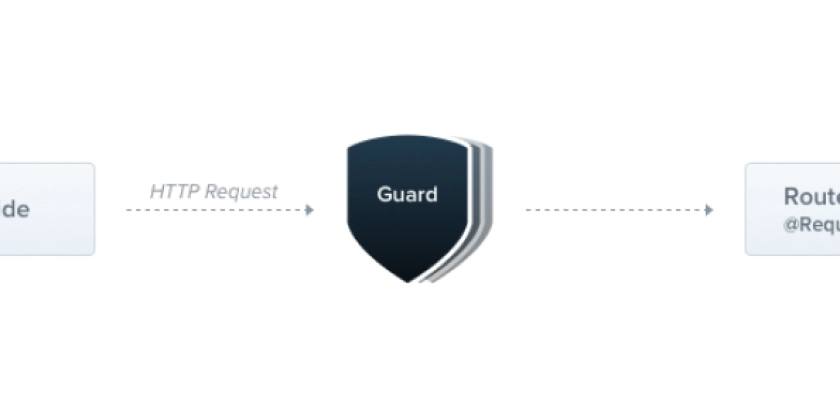
![California Software Companies: Unveiling Tech Leaders & Future Trends [2025]](https://media2.dev.to/dynamic/image/width=1000,height=500,fit=cover,gravity=auto,format=auto/https%3A%2F%2Fcontenu.nyc3.digitaloceanspaces.com%2Fjournalist%2F5bd5aa41-4877-4647-a4d3-4f4915a589fc%2Fthumbnail.jpeg)