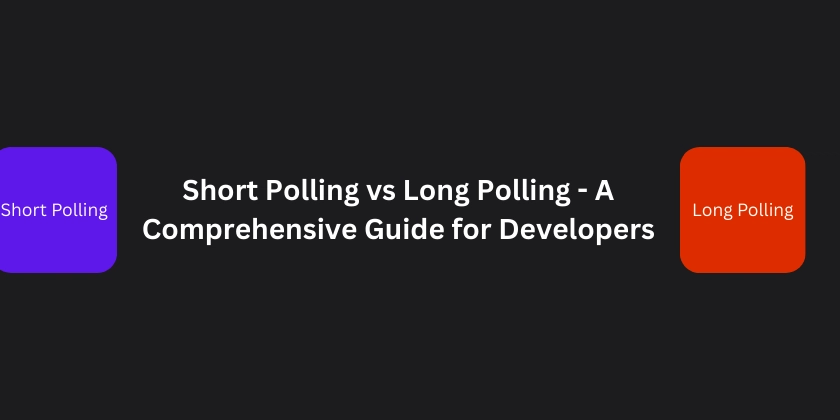Debug Anything, Anywhere: Get a Statically Compiled GDB and gdbserver
Need a debugger that just works, no matter the environment? This guide introduces gdb-static, a repository providing statically compiled GDB (GNU Debugger) and gdbserver. Learn how it solves common debugging headaches and how to use it in your projects.
What is gdb-static?
gdb-static offers pre-built, dependency-free versions of GDB. This eliminates installation hassles and version conflicts, making it ideal when you can't install GDB or need a specific version. It's particularly useful for embedded systems, cross-platform development, or environments with restricted package management.
Why Use a Statically Compiled GDB?
Tired of dependency issues and installation headaches? Here's why gdb-static can save you time and frustration:
- No Installation Required: Download and run. It works out-of-the-box.
- Avoid Dependency Conflicts: Since it's statically linked, it won't conflict with existing libraries.
- Consistent debugging experience: Ensure a consistent debugging environment across different machines.
Key Features of gdb-static
This repository packs a punch, offering more than just a static build.
- Up-to-Date GDB Versions: Stays current with the latest GDB releases, ensuring you have the newest features and bug fixes.
- Optional Python Support: Choose builds with or without Python scripting. Python support enhances GDB with powerful scripting capabilities.
- XML Support Included: Built-in XML support is helpful for specific GDB commands and configurations.
- Broad Architecture Coverage: Supports a wide range of architectures, including aarch64, arm, mips, powerpc, and x86_64.
How to Get Started with a Static GDB Build
Ready to start debugging? Here's how to quickly get up and running with gdb-static:
- Download the Latest Release: Grab the appropriate build for your target architecture from the releases page on GitHub.
- Extract the Archive: Unpack the downloaded archive.
- Copy the Binary: Place the
gdborgdbserverbinary onto your target platform.
You can either use directly or use gdbserver for remote debugging.
Build Your Own
Want to customize your build? You can compile gdb-static from the source code. Here’s what you'll need:
- Docker
- Docker buildx
- Git
Steps to Build
- Clone the repository, and initialize & sync the git submodules.
- Run
make build-where `` is the desired architecture. Add-with-pythonto include Python support. For example:make build-x86_64-with-python. - Find the compiled binaries in the
build/artifacts/directory.
To build for all supported architectures, simply run make build.
Contribute to the Project
Want to make gdb-static even better? You can contribute by:
- Reporting Bugs: Create a bug report if you encounter any issues.
- Suggesting Features: Submit a feature request to propose new capabilities.
Thank you for your interest in helping gdb-static be the best static GDB resource possible.
Credits
Developed and maintained by:
Static GDB: Debugging Freedom
gdb-static provides a convenient solution for developers who need a reliable and portable debugging tool. Download a pre-built binary or build your own to experience hassle-free debugging on any platform. Start using this statically compiled GDB today and simplify your debugging workflow!
.png)