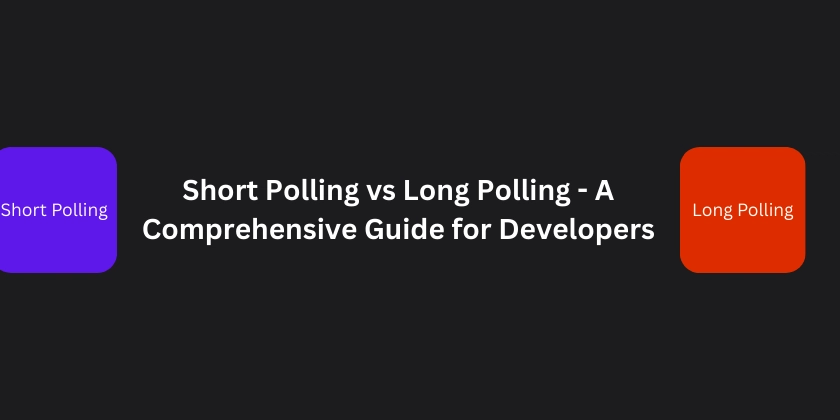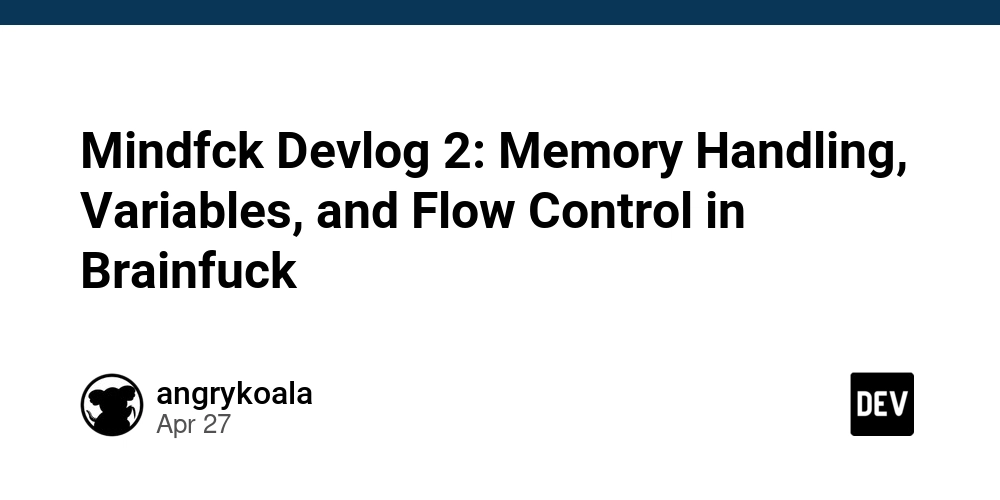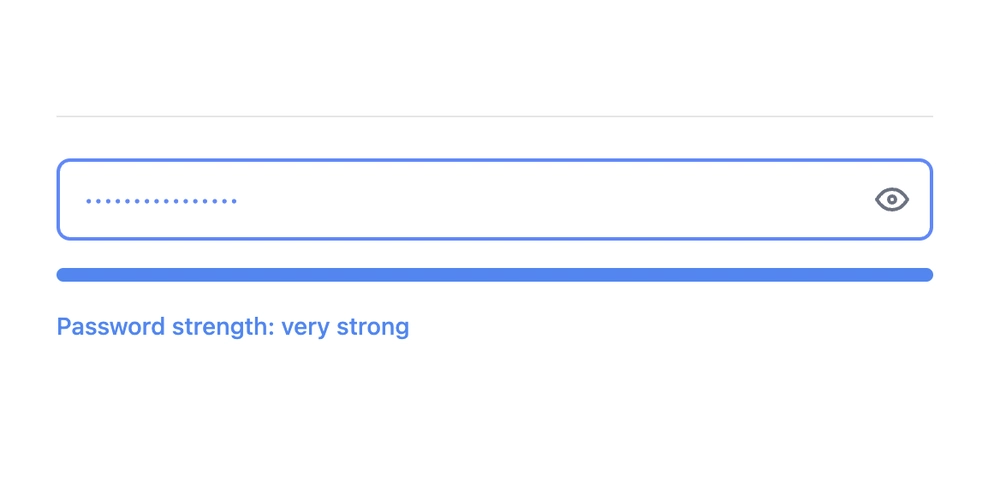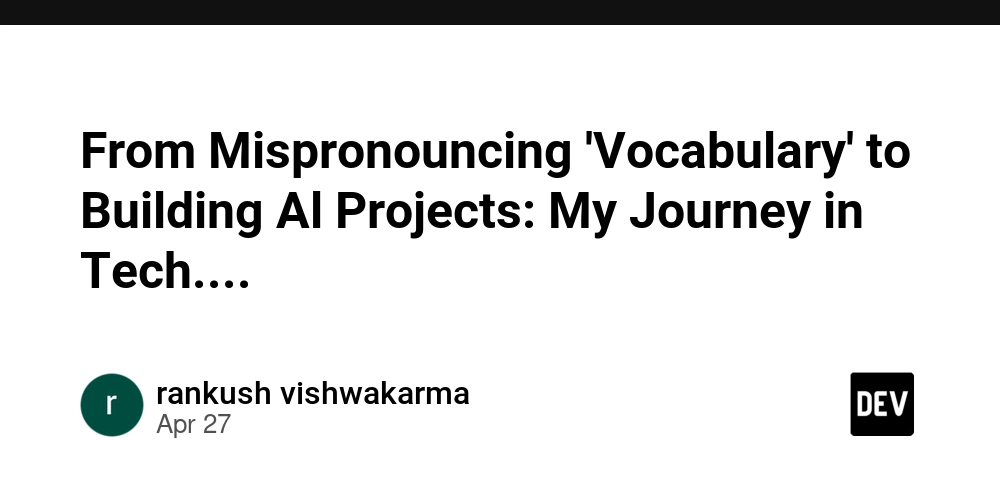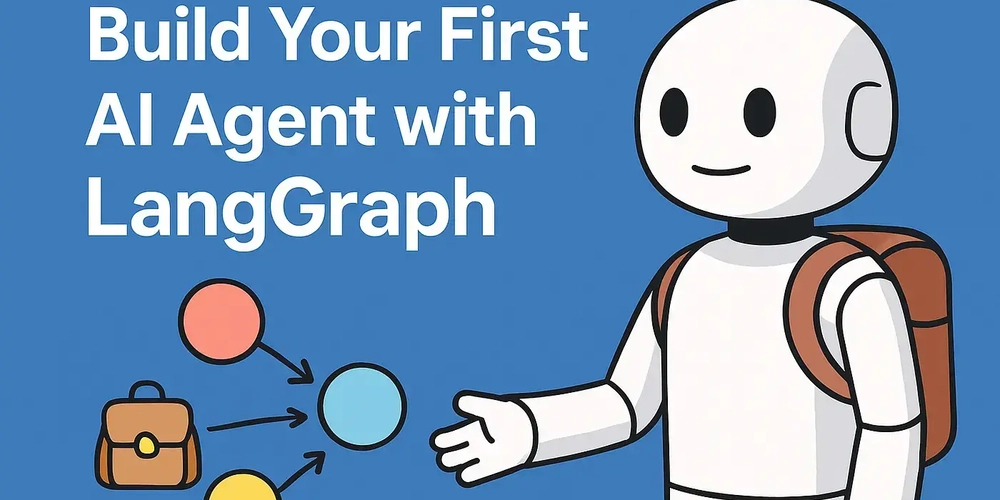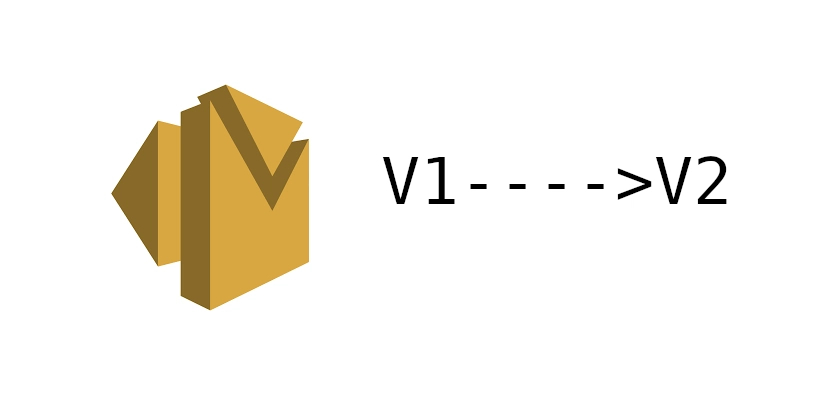Model Context Protocol (MCP) Explained: Practical Uses & How to Get Started
If you've heard whispers about Model Context Protocol (MCP), you're not alone. This new protocol is rapidly gaining traction. This article will dive into the practical uses of MCP and how you can implement it, even without extensive technical expertise.
![]()
What is Model Context Protocol (MCP)?
Model Context Protocol (MCP) is a standardized protocol that makes AI models more functional and practical. It bridges the gap between AI suggestions and real-world actions. MCP allows AI to interact with external tools and data sources. AI can now perform tasks instead of just generating text.
Unveiling the Power of AI Agent Tool Calling
MCP is a game-changer for AI agent tool calling. Think of it as the foundational step in standardizing AI development processes. Instead of simply suggesting actions, AI can now execute them directly. This unlocks development capabilities like organizing, planning, and executing coding projects.
Automate File Management with MCP
One intriguing, albeit controversial, application is managing your filesystem. With MCP, you can instruct AI to create, delete, move, and organize files and directories. Customizing your setup is relatively straightforward via the config.json file.
Real-World Applications of MCP: Transform Your Workflow
How can MCP benefit your business? Let's explore some powerful applications:
1. Streamline Email and Calendar Management
For service providers and course creators, communication overhead is a major drain. MCP empowers AI assistants to:
- Draft personalized emails
- Categorize messages
- Schedule meetings based on availability
- Send automated follow-up reminders

Instead of suggesting text, the AI can access your email system and handle entire processes.
2. Enhance Content Creation and Management
MCP turns AI into a valuable partner for content creators. It can:
- Research current topics
- Draft content matching your brand voice
- Schedule posts across platforms
- Repurpose existing content
MCP allows the AI assistant to work directly within your content management system.
3. Revolutionize Project Management
Integrate MCP with project management platforms like Asana or Trello to:
- Create tasks based on discussion outcomes
- Track deadlines automatically
- Generate progress reports
- Identify bottlenecks and suggest resource reallocation
This turns your AI assistant into a proactive project manager.
4. Boost Sales and Marketing Effectiveness
For businesses focused on growth, MCP can:
- Update CRM records
- Analyze prospect data for personalized outreach
- Monitor campaign performance
- Generate follow-ups and qualify leads
MCP empowers AI to implement insights directly from your campaigns.
5. Supercharge Multi-System Workflow Automation
Connect previously siloed business systems to:
- Synchronize data across marketing, sales, and fulfillment.
- Automate complex workflows spanning multiple platforms.
- Create custom integrations without coding knowledge.
This enables sophisticated automation without expensive custom development.
Framework and Resources for Getting Started with Model Context Protocol
To effectively use MCP, you'll need a client to access the necessary tools. Adopting an "Organized AI" approach – using only essential tools and maintaining good hygiene in testing and production – is crucial, especially with the AI landscape's rapid evolution. You can build your own MCP server tool kit or download existing solutions.
The Challenges of Local AI Solutions
Downloading AI solutions locally can strain your machine's performance. Unless you're a hardware expert, the impact on your workspace might be unclear. Web applications are often a significant culprit in memory and performance issues.
Leverage Mermaid Schemas with MCP
One fascinating application is the Mermaid MCP server. Visualize ideas, concepts, and projects with easy-to-follow diagrams. This is invaluable for team members unfamiliar with the project's intricacies. Visualizing project phases significantly enhances planning.
FAQs: Demystifying MCP
-
What is MCP? MCP stands for Model Context Protocol. It standardizes how AI applications interact with external tools and data.
-
Why should I use MCP? MCP enables AI models to perform tasks beyond generating text.
-
How do I set up an MCP server? Resources like DigitalOcean tutorials guide you through building a server in Python.
-
Can MCP be used for business applications? Absolutely! Email management, content creation, project management, and more are all viable applications.
-
Is it possible to deploy MCP servers on the cloud? Yes, cloud platforms such as DigitalOcean make this possible.
-
What are the hardware requirements for running MCP locally? Sufficient processing power and memory are necessary, as AI solutions can be resource-intensive.
-
Are there any limitations to using MCP? A client is required, and local deployments may face hardware limitations.
Conclusion: Embracing MCP for Business
MCP servers may appear geared towards AI developers and coders. But they represent an exceptional opportunity for business owners seeking to harness AI in their operations. By focusing on organized AI practices and establishing secure AI tooling, you can mitigate potential risks and unlock the immense potential of Model Context Protocol.