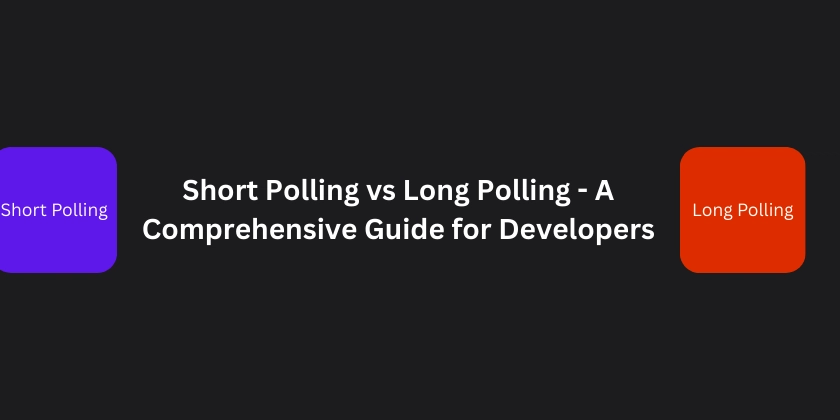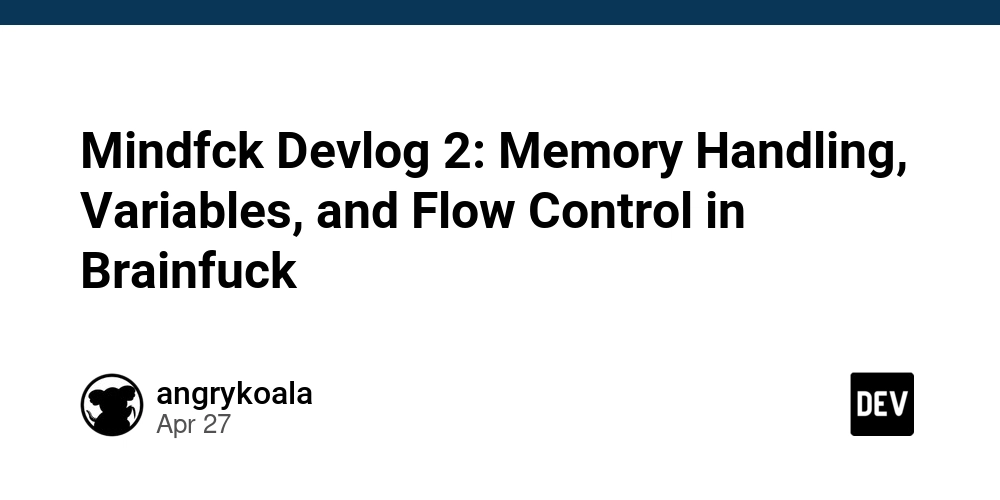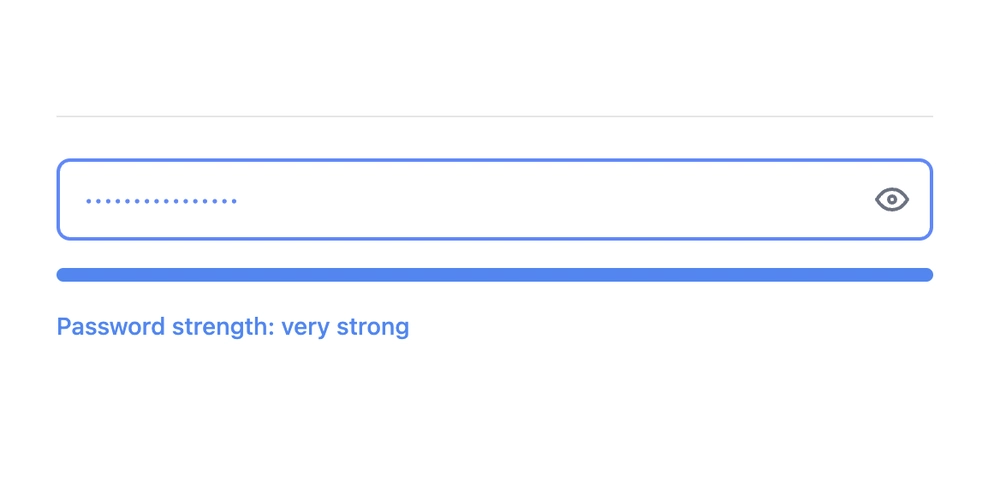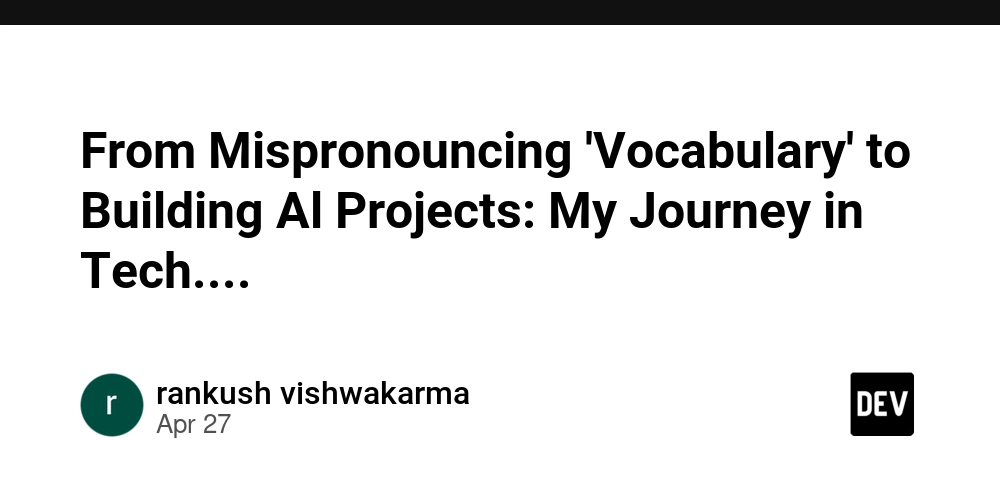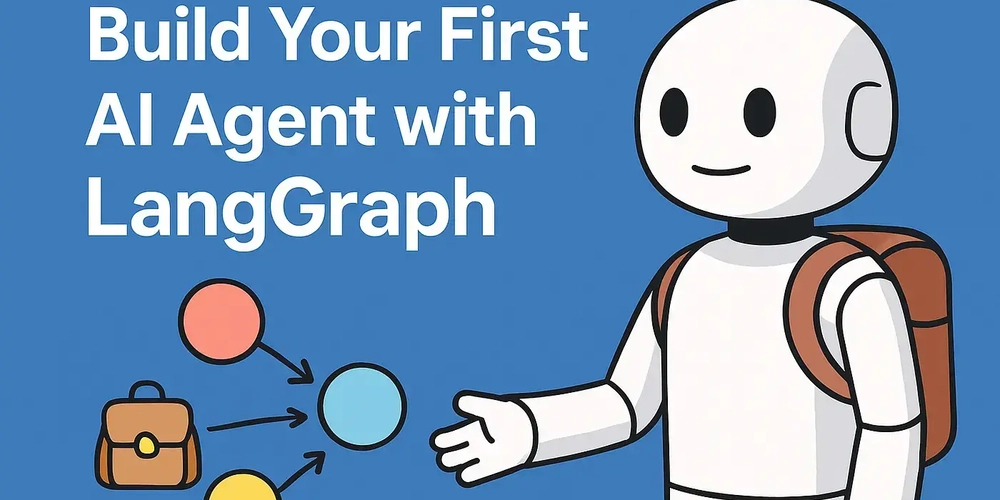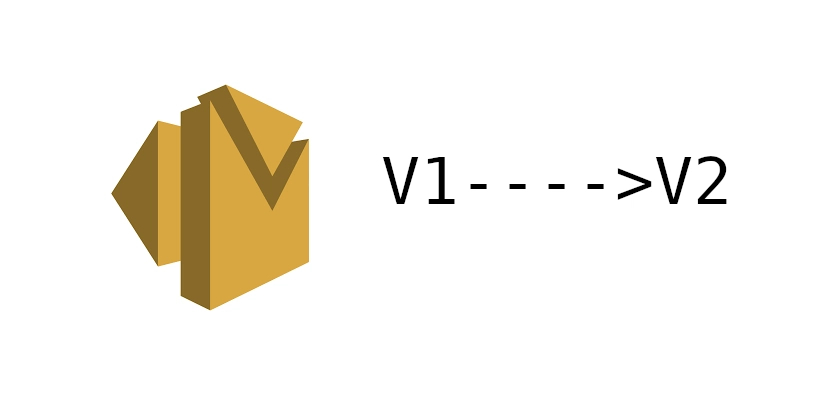Ditch the Backend Boilerplate: Build Full-Stack Apps with Nuxt Server Routes
Want to build full-stack applications faster and easier? Forget setting up separate backend servers. With Nuxt Server Routes, you can create complete applications, directly connecting your frontend to a database.
This guide dives into Nuxt Server Routes, revealing their magic and demonstrating how to build a simple, database-driven app without the usual backend headaches.
🤔 What Makes Nuxt Server Routes So Awesome?
In Nuxt 3, any file you place within the /server directory automatically transforms into a server-side API endpoint.
Here's an example: Create a file named /server/api/hello.ts with the following code:
Visiting /api/hello in your browser will instantly return:
Pretty cool, right? This simplicity unlocks a range of benefits:
- No Separate Backend Repo Needed: Streamline your project structure.
- Blazing-Fast API Development: Build endpoints with minimal code.
- Perfect for JAMstack: Ideal for modern, performant web architectures.
- TypeScript Support: Enjoy type safety out of the box.
- Ideal for "Backend-Lite" Apps: Perfect for blogs, dashboards, and SaaS MVPs.
Let's see how this plays out in a concrete example.
🟢 Hands-On: Building a Simple Notes App with Nuxt 3
Let’s create a minimal "Notes" application where users can create and view notes. We'll use Nuxt for both frontend and backend, Prisma as our ORM, and SQLite for a lightweight database – perfect for local development using Nuxt server-side rendering.
-
Set Up Your Nuxt App:
-
Install Prisma and Initialize SQLite:
-
Configure Your Prisma Schema (
prisma/schema.prisma):datasource db { provider = "sqlite" url = "file:./dev.db" } generator client { provider = "prisma-client-js" } model Note { id Int @id @default(autoincrement()) title String body String } -
Generate the Prisma Client:
This creates your database based on the schema.
-
Create the
/server/api/notes/index.tsRoute (Read Operation): -
Create the
/server/api/notes/create.tsRoute (Write Operation): -
Build Your Homepage (
/pages/index.vue):<script setup lang="ts"> const notes = ref([]) const newNote = ref({ title: '', body: '' }) async function fetchNotes() { notes.value = await useFetch('/api/notes') } async function createNote() { await useFetch('/api/notes/create', { method: 'POST', body: newNote.value, }) newNote.value = { title: '', body: '' } await fetchNotes() } onMounted(fetchNotes) </script> <template> <div> <h1>My Notes</h1> <form @submit.prevent="createNote"> <input v-model="newNote.title" placeholder="Title" /> <input v-model="newNote.body" placeholder="Body" /> <button type="submit">Add Note</button> </form> <div v-for="note in notes" :key="note.id"> <h2>{{ note.title }}</h2> <p>{{ note.body }}</p> </div> </div> </template>
🚀 Deployment: Effortless Simplicity
Platforms like Vercel and Netlify automatically detect the /server directory. No extra configuration is needed – just deploy!
Important: For production databases, consider using services like Railway, PlanetScale, or Supabase instead of local SQLite.
✅ Summary: Full-Stack Fun with Nuxt
Nuxt Server Routes offer a streamlined approach to full-stack development. They are perfect for side projects, MVPs, and even production applications that don't demand a complex backend. Embrace the simplicity and accelerate your development process.