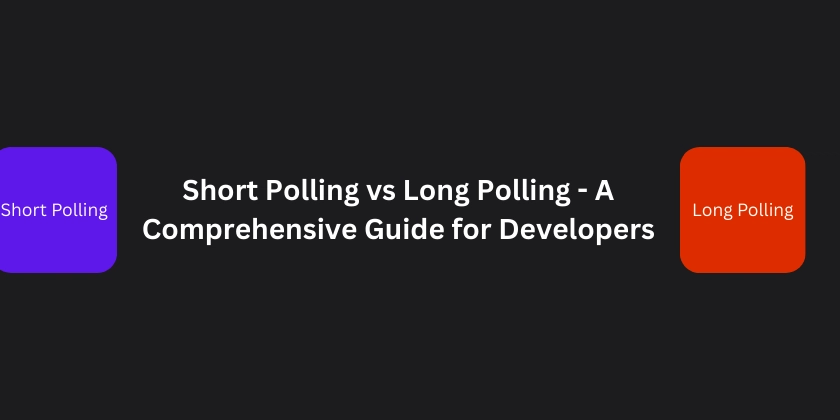Protect Your Browser with Osprey: A Free Extension for Enhanced Online Security
Worried about online threats? Osprey is a free and open-source browser extension designed to safeguard you from malicious websites and protect your privacy, ensuring a safer browsing experience. This free add-on enhances your existing security measures by blocking a wide range of online dangers.
Why Choose Osprey Browser Protection to Block Malicious Websites?
Osprey doesn't just block some threats; it offers comprehensive protection against various online dangers:
- Malicious Websites: Blocks known harmful sites.
- Phishing: Prevents attempts to steal your personal information.
- Fraud: Protects you from deceptive online schemes.
- Potentially Unwanted Applications (PUAs): Blocks software you didn't ask for.
- Cryptojacking: Prevents unauthorized use of your computer to mine cryptocurrency.
- Malvertising: Blocks malicious advertisements.
- Spam: Filters out unwanted and potentially harmful content.
- Compromised Websites: Identifies and blocks sites that have been hacked.
- Untrusted Sources: Warns you about websites with questionable reputations.
If a website is flagged as malicious, Osprey blocks the page and displays a warning. You'll have options to report the website as safe (if you believe it's a false positive), add the domain to your allowlist, return to safety, or proceed at your own risk.
Tailor Your Security: Customizable Settings
Osprey is designed to be customized. You can enable or disable any of the protection providers according to your preferences. If a provider is giving you false positives, report the site to them and simply disable the provider in Osprey's settings. It puts browser protection in your hands.
Enhanced Privacy: URL Stripping
Osprey goes the extra mile to protect your privacy. Before sending a URL to any of its protection providers, it strips away tracking parameters.
For example, a URL like this:
https://www.amazon.com/s?k=shirts&crid=3TOVSW14ZHF8V&sprefix=shirt%2Caps%2C175&ref=nb_sb_noss_1
...becomes just this:
https://amazon.com/s
This ensures that the protection providers only receive the essential information needed to assess the website's safety. Furthermore, Osprey caches the scan results for 24 hours to minimize network requests and improve performance.
Protection Providers: The Power Behind Osprey
Osprey utilizes a multi-layered approach, drawing upon the expertise of several reputable protection providers. Here's a breakdown:
Top-Rated Providers (Enabled by Default):
- Symantec Browser Protection
- Emsisoft Web Protection
- Bitdefender TrafficLight
- Norton SafeWeb
- G DATA WebProtection
- DNS0.eu Security DNS
- CleanBrowsing Security DNS
- Switch.ch Security DNS
Providers Disabled by Default (Due to Lower Scores):
- Microsoft SmartScreen
- Cloudflare Security DNS
- Quad9 Security DNS
- CIRA Canadian Shield DNS
- AdGuard Security DNS
- CERT-EE Security DNS
Remember, the effectiveness of these providers can change over time, and Osprey allows you to customize your settings to suit your needs.
Easy Installation: Get Started in Minutes
Osprey is available for multiple browsers:
- Google Chrome
- Microsoft Edge
- Firefox
You can install Osprey directly from the respective web stores. For manual installation, follow these steps:
Chrome/Edge:
- Go to the Actions section and click Compile for Chrome or Compile for Edge.
- Download the artifact file from the Artifacts section.
- Extract the ZIP file to a folder.
- Go to
about://extensionsin your browser. - Enable Developer mode and click Load unpacked.
- Select the extracted folder.
Firefox:
- Go to the Actions section and click Compile for Firefox.
- Download the artifact file.
- Extract the ZIP file to a folder.
- Go to
about:addonsin your browser. - Click the gear icon and select Install Add-on From File.
- Select the extracted ZIP file.
Need Help?
For support or questions, please open an issue in the Issues section of the Osprey GitHub repository.
Start using Osprey today, a free anti-phishing tool, and experience a safer, more secure browsing experience!
.png)