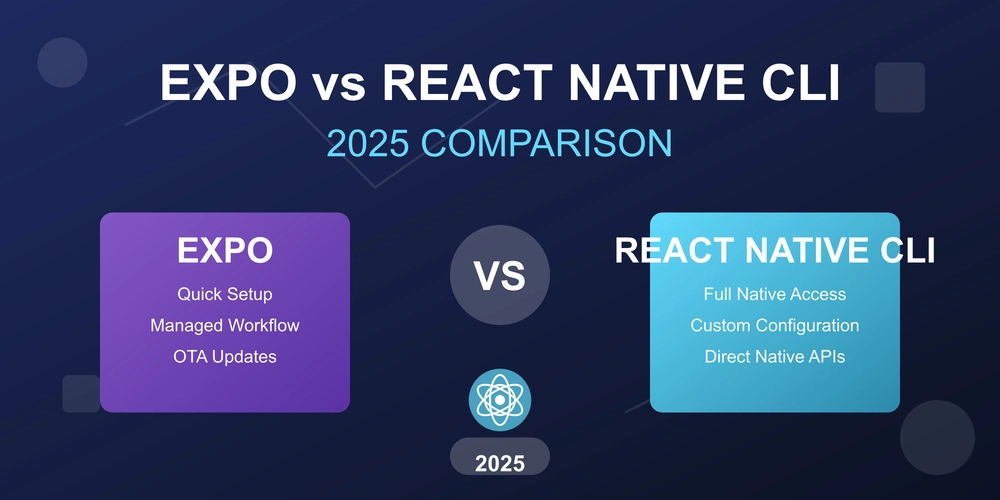ChatGPT's Annoying Enter Key Issue: Fix Submit vs Newline
Is your ChatGPT "Enter" key behaving inconsistently? Sometimes submitting your prompt, other times just adding a line break? You're not alone! Many users experience this frustrating issue where the submit on enter function disappears, forcing you to click the send button. Let's dive into why this happens and how to fix it.
Why Does ChatGPT Enter Key Break Submission? The Browser Width Mystery
When using ChatGPT, pressing "Enter" should send your message, but the functionality can be inconsistent. The culprit? Your browser window's width.
- The 768px Threshold: The crucial change occurs at a width of 768px. At this width, the Enter key adds a newline instead of submitting your prompt. Shrinking the window further causes the left-hand sidebar to overlap the text input field, disabling prompt submission entirely. This width-dependent behavior hints at a connection between the sidebar's encroachment and the loss of the submit-on-Enter option.
The "Enter Key for ChatGPT" Extension: A Partial Solution
A Chrome extension called "Enter Key for ChatGPT" can help, but it's not perfect.
- The Good: It allows you to submit new prompts using "Enter" regardless of window size.
- The Bad: Editing old prompts still requires manually clicking "Send," due to a questionable assumption that users expect the Enter key to add a line break while editing.
This limitation exists whether or not you're using the extension. The extension only changes the function of the "Enter" key - it now submits the prompt, as opposed to adding line breaks with Enter alone - you can use Shift + Enter to add line breaks.
Real-World Example
Imagine responding to a lengthy email query in ChatGPT. You resize the window to better view the original email, unknowingly crossing the 768px threshold. Now, every time you press "Enter" to complete a sentence, it just adds a line break, and you'll have to manually click "Send" like a chump. Irritating, right?
The Real Fix: Crafting My Own Workaround
I'm working on injecting custom code to bypass the editing limitation and provide a complete submit-on-Enter solution.
Actionable Takeaway
- Check your browser width. Keep it above 768px to retain submit-on-Enter functionality.
- Install the "Enter Key for ChatGPT" Chrome extension for submitting prompt using "Enter" key, but remember its limitations when editing.
Stay tuned for updates on a more comprehensive solution!