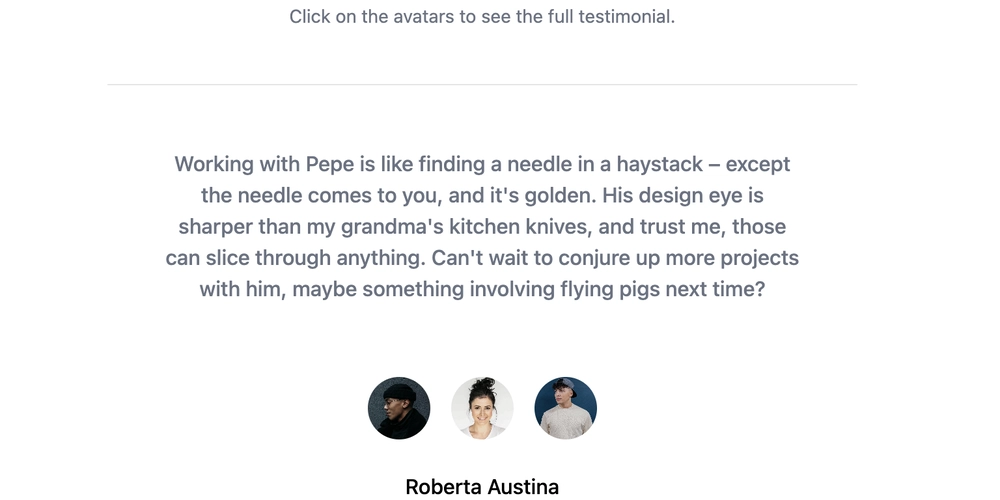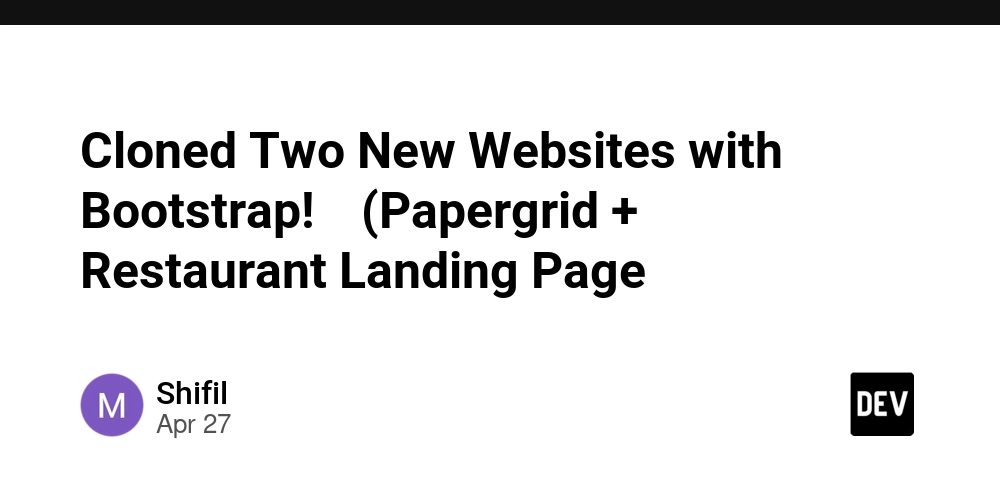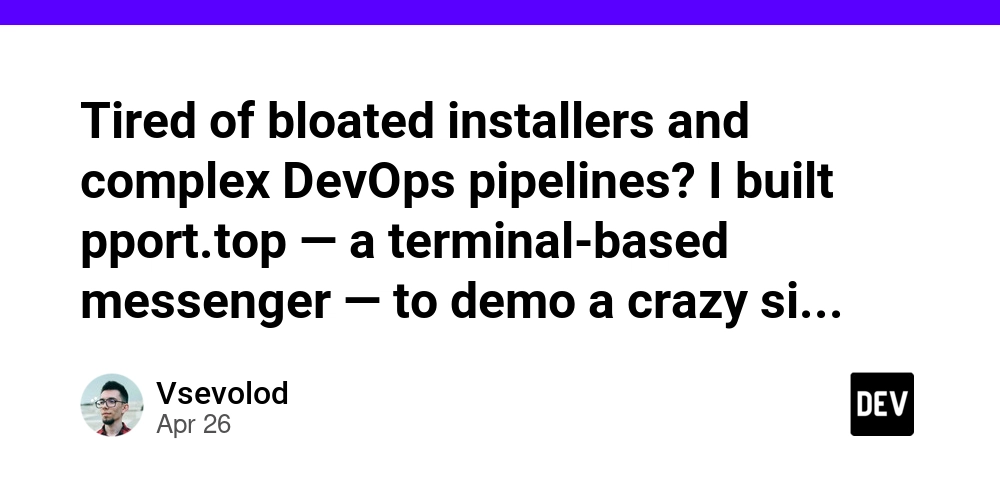Build a Powerful AI Agent Pipeline: A Step-by-Step Guide Using Google ADK and Nebius AI Studio
Want to build intelligent agents that can analyze trends and automate complex tasks? This guide shows you how to create a multi-agent system using Google's Agent Development Kit (ADK) and leverage powerful LLMs like Meta Llama and Nemotron-Ultra from Nebius AI Studio.
Why Google ADK for Building AI Agents?
Google's Agent Development Kit (ADK) offers a flexible and modular framework for building real-world AI agents. It's designed to make agent development feel more like traditional software development, allowing you to:
- Create: Define agent behaviors and capabilities.
- Deploy: Easily integrate your agents into various environments.
- Orchestrate: Manage and coordinate complex agent workflows.
This setup is lightweight and surprisingly fast, making it ideal for stitching together tools, models, and APIs into production-grade agent workflows.
Assembling Your AI Dream Team: Tools & LLMs
Our multi-agent system will leverage a suite of specialized tools and large language models (LLMs) to perform in-depth AI trend analysis.
- Nebius AI Studio: This platform provides inference-as-a-service, offering a wide range of open-source models like Llama 3.1 and Nemotron-Ultra, along with flexible pricing and scalable infrastructure.
- Meta Llama 3.1: A versatile LLM well-suited for multilingual dialogue, text generation, summarization, and question-answering. Explore its different sizes (8B, 70B, and 405B parameters) to find the best fit for your needs. It also has function/tool calling capabilities which are suitable for agentic use cases.
- Nemotron Ultra 253B v1: NVIDIA's powerhouse LLM is fine-tuned for advanced reasoning, complex math, and tool integration. With a context length of up to 128K tokens, it's ideal for applications requiring in-depth analysis.
- Tavily: A search engine optimized for LLMs, Tavily provides real-time, accurate, and unbiased web information through a single API call, simplifying the integration of dynamic data into your AI solutions.
- Firecrawl: This tool transforms entire websites into LLM-ready data formats like markdown or JSON, allowing you to easily extract and utilize website content in your AI workflows. Firecrawl integrates with various SDKs and frameworks, including Python, Node.js, LangChain, and LlamaIndex, facilitating seamless usage into AI workflows.
- Exa: Exa is a neural search engine tailored for AI applications using AI language processing to return relevant web content. It offers semantic and keyword search capabilities for precise information retrieval.
Understanding Agent-to-Agent (A2A) Protocol & ADK
Google's Agent-to-Agent (A2A) Protocol enables seamless communication and collaboration between AI agents, regardless of their underlying frameworks or vendors. By using standardized metadata (Agent Cards) and structured messaging, A2A allows agents to discover each other's capabilities, coordinate tasks, and securely exchange information.
Building a Sequential Agent Workflow for AI Trend Analysis
In this guide, we'll create a sequential agent workflow to analyze AI trends. Each agent will perform a specific task in a defined sequence, allowing for a focused and maintainable system.
Here’s the workflow of our AI Trend Analyzer app:
- ExaAgent: Uses Exa to fetch the latest AI news and advancements from Twitter/X.
- TavilyAgent: Uses Tavily to retrieve AI benchmarks, statistics, and analysis from artificialanalysis.ai.
- SummaryAgent: Combines and summarizes the findings from ExaAgent and TavilyAgent.
- FirecrawlAgent: Scrapes content from the Nebius AI Studio homepage using Firecrawl.
- AnalysisAgent: Analyzes all gathered information, including Nebius AI Studio offerings, to identify trends and recommended relevant AI models.
Code Implementation: Step-by-Step
Let's dive into the code! We recommend using Google Colab for this tutorial as it simplifies the setup process.
1. Install Required Packages:
Run the following command in your Colab notebook to install the necessary packages and SDKs, including the Google Agent Development Kit (ADK).
2. Why Use LiteLLM?
While the Google Agent Development Kit (ADK) is optimized for Vertex AI, Gemini, and the Google ecosystem, it also allows using Cloud, Open, and Proprietary LLMs through LiteLLM. LiteLLM acts as a translation layer, providing a standardized OpenAI-compatible interface to over 100 LLMs from various providers, including OpenAI, Anthropic, and Nebius AI Studio.
3. Get Your API Keys:
Before moving to the next step, create accounts on all the tools mentioned above (Nebius AI Studio, Exa, Tavily, Firecrawl) and obtain your API keys.
4. Import Required Libraries:
5. Set Up API Keys:
6. LLM Model Setup Using Nebius AI Studio with LiteLLM:
7. Define Tools:
Now, let's define the tools our agents will use. We'll create three tools:
- A tool to perform web searches on X (formerly Twitter).
- A tool to search using a single URL.
- A tool to scrape content from the Nebius AI website.
8. Agent Definitions:
Now, let’s define our agents. We'll create five agents:
- Three agents that use specific tools to perform web searches and scraping tasks.
- Two agents that handle summarization and deeper analysis of the results.
9. Create your Sequential Agent
10. Run the Agent
Congratulations! You've built a powerful multi-agent pipeline using Google ADK, Meta Llama, Nemotron-Ultra, and Nebius AI Studio. This system automates AI trend analysis, providing valuable insights for developers and businesses alike.
This structured approach ensures maintainability and scalability as you adapt it to analyze more extensive AI trends.