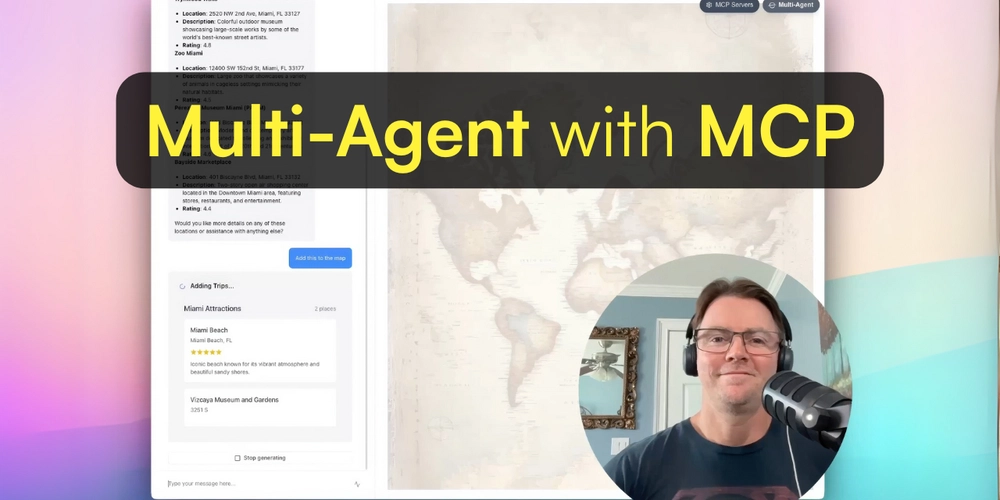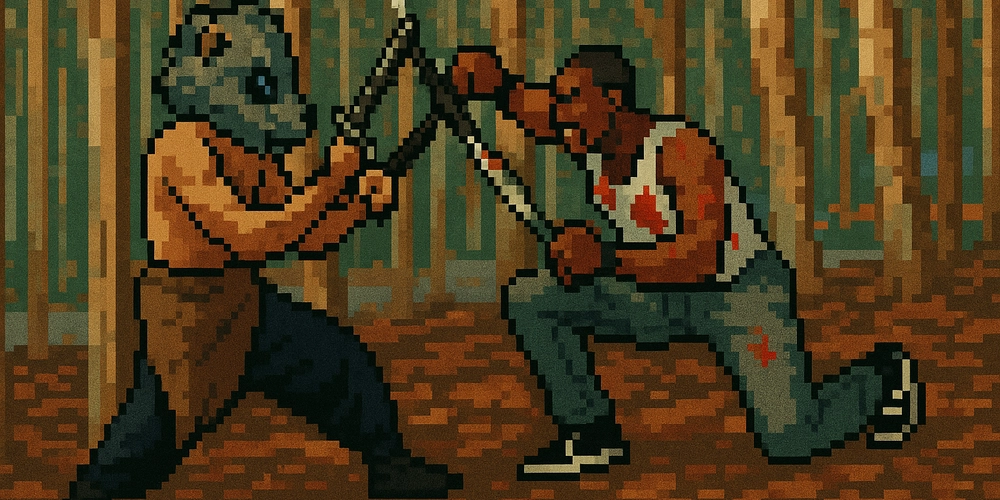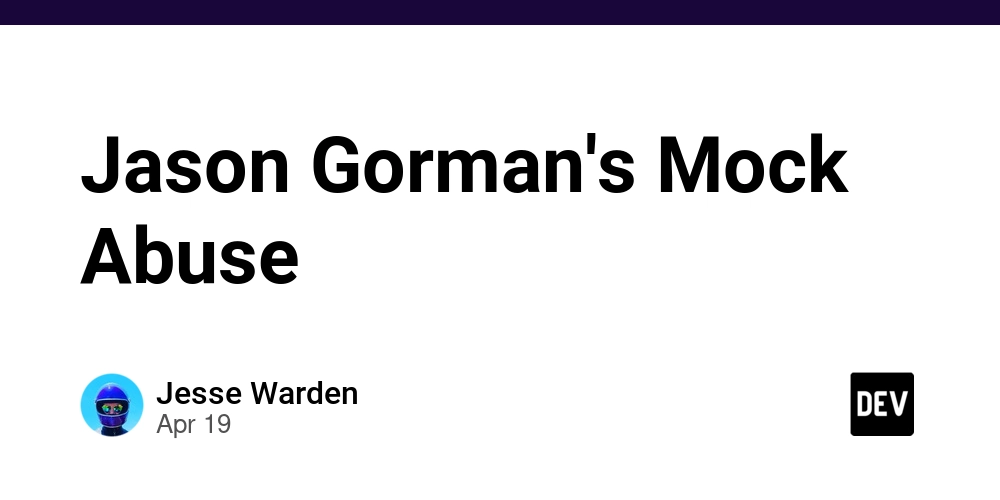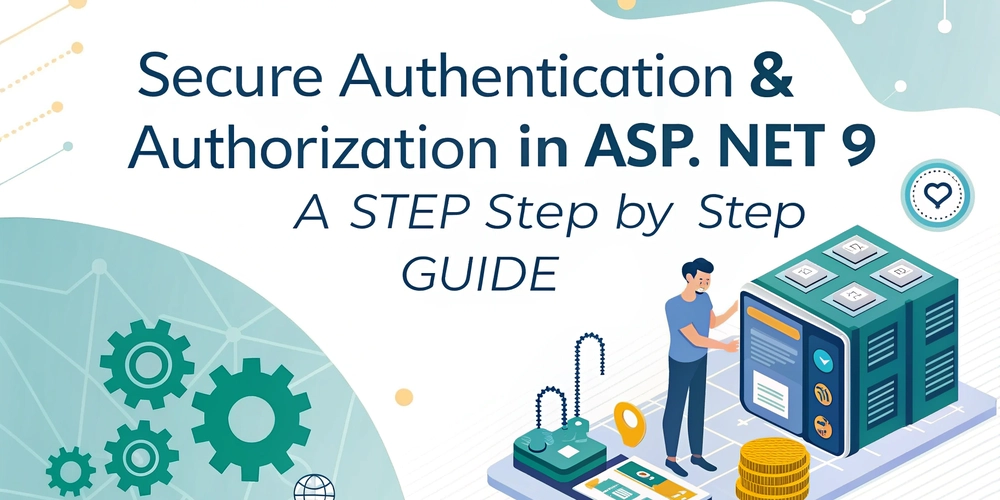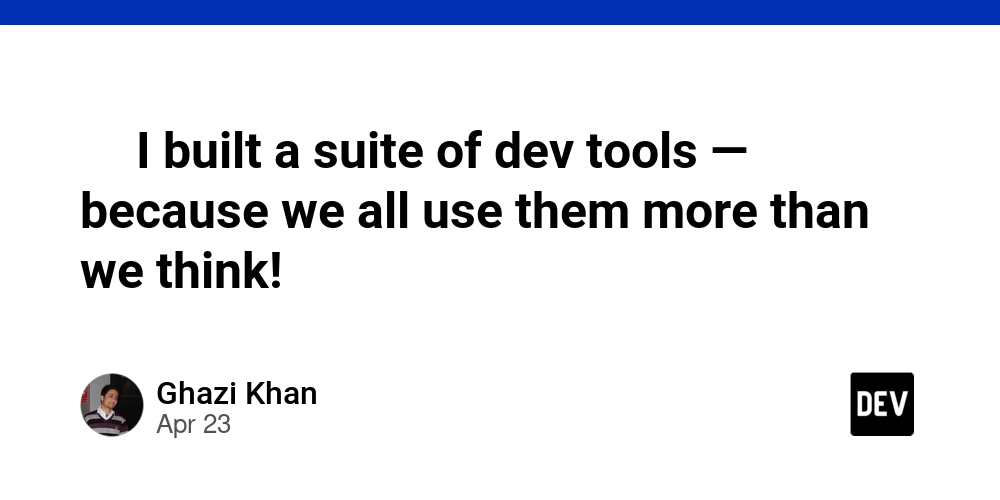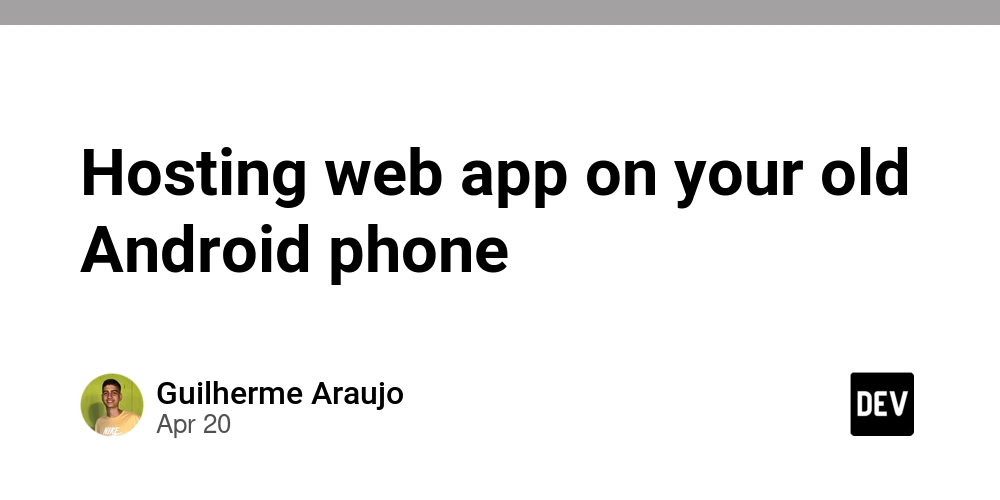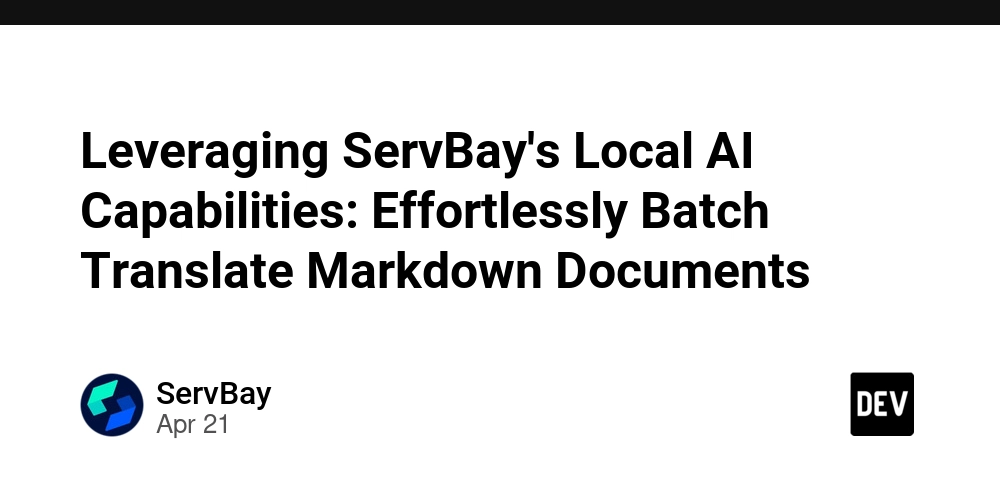Is Your Website Bleeding Money? Master Web Application Monitoring in 2025
Is your web application costing you customers and revenue without you even knowing it? Slow load times, hidden errors, and unexpected downtime can silently kill your business. You need a robust system for web application monitoring.
Don't wait for users to complain—or worse, leave without a word. This guide will give you the inside track on web application monitoring best practices, including the latest tools and strategies to keep your application healthy, secure, and profitable.
Why Web Application Monitoring is Non-Negotiable in 2025
Think of your web application as the engine of your online business. If it sputters and stalls, you're losing money. Here’s why you need web application monitoring right now:
- Prevent Revenue Loss: 53% of users abandon a website if a page takes longer than 3 seconds to load. Fast loading times are key in today’s market. Web application performance monitoring can help give you the competitive edge.
- Protect Your Reputation: Downtime and errors erode user trust.
- Reduce Support Costs: Proactive monitoring catches problems before they trigger a flood of support tickets. This can lead to less burden on your customer service team.
7 Vital Types of Web Application Monitoring for Peak Performance
Effective monitoring goes beyond just checking if your site is online. You need deep visibility into every aspect of your application. Here are the key areas to focus on:
- Application Performance Monitoring (APM): Monitor server performance, database interactions, and backend processes. Quickly pinpoint bottlenecks and optimize your application's speed.
- Uptime Monitoring: Ensure your website is always accessible. Get instant alerts when downtime occurs to minimize disruption. You can even aggregate statuses of 3rd party vendors with tools like StatusGator.
- Error Tracking and Logging: Capture and log errors to identify root causes and prevent recurring problems. This helps ensure a smooth user experience and build trust in the reliability of your application.
- Server and Infrastructure Monitoring: Track CPU usage, memory, and disk space to ensure your servers can handle demand. This helps proactively identify issues before they lead to slowdowns or outages.
- Synthetic Monitoring: Simulate user behavior to proactively identify performance issues before real users are affected. Detect problems early, maintaining a consistent user experience, even during off-peak times.
- Real User Monitoring (RUM): Gain real-time insights into how users are experiencing your application. Track page load times, transaction paths, and error rates from real user sessions to improve user satisfaction.
- Security Monitoring: Detect anomalies, unauthorized access attempts, and potential security threats. These often result in memory leaks, dips in performance, or compromised security. Secure your web application to ensure data integrity for your users and your systems.
The Ultimate Web Application Monitoring Checklist: 7 Best Practices for 2025
Ready to take control of your application's health? This checklist outlines the essential steps for effective monitoring:
- Define Clear Monitoring Goals: Focus on performance, security, or user behavior insights. Clear goals guide setup and ensure the right tools are chosen.
- User Expectations: Align monitoring with user needs.
- Industry Standards: Benchmark app performance.
- Internal Capacity: Set realistic goals based on your team’s response time.
- Identify Key Metrics to Track: Focus on critical data points (KPIs) to assess performance.
- CPU Usage: Ensures infrastructure can scale.
- Error Rates: Detect bugs early.
- Response Time: Impacts user satisfaction.
- User Experience (UX): Gather feedback on usability.
- Request Rates: Prepare for traffic spikes.
- Choose the Right Monitoring Tools: Use all-in-one platforms such as Pingdom and Datadog or consider tools like Raygun, Logit.io, or especially StatusGator. Choosing the right tool sets you up for effective web application monitoring.
- Set Up Smart Alerts and Notifications: Customize alerts to avoid alert fatigue. Tailor notifications for different teams (support, engineering) and use communication platforms like Slack or Microsoft Teams.
- Test and Validate Your Monitoring Setup: Verify dashboards, alerts, and logs are working correctly. Run test alerts and simulate issues to identify gaps before live incidents ensure the chosen application monitoring solution is right for you.
- Analyze and Act on Monitoring Data: Review logs, alerts, and metrics. Spot patterns, identify root causes, and understand app performance to give your business stakeholders the insights they need about company performance.
- Implement Continuous Monitoring: Ensure 24/7 monitoring without manual intervention. Use automation to track performance, availability, and security.
Stop Guessing, Start Monitoring: Secure Your Web Application's Future Today
Don't let hidden issues sabotage your web application's success. By implementing these web application monitoring best practices, you can ensure uptime, performance, and scalability. Start today and reap the rewards of a healthy, high-performing application that delights users and drives revenue.