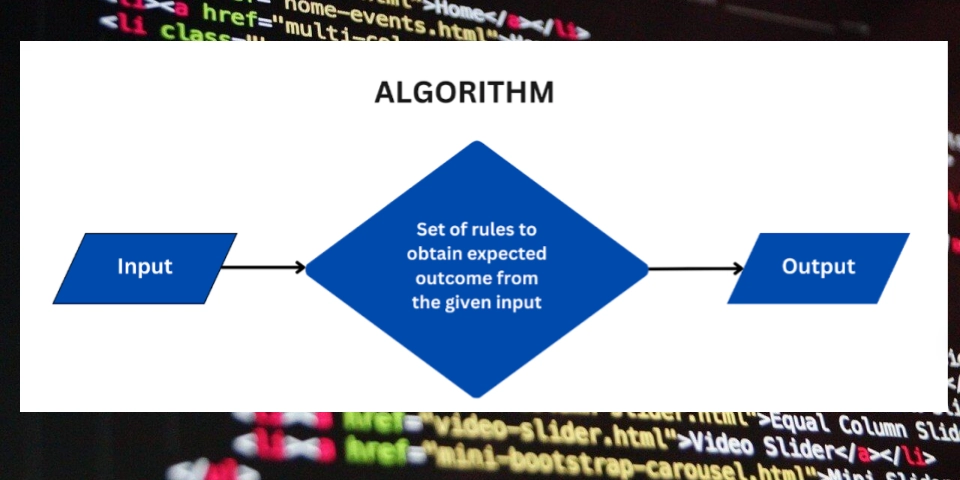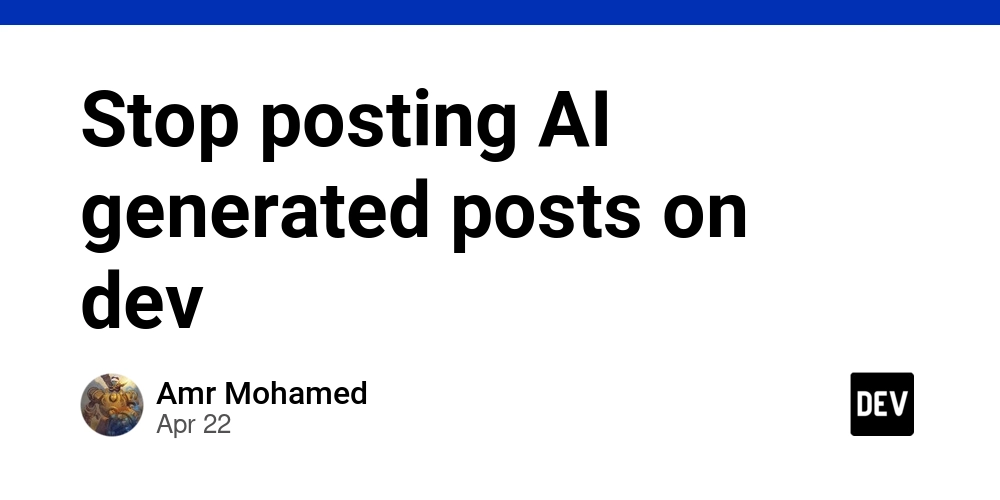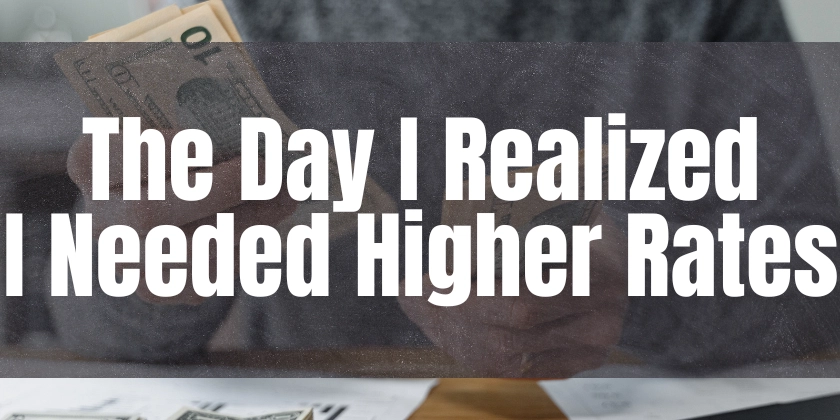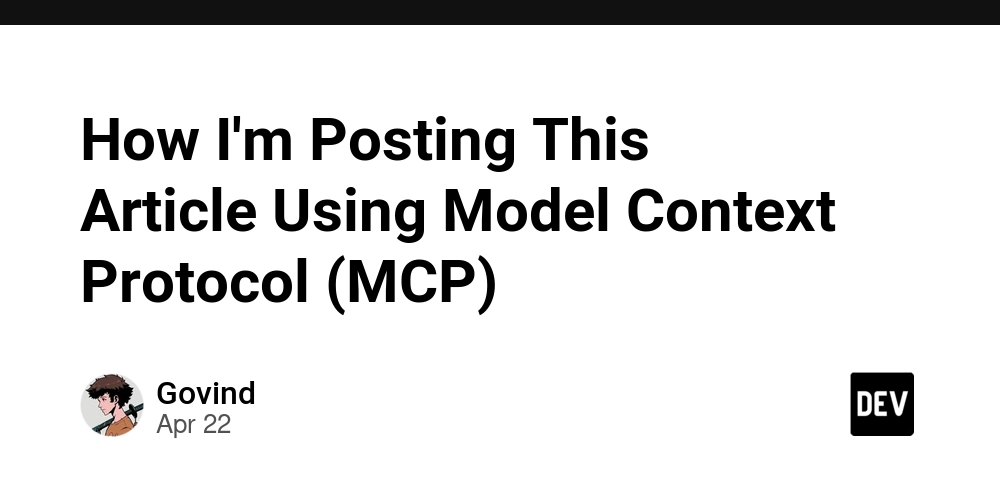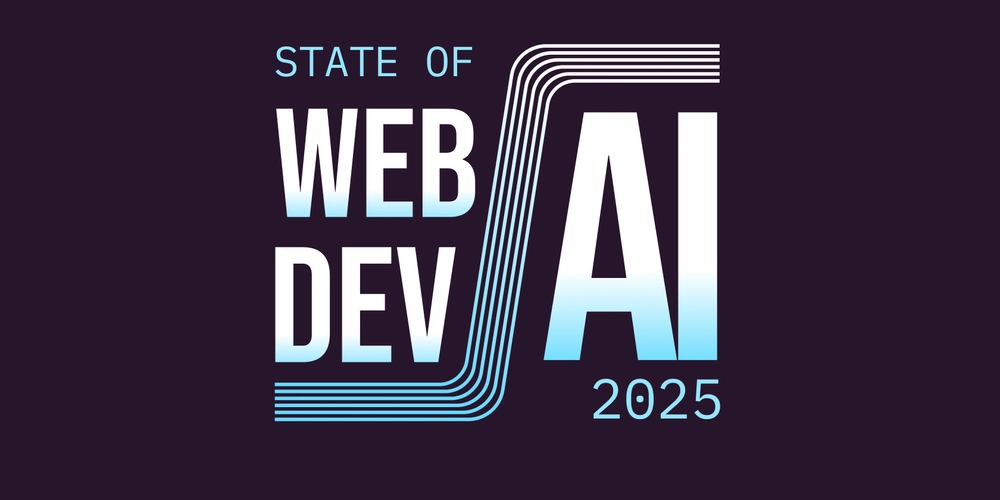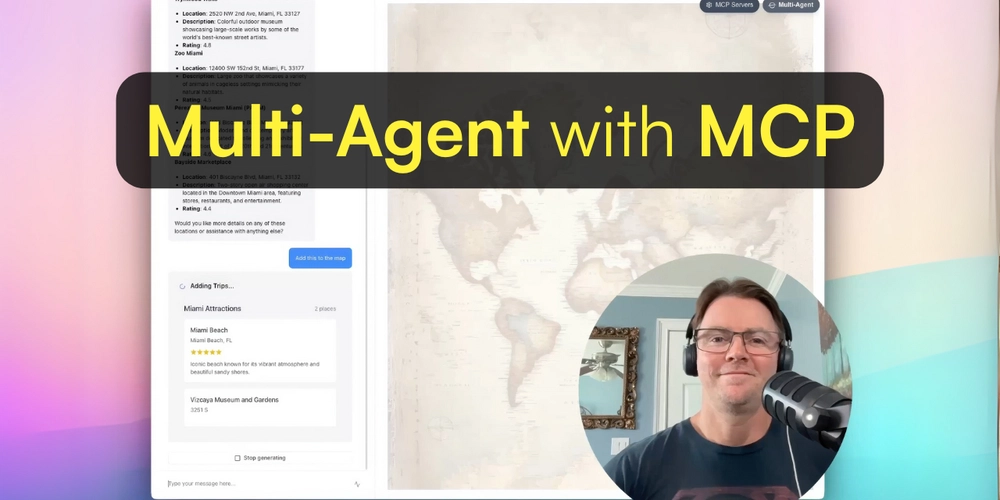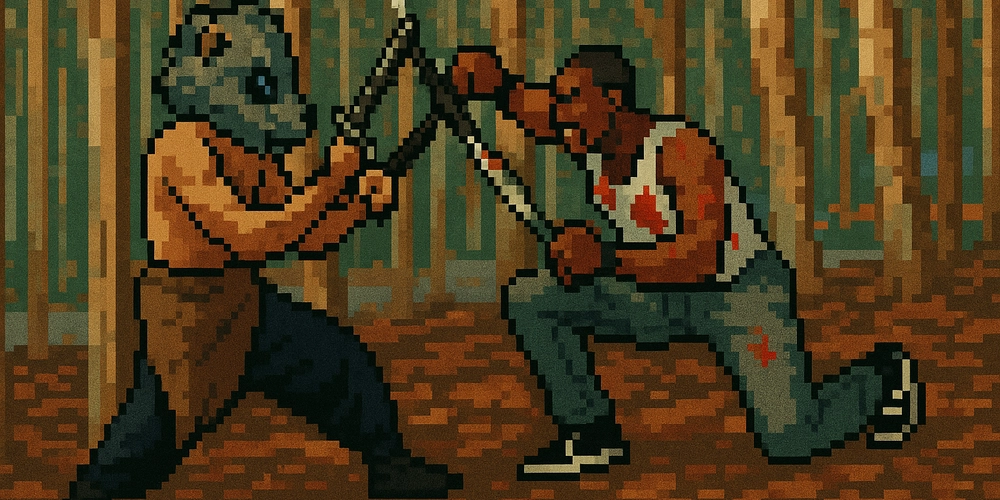Demystifying the JavaScript BOM: A Practical Guide for Web Developers
Want to unlock the full potential of JavaScript in your web projects? Learning the JavaScript Browser Object Model (BOM) is the key. This guide breaks down the BOM with practical examples, helping you create more interactive and engaging web experiences.
What is the JavaScript Browser Object Model (BOM)?
The Browser Object Model (BOM) lets JavaScript communicate with the web browser. Think of it as a bridge between your code and the browser's features. Unlike the Document Object Model (DOM), which manipulates webpage content, the JavaScript BOM controls browser-specific functionalities.
This model provides access to objects and methods, such as:
window: The global object representing the browser window.location: For managing the current URL.navigator: Provides information about the user's browser.alert(),confirm(),prompt(): For displaying pop-up messages.setTimeout(),setInterval(): For managing timers.
Essential JavaScript BOM Features You Should Know
Let's explore key BOM features with clear examples.
1. Displaying Pop-Up Alerts with alert()
Need to show a simple message to the user? Use the alert() method:
This line of code will display a pop-up box with the message "Welcome to my website!".
2. Getting User Confirmation with confirm()
To get a yes/no response from the user, use confirm():
The confirm() method returns true if the user clicks "OK" and false if they click "Cancel." This allows you to execute different actions based on the user's choice.
3. Capturing User Input with prompt()
The prompt() method displays a dialog box that prompts the user for input:
The first argument is the prompt message, while the second optional argument provides a default value.
4. Handling Browser Redirects with location
The location object allows you to control the browser's URL. You can redirect the user to a different page using window.location.href:
This immediately redirects the browser to https://www.example.com.
5. Scheduling Actions with setTimeout() and setInterval()
-
setTimeout(): Executes a function once after a specified delay (in milliseconds). -
setInterval(): Repeatedly executes a function at a specified interval.
Why Mastering the JavaScript BOM Matters
Understanding the JavaScript BOM is more than just knowing some methods. It's about enhancing user experience and building more dynamic web applications. Here's why it matters:
- Improved User Interaction: Create informative alerts and confirmations.
- Dynamic Navigation: Control browser redirects based on user actions or application logic.
- Asynchronous Tasks: Implement countdown timers, auto-refresh features, and background processes.
- Stronger Frontend Foundations: A solid grasp of the BOM will undoubtedly boost your skills as a web developer.
Level Up Your Web Development Skills Today
By understanding and applying the JavaScript Browser Object Model, you can create more engaging, interactive, and responsive web applications. Start experimenting with these features today and watch your web development skills soar.