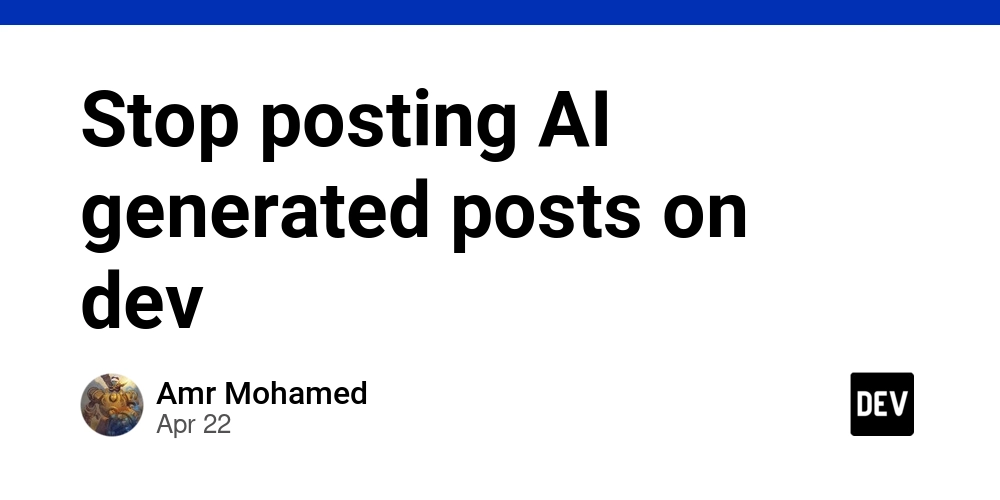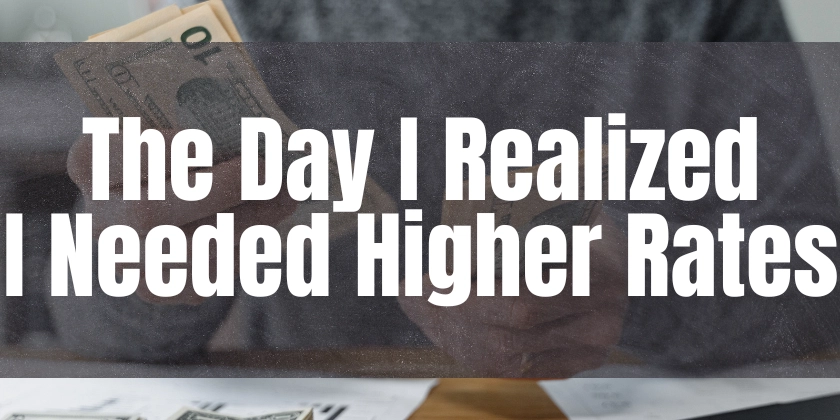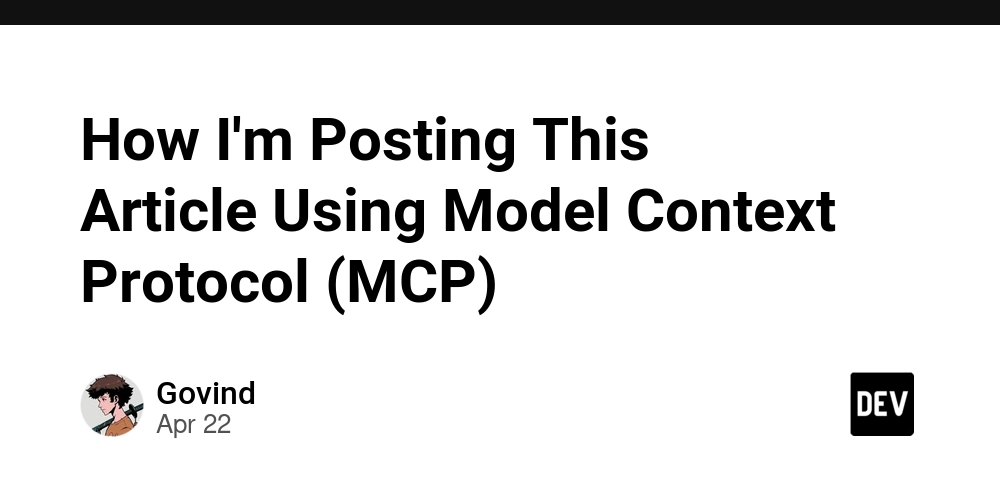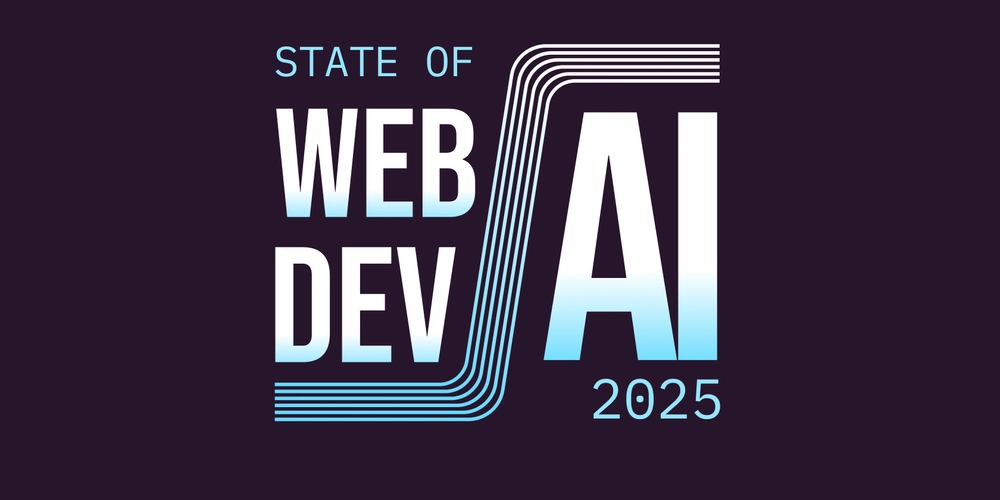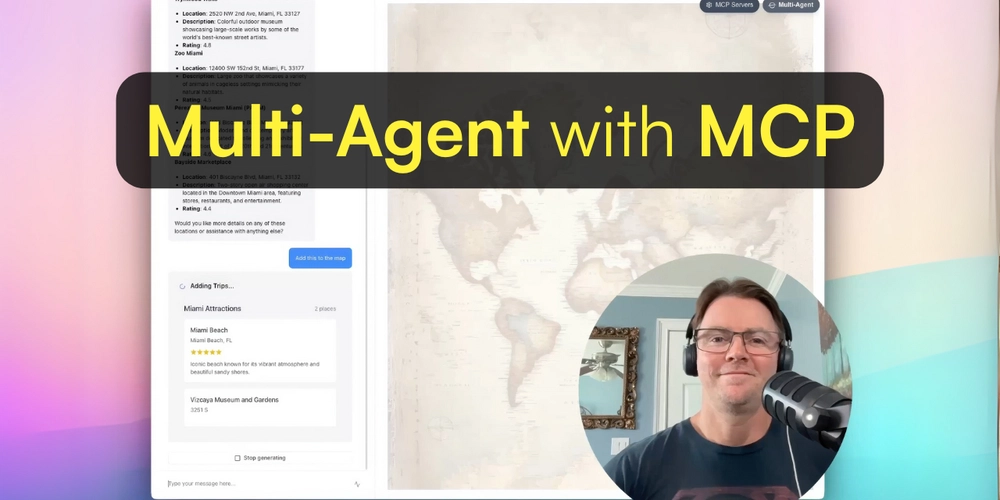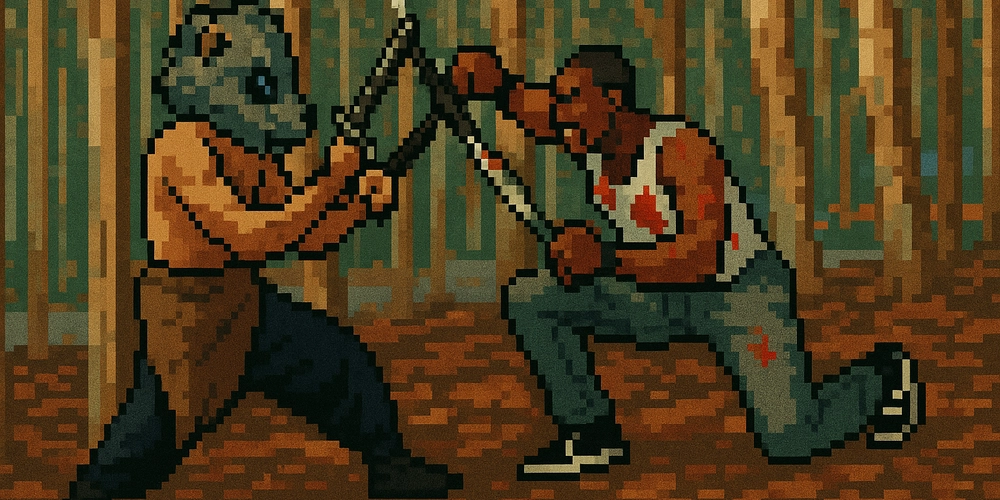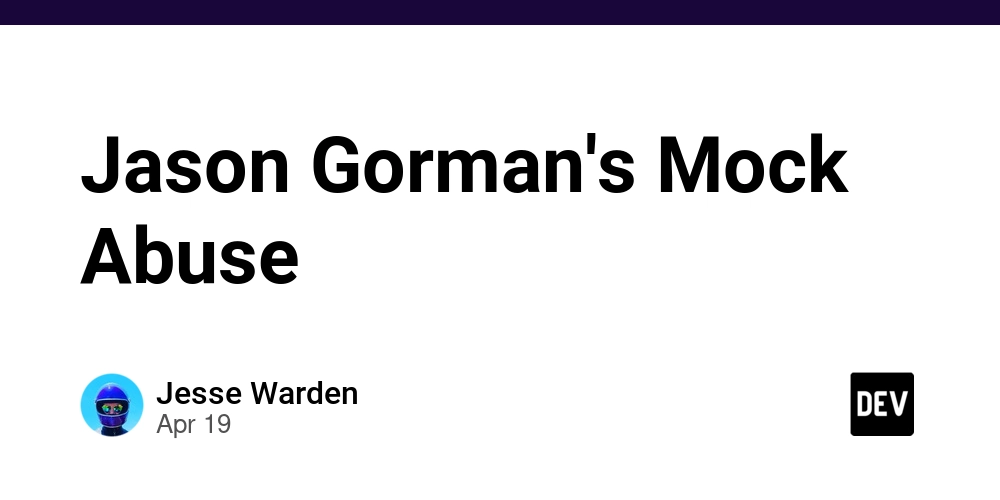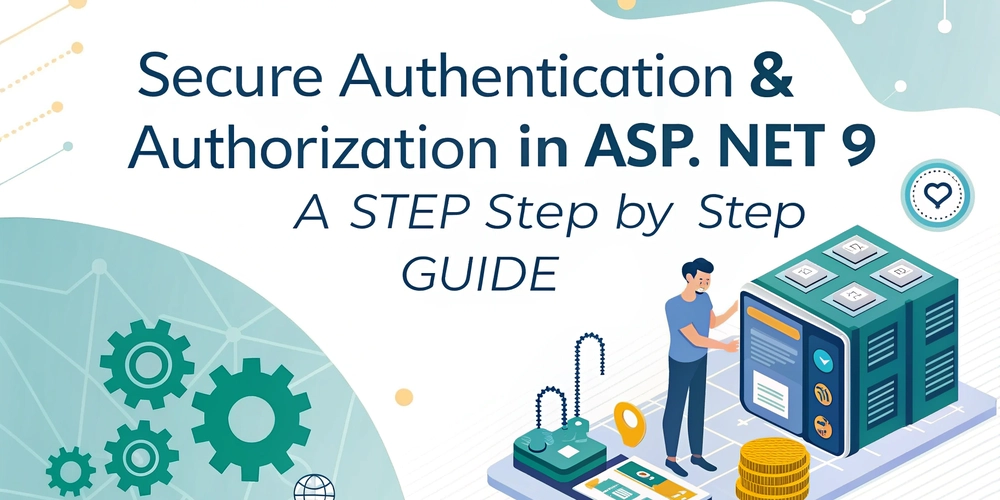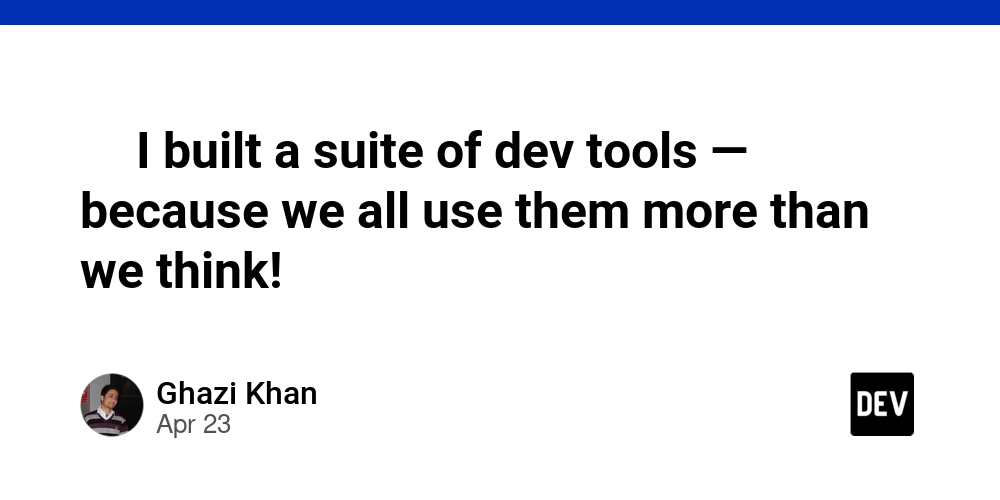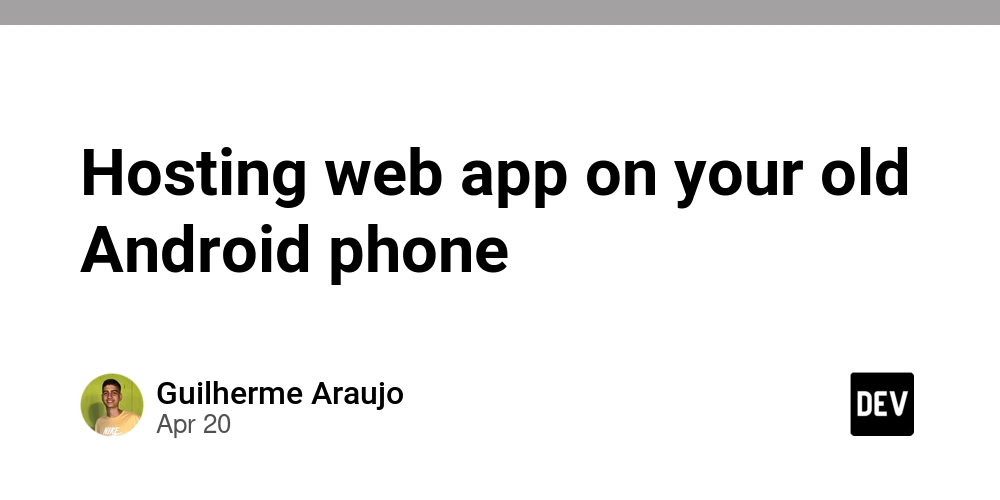Stop Manually Posting: Automate Social Media with AI and n8n
Tired of copying and pasting the same content across multiple social media platforms? Imagine a world where your content publishes itself, automatically, on time, and across every platform. This isn't a pipe dream. Learn how to automate social media posting with AI-powered workflows using tools like n8n, GPT, and social media APIs.
This guide will break down how developers and tech-savvy marketers are building powerful content distribution pipelines, showcasing how you can build your own cost-effective, scalable, and open-source friendly system.
Why Automate Your Social Media Management?
In today's fast-paced digital landscape, consistent posting across platforms is vital for reach and engagement. Manual posting is time-consuming and inefficient. Social media automation offers incredible benefits:
- Massive Time Savings: Reclaim valuable hours each week by automating repetitive content posting tasks.
- Reduced Cognitive Load: Eliminate the mental fatigue of switching between multiple browser tabs.
- Maintain Consistency: Ensure your messaging is aligned across all your social media channels.
- Effortless Scalability: Easily repurpose content and scale your social media presence.
Automation isn't just for large corporations; it's accessible to freelancers, development teams, content creators, and marketing agencies.
Designing Your Social Media Automation Workflow with n8n
Let's explore how a modern automation workflow operates. While the tech stack may differ slightly, a typical video content distribution flow looks like this:
-
Trigger the Workflow: Use a cron-based schedule within n8n, or trigger it via Google Calendar or Notion APIs to post at specific times and dates.
-
Fetch Files from Google Drive: Automatically list files within a designated folder (e.g.,
/VideosToPost/) and filter for specific file types like.mp4or.movusing the Google Drive node in n8n. -
Filter Already Posted Content: Prevent duplicate posts by comparing each video's filename or ID against a Google Sheet or Notion database. Utilize conditional logic (IF node or Function node) within n8n.
-
Choose the Next Video: Select the next video from your unposted list, prioritizing content based on creation date or specific priority tags.
-
Distribute Content to Multiple Platforms: Integrate platform-specific integrations seamlessly.
- YouTube: Directly upload videos using the YouTube Upload node in n8n.
- Instagram/Facebook: Integrate through the Facebook Graph API.
- TikTok: Leverage Zapier or Make with webhooks.
- LinkedIn: Fully automate workflow using the LinkedIn API or Buffer API.
- Apply webhooks, HTTP Request, or third-party integration nodes for smooth execution.
-
Mark as Posted: Update your spreadsheet, database, or JSON store with the posted filename or ID to avoid future duplicates.
This efficient, 100% automated system revolutionizes your content distribution strategy. Automating your social media posting has never been easier!
Must-Have Tools for Social Media Automation
You don't need a large team to automate your social media presence. Here's a powerful toolkit:
- n8n - Your Central Automation Hub: Connect everything from Google Drive to LinkedIn using n8n's intuitive drag-and-drop interface. Benefit from its open-source nature and self-hosting capabilities.
- OpenAI GPT-4 - The Creative Content Generator: Craft engaging captions, catchy hashtags, and concise video summaries in seconds with the AI power of GPT-4.
- Zapier/Make - The No-Code Connectors: Seamlessly link your apps together and handle "when-this-then-that" logic without writing any code.
- Google Drive & Sheets - The Cloud-Based Organizer: Keep your videos sorted and track posting status using Google's easy-to-automate ecosystem.
- Buffer API/LinkedIn API - The Direct Broadcasters: Effortlessly push content to platforms like LinkedIn, Facebook, and Instagram at designated times using their potent APIs.
- Python Scripts - The Custom Solution Architect: Handle complex tasks like file renaming, text formatting, and filtering using Python to optimize your workflow.
- Notion/Airtable - The Master Content Planner: Plan your content calendar, track ideas, and keep your team in sync, linking directly to your automation flow for real-time publishing.
Tech Tip: Navigating Rate Limits and API Authentication
When automating posts on platforms like LinkedIn and YouTube, you'll encounter API rate limits and OAuth tokens. Manage them efficiently:
- Use OAuth 2.0 to authenticate sessions securely.
- Cache tokens with a secure n8n credential store.
- Add retry logic with exponential backoff for robustness.
- Monitor API usage quotas and set alerts to avoid throttling.
Who Benefits from Automated Social Media Posting?
These workflows are perfect for:
- Developers building indie SaaS or startup marketing strategies.
- Content creators and YouTubers repurposing short-form content.
- Agencies managing large-scale client content distribution.
- Educational platforms distributing tutorials and webinars.
- E-commerce brands promoting product videos across channels.
Regardless of your industry, this workflow saves valuable time and eliminates manual bottlenecks if you publish digital content with a focus on social media management.
Final Thoughts
Automate the boring. Focus on the creative.
Build once. Scale forever.
Social media automation empowers you to focus on content creation rather than repetitive tasks. By leveraging tools like n8n, OpenAI, and social media APIs, you can unlock your creative potential and build a scalable, efficient social media strategy. Whether you're a freelancer, part of a startup, or managing a brand, AI-powered automation can be your secret weapon, so start building the best n8n social media automation workflow for your need.