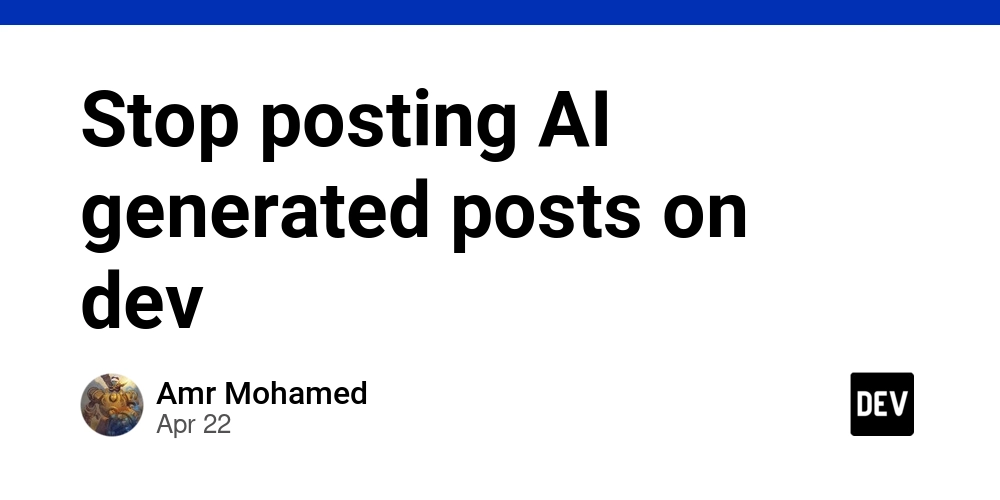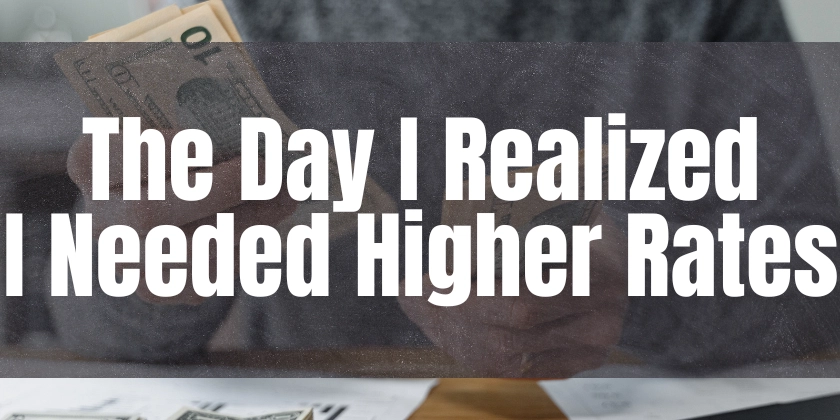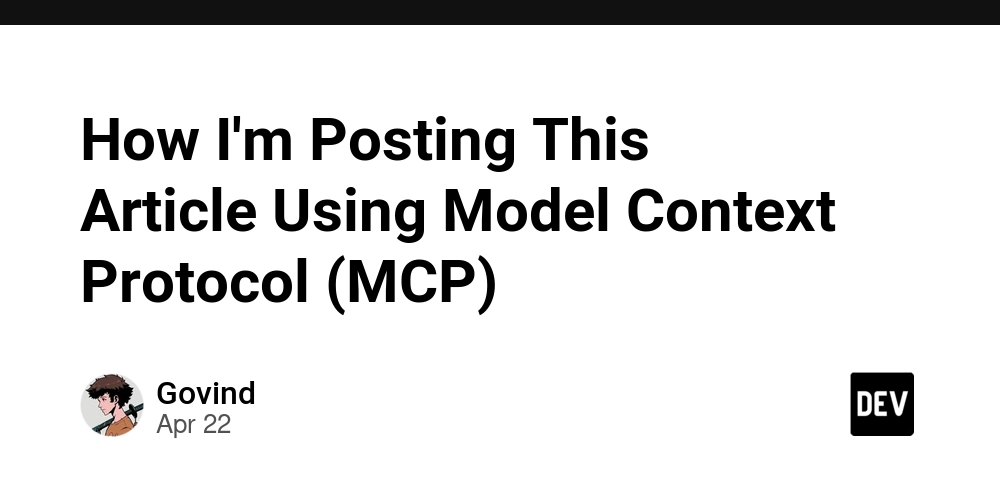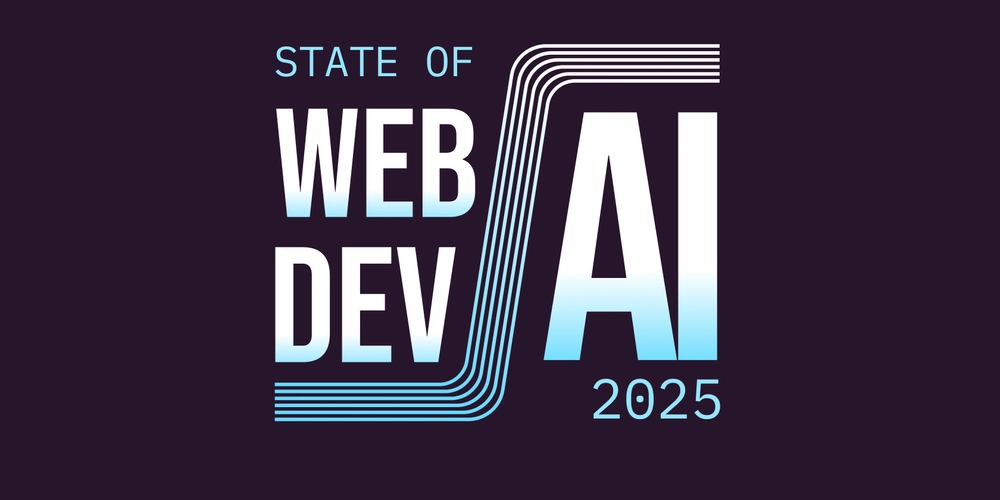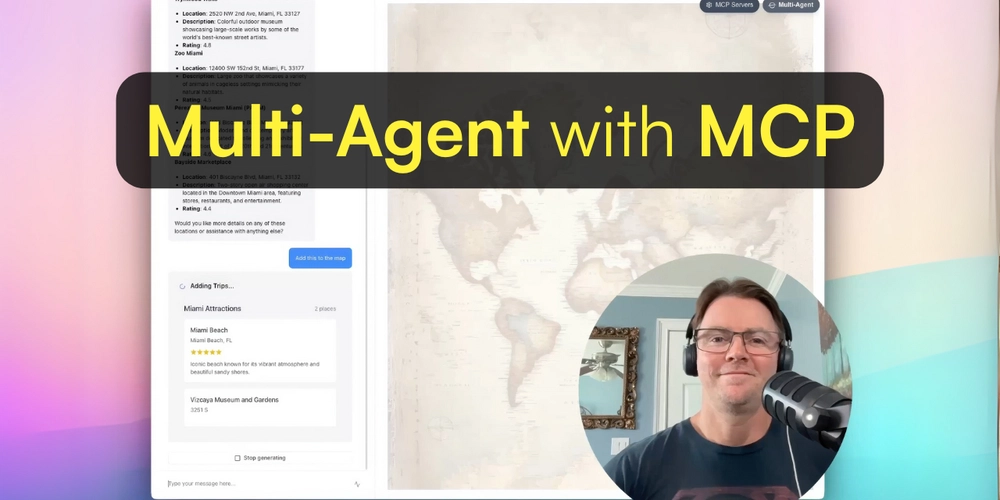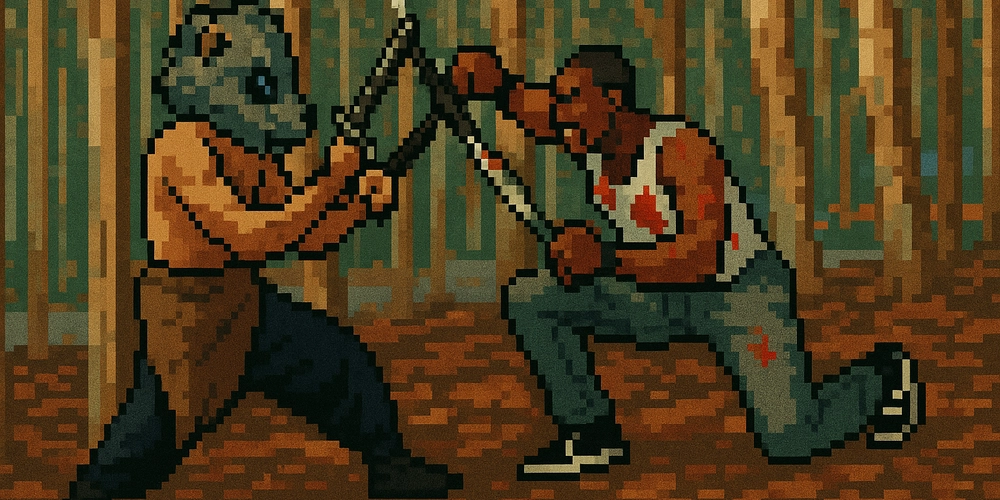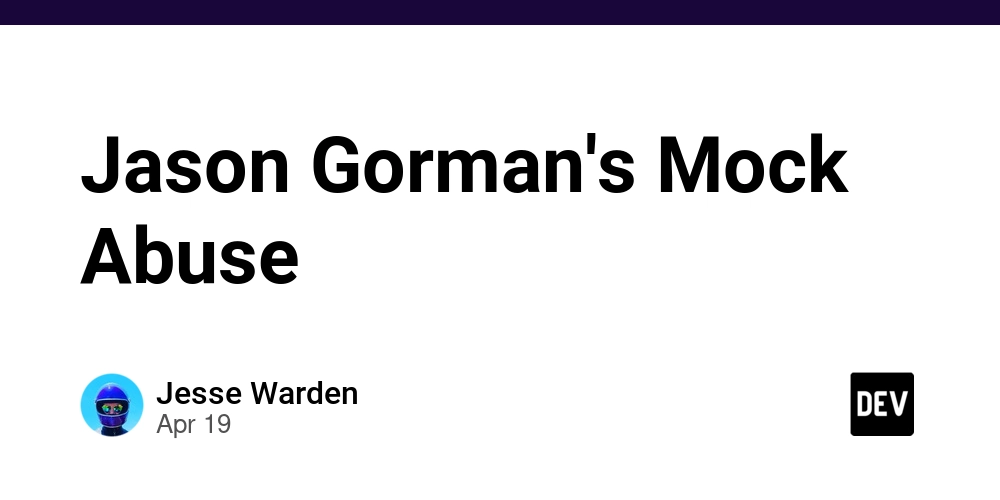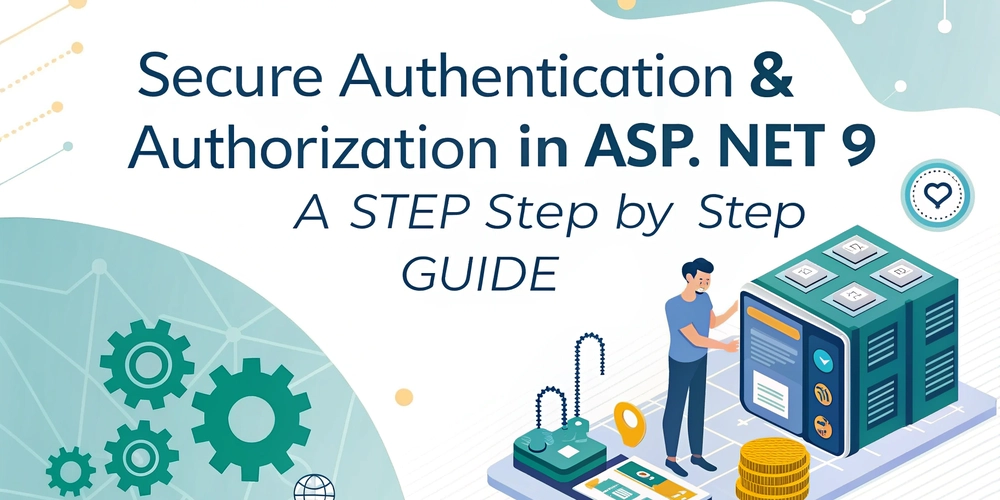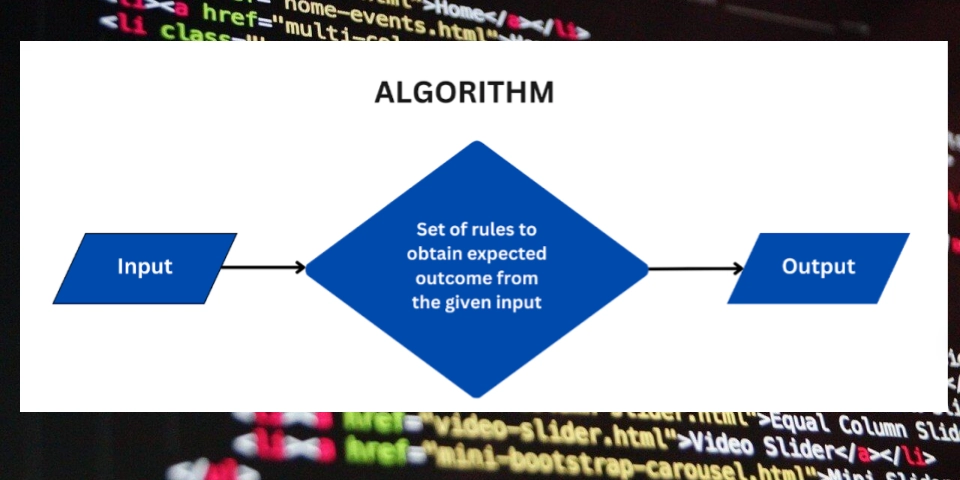
JavaScript Algorithms for Beginners: A Simple Guide to Problem Solving
Algorithms are the secret sauce to becoming a skilled programmer. They provide a structured approach to tackling coding challenges, whether you're crafting a basic website or a complex application. This guide breaks down the world of algorithms with clear explanations and a practical JavaScript example, perfect for beginners!
What Exactly is an Algorithm? (Think Recipe!)
At its core, an algorithm is simply a set of instructions designed to solve a specific problem. Just like following a recipe to bake a cake, algorithms provide a step-by-step process to achieve a desired outcome. In programming, algorithms are essential for tasks like sorting data, finding information, and processing user input. Let's explore an introduction to JavaScript algorithms.
Why Should You Bother Learning Algorithms?
Understanding algorithms offers several key benefits:
- Sharpen Problem-Solving Skills: Algorithms train you to break down complex problems into smaller, manageable steps.
- Write Efficient Code: Knowing different algorithmic approaches allows you to choose the most effective solution for a task, leading to faster and more optimized programs.
- Ace Technical Interviews: Algorithms are a staple in technical interviews, demonstrating your ability to think logically and solve problems under pressure.
- Build Scalable Applications: Well-designed algorithms are crucial for creating applications that can handle increasing amounts of data and user traffic without performance issues.
Your First JavaScript Algorithm: Finding the Maximum Value
Let's dive into an example of writing a JavaScript algorithm to find the largest number in an array:
This findMax function introduces the concept of JavaScript algorithms in a simple way.
Breaking Down the Algorithm:
Here's how this algorithm works:
- Initialization: Start by assuming the first element of the array is the largest ("max").
- Iteration: Loop through the remaining elements of the array.
- Comparison: Compare each element to the current "max" value.
- Update: If an element is larger than the current "max", update "max" to that element.
- Return: After checking all elements, return the final "max" value.
Expand Your Knowledge: Video Tutorial
For a more in-depth explanation and code walkthrough, check out this video tutorial: Introduction to Algorithms with JavaScript.
The video covers:
- Real-world examples of algorithms
- Beginner-friendly explanations
- Step-by-step coding in JavaScript
- Developing a problem-solving-centric mindset
Next Steps: Mastering Algorithms
Learning algorithms is a journey that requires time and dedicated practice. Start with simple examples, progressively tackle more complex problems, and remember to practice consistently. With persistence, you'll build a strong foundation for becoming a proficient programmer and be able to implement JavaScript algorithms for a wide range of uses.