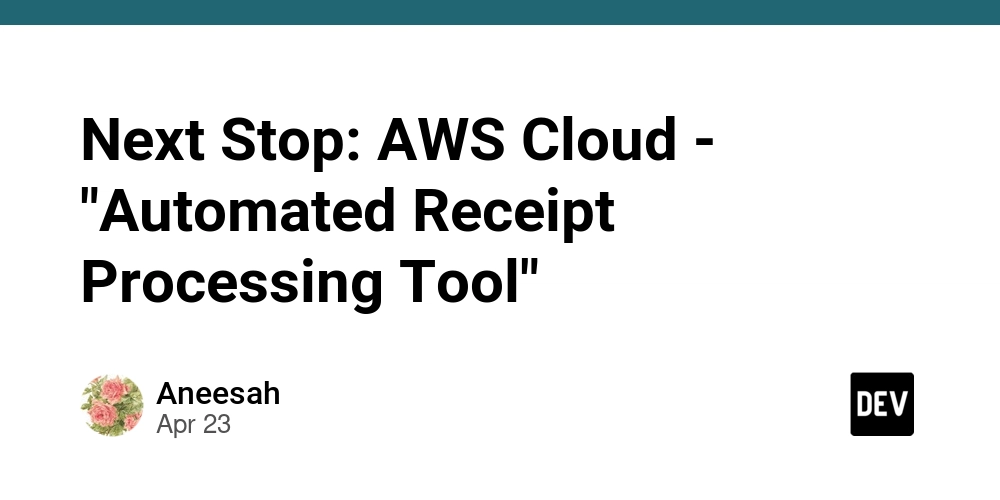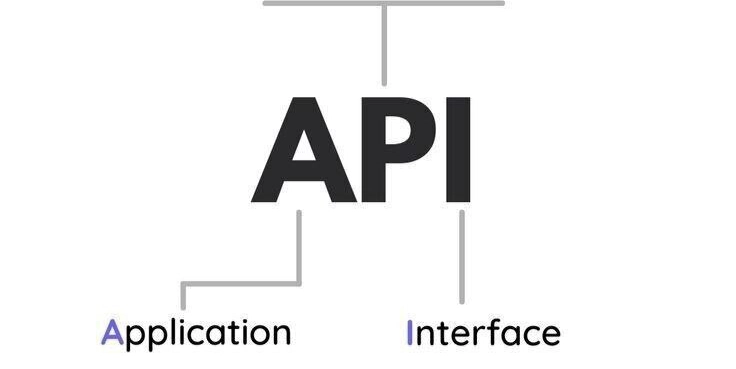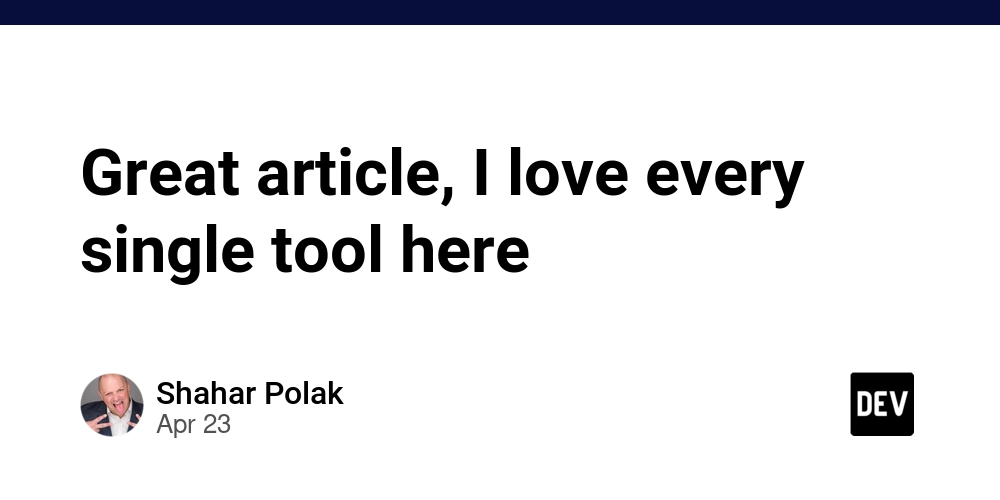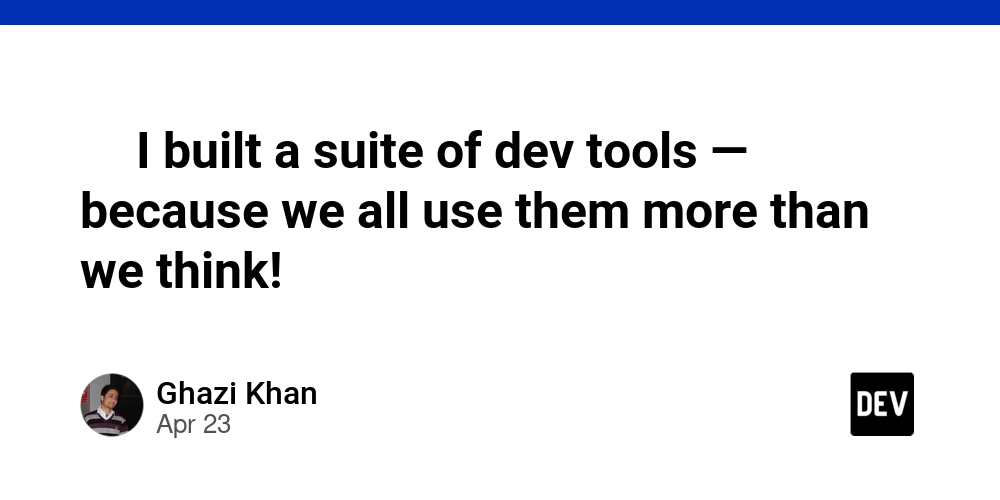Fix Jupyter Notebook IOPub Data Rate Exceeded Error: A Simple Guide
Encountering the "IOPub data rate exceeded" error in Jupyter Notebook or JupyterLab can disrupt your workflow. This error arises when the server sends data faster than the client (your browser) can handle, leading to temporary output blockage. The good news is, resolving this issue is straightforward. This guide provides a step-by-step solution to increase the IOPub data rate limit and get back to coding smoothly.
Why Am I Seeing This Jupyter Notebook Error?
The "IOPub data rate exceeded" error is designed to protect your browser from crashing when dealing with large outputs from your Jupyter code. Jupyter Notebook implements a data rate limit to prevent overload. When your code generates substantial output (e.g., large datasets, numerous plots), you are likely to encounter this message. This article will give you a tested solution to fix this.
Step-by-Step: Increasing the IOPub Data Rate Limit in Jupyter
Here’s how to increase the iopub_data_rate_limit setting in Jupyter Notebook or JupyterLab:
-
Generate the Configuration File: Open your Anaconda Prompt (or your terminal if you're not using Anaconda) and run the following command:
This command creates the
jupyter_notebook_config.pyfile in your user directory (usuallyC:/Users/<username>/.jupyter/on Windows). -
Locate and Edit the Configuration File: Navigate to the directory mentioned above and open
jupyter_notebook_config.pywith a text editor. Search for the following line (it’s usually around line 827): -
Uncomment and Modify the Line: Remove the
#symbol to uncomment the line and increase the value. A recommended value is10000000:By default, the
iopub_data_rate_limitis set to1000000. Increasing it allows Jupyter to send more data before triggering the error. -
Save the File: Save the
jupyter_notebook_config.pyfile. -
Restart Jupyter Notebook: Close your Jupyter Notebook in your browser and restart it using Anaconda Navigator or the command line.
Important Considerations for Jupyter Notebook Configuration
Keep these points in mind when modifying your Jupyter configuration:
- JupyterLab Prioritization: If you are using JupyterLab and have both
jupyter_notebook_config.pyandjupyter_lab_config.py, JupyterLab prioritizes settings injupyter_lab_config.py. Modify thejupyter_lab_config.pyfile instead. - Default Value: The default value for
iopub_data_rate_limitis1000000. - Restart is Crucial: The changes will only take effect after you restart Jupyter Notebook or JupyterLab.
Troubleshooting the IOPub Data Rate Error
If you're still encountering issues after increasing the data rate limit you may need to configure your firewall. In most cases, the above steps eliminate the "IOPub data rate exceeded" error. By adjusting the iopub_data_rate_limit, you allow Jupyter to handle larger data outputs without interruption, ensuring a smoother coding experience.



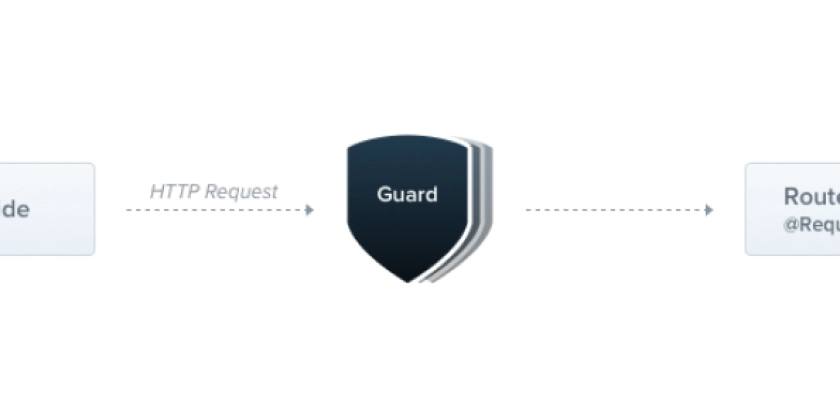
![California Software Companies: Unveiling Tech Leaders & Future Trends [2025]](https://media2.dev.to/dynamic/image/width=1000,height=500,fit=cover,gravity=auto,format=auto/https%3A%2F%2Fcontenu.nyc3.digitaloceanspaces.com%2Fjournalist%2F5bd5aa41-4877-4647-a4d3-4f4915a589fc%2Fthumbnail.jpeg)