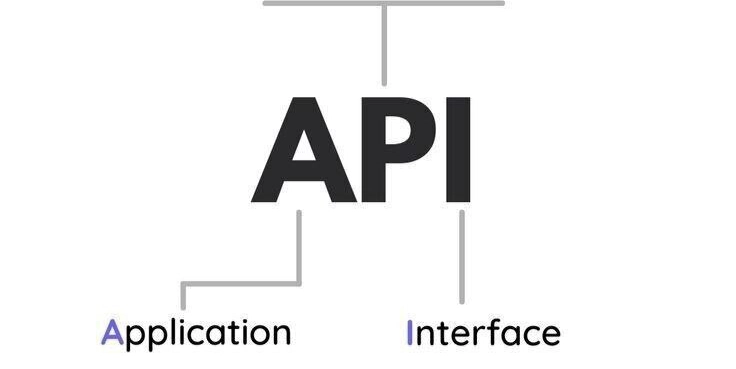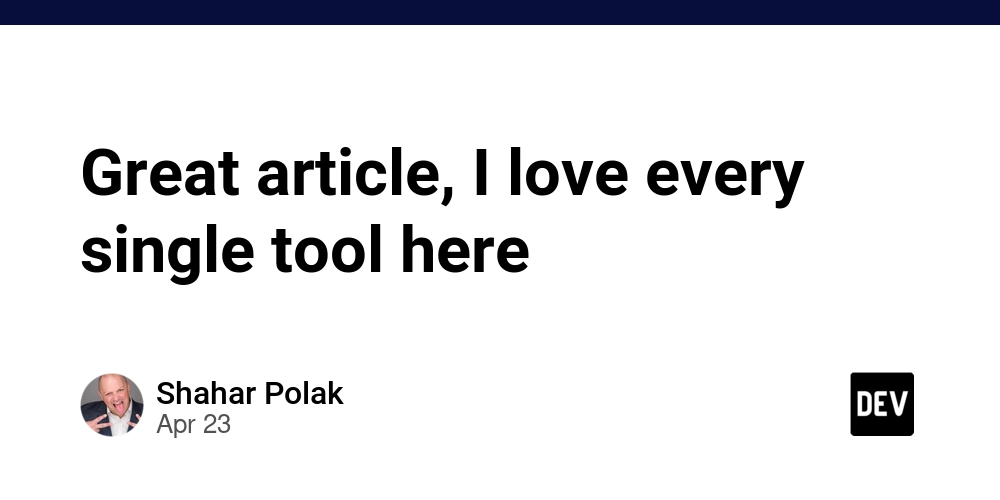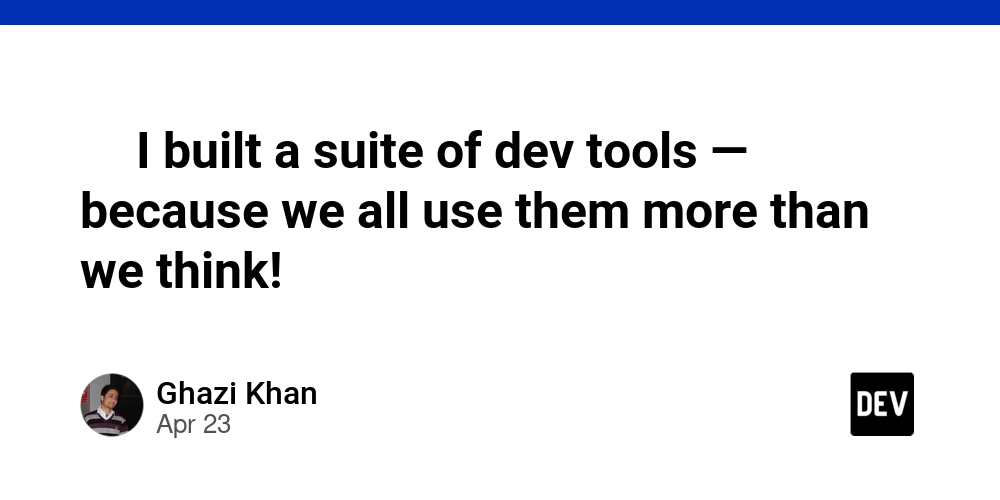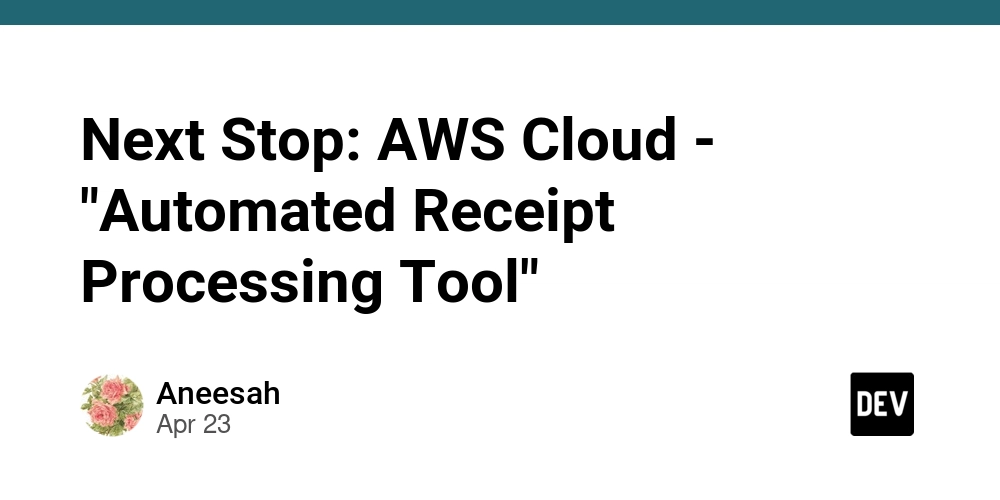
Conquer Receipt Chaos: Build an Automated Receipt Processing Tool with AWS (and Fix Common Errors!)
Tired of drowning in paper receipts? This guide walks you through building your own automated receipt processing tool using AWS, inspired by Tech with Lucy's fantastic beginner-friendly project. Plus, we'll tackle a common "Log group does not exist" error, saving you time and frustration!
Why Automate Receipt Processing with AWS?
- Save Time: Stop manually entering data. Let the cloud handle it!
- Go Paperless: Reduce clutter and embrace digital organization.
- Gain Insights: Track your spending and identify trends.
- Affordable Automation: Leverage AWS's cost-effective services to build a powerful tool on a budget.
Building Your AWS Receipt Automation System: a Step by Step Guide
This system uses several key AWS services to create a seamless receipt automation process:
-
S3 Bucket: Your receipt repository. Upload your files here.
- This is where all your receipts will live in the cloud, ready for processing.
-
Textract: The brain that extracts data from your receipts.
- Textract intelligently identifies and extracts information like date, amount, and vendor.
-
DynamoDB: A database to store and organize extracted data.
- Keep your receipt information structured and easily accessible in a scalable database.
-
SES (Simple Email Service): Sends you summary emails of processed receipts.
- Get convenient updates on your spending and processed receipts directly in your inbox.
-
Lambda: The glue that automates the entire workflow.
- This serverless function orchestrates the process, connecting S3, Textract, DynamoDB, and SES.
The Automated Workflow: How It Works
- Upload: A receipt file is uploaded to your specified S3 Bucket.
- Extract: The upload to S3 event triggers the Lambda function. Lambda calls Textract to analyze the receipt and extract key details (amount,date, vendor).
- Store: Extracted receipt data is saved into your DynamoDB table.
- Summarize: Lambda leverages SES to send you a receipt summary to your email. The amount, date, and vendor are among the receipt information included in the email.
Estimated Time Commitment: This project build should only take 30-60 mins to Complete
Troubleshooting the "Log group does not exist" Error: the key to troubleshooting AWS Lambda
Encountering the dreaded "Log group does not exist" error when working with Lambda? Don't panic! This usually stems from IAM role permissions and CloudWatch configurations. This is common in AWS receipt automation projects.
- Identify the Culprit: The error indicates your Lambda function lacks permission to write logs to CloudWatch.
- Inspect Your IAM Role: Double-check the IAM role associated with your Lambda function.
- Verify Policies: Ensure the role includes the
AWSLambdaBasicExecutionRolepolicy. - Grant Permissions: Confirm the policy allows
CreateLogGroupandCreateLogStreamwrite actions. - Check Resource Names: Critically, verify your log-group resource includes the correct Lambda function name. This is a common oversight.
Real-World Example: Fixing the Log Group Error
In this particular case, the AWSLambdaBasicExecutionRole policy wasn't executing correctly because its log-group resource definition was incomplete. The solution involved explicitly including the name of the Lambda function within the log-group resource definition in the IAM policy.
After correcting the resource, the Lambda function could successfully write logs to CloudWatch, resolving the error.
Level Up Your Receipt Management Today
By implementing this receipt processing tool, you can transform the way you handle receipts. Embrace the power of AWS and say goodbye to paper clutter! By tackling common issues, such as log errors, you are set for success.