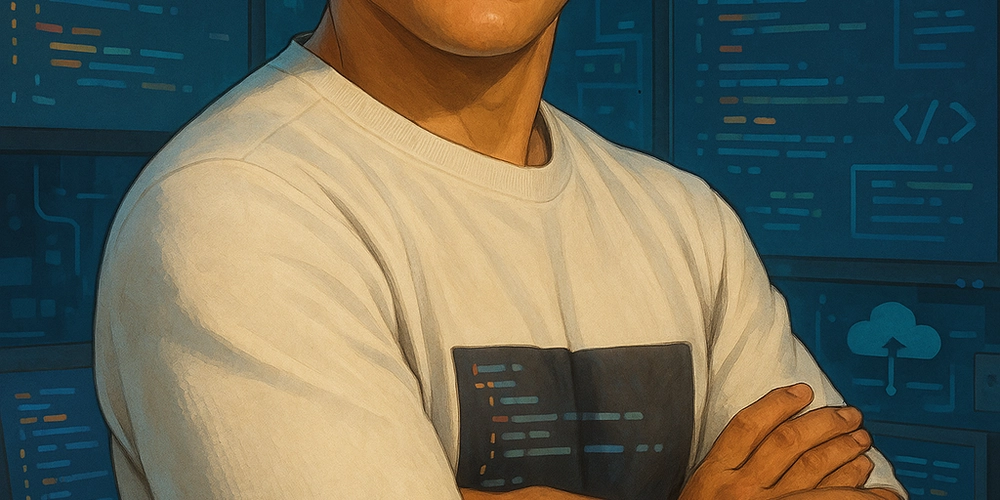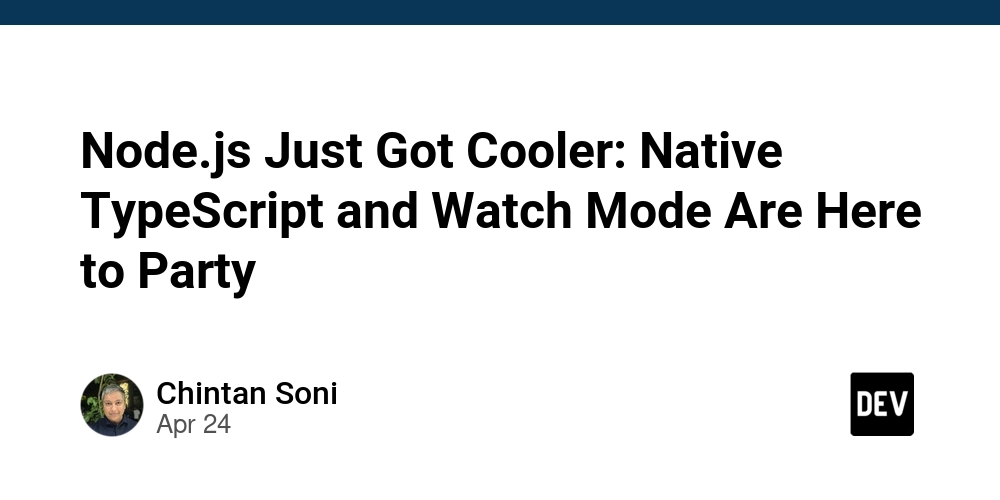Master JavaScript Modules: A Practical Guide to Cleaner, Reusable Code
Is your JavaScript code a tangled mess? Do you dream of cleaner, more maintainable projects? Then it's time to dive into JavaScript modules. This guide breaks down everything you need to know, from basic syntax to advanced best practices, so you can write better code today. Let's get started!
Why Use JavaScript Modules Anyway?
Remember the days of endless script tags and global variable conflicts? Modules solve these problems by:
- Boosting code reusability: Use the same functions and classes across multiple files.
- Enhancing maintainability: Break down large projects into smaller, manageable chunks.
- Avoiding global scope pollution: Keep your variables and functions contained within their modules.
Think of modules as Lego bricks for your code—small, self-contained, and easy to assemble.
A Brief History: From Messy Scripts to Modular Bliss
Before the official import and export syntax, JavaScript developers relied on clever workarounds:
- AMD (Asynchronous Module Definition): Popular for browser-based projects using libraries like RequireJS.
- CommonJS: The go-to standard for server-side JavaScript using Node.js.
- UMD (Universal Module Definition): An attempt to bridge the gap between AMD and CommonJS.
Thankfully, in 2015, ECMAScript 6 (ES6) introduced native ES Modules (ESM), standardizing the way we handle modular JavaScript.
What Exactly Is a Module? (It's Simpler Than You Think!)
In JavaScript, a module is simply a file! Using export and import, you control which parts of the file are available to other files.
Example:
Remember to always include the .js extension when using ES Modules in browsers or modern Node.js.
Two Ways to Export
There are two common ways to export from a JavaScript module:
1. Inline Exports: Export directly when you declare a variable, function, or class.
2. Export After Declaration: Declare your values first, then export them as a group.
Grouping exports can improve readability, especially for larger modules.
Importing Made Easy
Importing modules is just as straightforward. Use the import keyword to bring in specific exports.
When You Need Everything: Importing a Namespace
You can import all exports from a module into a single namespace.
While convenient, explicitly listing your imports promotes clarity and reduces potential naming conflicts.
Understanding CommonJS in Node.js
Before ES Modules, Node.js relied on CommonJS, using require() and module.exports.
Example:
Under the Hood: How Node.js Wraps Your Modules
Node.js wraps each CommonJS module in a function, providing its own scope and special variables:
This encapsulation prevents variable leakage and enables the use of require, exports, and module.
Leveraging the require() Caching System
Node.js caches modules after the first require(). Subsequent calls return the cached instance. This makes modules behave like singletons, sharing the same state throughout your application.
How Node.js Resolves Modules
When you require('something'), Node.js follows these steps:
- Is it a built-in module (like
fsorpath)? - Is it a relative path (like
./utilsor../lib)? - Otherwise, search the
node_modulesdirectories, traversing up the file tree until found or the root is reached.
Best Practices: Writing Clean, Maintainable Modules
- High Cohesion: Each module should have a single, well-defined purpose.
- Loose Coupling: Minimize dependencies on global state; pass data as parameters.
- Explicit Exports: Only export what's necessary, and choose clear, descriptive names.
ES Modules vs. CommonJS: Which Should You Use?
For new projects targeting modern browsers and Node.js (v14+), ES Modules (import/export) are the recommended approach. For legacy Node.js projects, or those heavily reliant on require.cache, stick with CommonJS (require/module.exports).
Node.js is gradually adopting ES Modules, so understanding both systems is essential for compatibility. Explore using extension .mjs for ES Modules.
Level Up Your JavaScript Today
JavaScript modules are a game-changer for code organization, reusability, and maintainability. Whether you're embracing the modern ES Modules syntax or working with CommonJS in Node.js, mastering modules will significantly improve your development workflow. Take the time to break down large projects into smaller, well-defined modules and watch your code become cleaner and more manageable.
For more information on cleaning code, a convenient tool called LiveAPI helps you get all your backend APIs documented in a few minutes. With LiveAPI, you can quickly generate interactive API documentation that allows users to execute APIs directly from the browser.