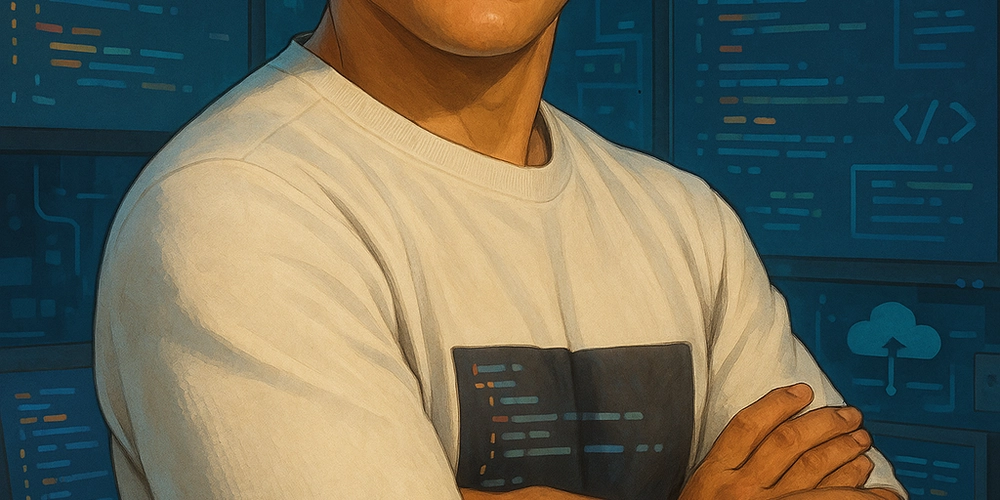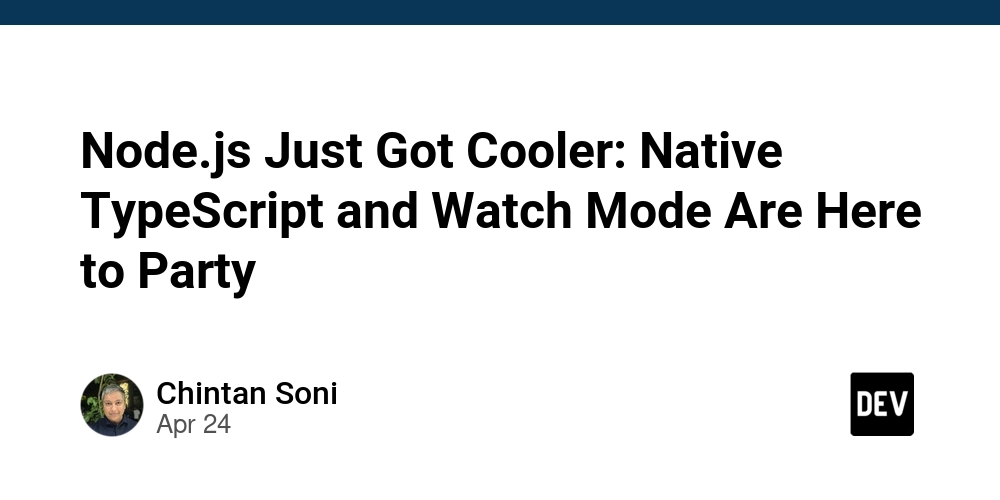From Zero to Sixty: How I Learned Touch Typing and You Can Too
Want to learn touch typing? Follow my journey! I transformed from a clumsy typist to someone who can actually type without looking at the keyboard. This article details my touch typing adventure, the methods I used, and the surprising benefits I discovered along the way. Get ready to ditch hunt-and-peck and embrace efficient, accurate typing!
My Touch Typing Challenge: Starting from Square One
On August 22, 2024, I decided to tackle a personal challenge: learn touch typing. My goal was simple: master typing without looking at the keyboard. This is how I achieved impressive results in just over 50 hours of practice.
Keybr: Building a Strong Foundation in Touch Typing
I began my journey using Keybr, focusing solely on lowercase letters. What made Keybr stand out was its intelligent progression system. Keybr adapts to your weaknesses, introducing new characters only after you've mastered the current ones. This structure helped me prioritize accuracy from the start, and the speed followed naturally.
- Focus on Accuracy: Keybr's adaptive learning meant I wasn't overwhelmed.
- Mastery First: New characters only appeared after consistent mastery.
- Speed Follows: By prioritizing accuracy, speed developed organically.
My Touch Typing Progress: By the Numbers
Here’s a snapshot of my touch typing progress after approximately 52 hours of focused practice:
- Starting Point:
- Speed: Under 15 WPM
- Accuracy: Under 50%
- After 52 Hours:
- Time Spent: 52:02:27
- Lessons Completed: 4,622
- Top Speed: 59.9 WPM
- Average Speed: 36.3 WPM
- Top Accuracy: 100%
- Average Accuracy: 95.22%
MonkeyType: Next-Level Touch Typing Training
Now, I'm exploring MonkeyType to refine my skills further and stay motivated. MonkeyType offers features like an XP system and leaderboards to push me to improve further, along with practice modes and advanced settings for personalization. This transition will help me sharpen both speed and accuracy.
Touch Typing Tips: Lessons Learned on My Journey
Here are some key takeaways from my touch typing adventure:
- Progress is Slow at First: Don't get discouraged. Consistency is key.
- Accuracy Breeds Confidence: Focus on accuracy first, and the speed will come.
- Discipline Over Motivation: Show up even when you don't feel like it.
The Power of Consistent Practice: Touch Typing and Beyond
Learning touch typing has been a great reminder that consistent practice can make anything possible. This might seem like a niche skill, but the sense of accomplishment and the efficiency gains are significant.
What skill are you working on consistently? Share your experiences, and let's celebrate the power of practice together!