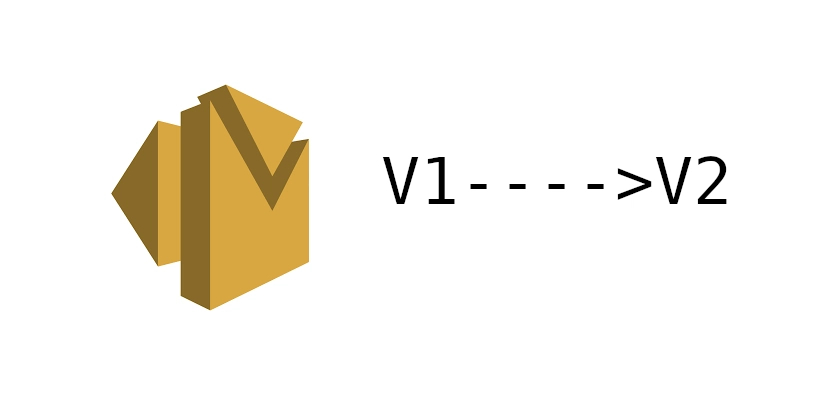Build a Full Stack App: Next.js, Prisma, and SQLite Tutorial
Want to build a modern web application quickly and efficiently? This guide demonstrates how to create a full-stack application using Next.js, Prisma, and SQLite. Discover how these technologies work together to provide a streamlined development experience.
Why Choose Next.js, Prisma, and SQLite?
These tools offer compelling advantages for building full-stack apps:
- Next.js: A React framework providing server-side rendering, routing, and API capabilities.
- Prisma: An ORM simplifying database interactions with type safety and auto-completion.
- SQLite: A lightweight, file-based database easy to set up and deploy.
This combination provides a robust solution for building everything from simple prototypes to complex web applications.
Project Setup: Get Your Development Environment Ready
Let's start by setting up your Next.js project and integrating Prisma with SQLite.
Create a New Next.js App
Execute the following command in your terminal:
Follow the prompts, opting for the "pages" router for this tutorial.
Install Prisma
Install Prisma as a development dependency:
Initialize Prisma with SQLite
Initialize Prisma with SQLite using this command:
This will create a prisma folder containing a schema.prisma file.
Defining Your Data Models
The schema.prisma file is where you define your database models. Let's create User and Post models:
model User {
id Int @id @default(autoincrement())
email String @unique
name String?
posts Post[]
}
model Post {
id Int @id @default(autoincrement())
title String
content String?
published Boolean @default(false)
author User @relation(fields: [authorId], references: [id])
authorId Int
}
- This schema defines a one-to-many relationship between
UserandPostmodels. - Prisma uses this schema to generate a type-safe client for your database interactions.
Creating the SQLite Database
Apply the schema to your SQLite database:
This command creates a migrations folder within the prisma directory, containing the database schema definition. You've successfully set up your SQLite database.
Next Steps: Building Your API
With the database set up, the next step is to create API endpoints for performing CRUD (Create, Read, Update, Delete) operations on your data.