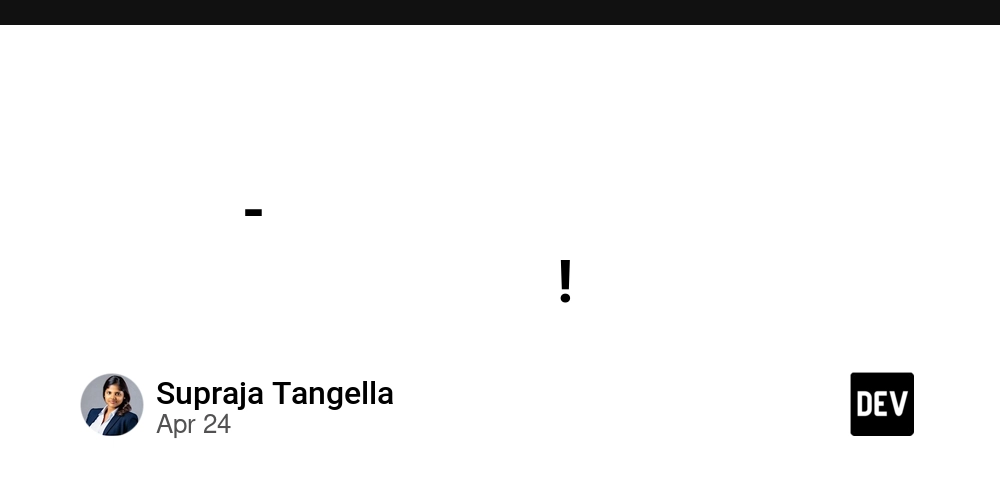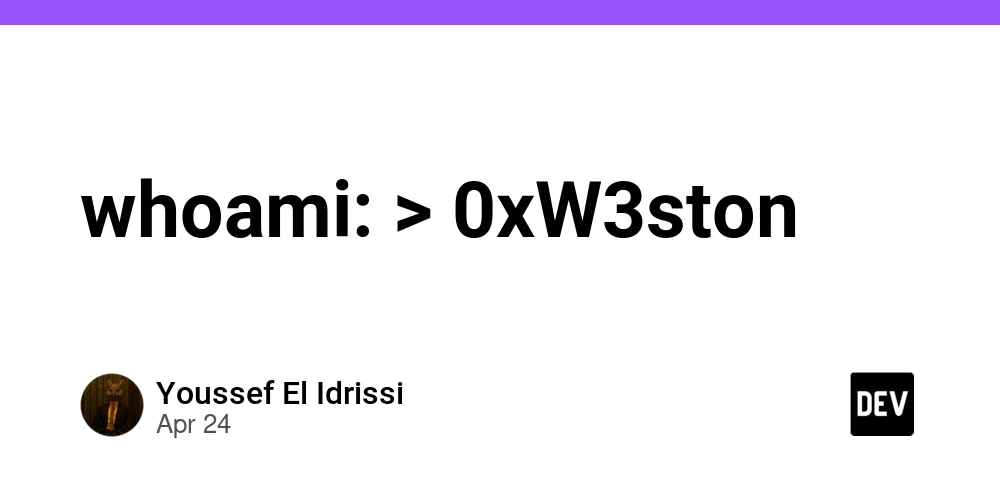How to Write a Great README.md: Best Practices & Examples
A well-crafted README.md file is the welcome mat for your project. It's the first thing developers see when they land on your GitHub repository, and it plays a critical role in attracting contributors, users, and collaborators. Learn how to craft a compelling README that showcases your work and encourages engagement.
Why Your README.md Matters
- First Impressions: Attract potential users and contributors at a glance.
- Project Clarity: Offer a clear overview of your project's purpose and functionality.
- Onboarding: Guides new users through setup, usage, and contribution processes.
- SEO Boost: Improves your project's visibility through keyword optimization.
Key Elements of a Stellar README: Deep Dive
Let’s break down the must-have sections of a successful README.md with actionable steps.
1. Project Title: Clear and Descriptive
Your title should be concise and accurately reflect your project.
2. Concise Project Description: Hook Your Audience
A brief, one- or two-sentence overview. Highlight the project's core purpose and value proposition immediately.
- Example: "DeePTB: A comprehensive deep learning toolkit for various model training needs with focus on performance and scalability."
3. Installation Instructions: Quick Start Guide
Outline the steps needed to get your project up and running. Make it as simple and straightforward as possible.
- List prerequisites: "Before you begin, ensure you have Python 3.7+, CUDA 10.1+ installed."
- Provide command-line instructions:
4. Usage Guide: Show it in Action
Show users how to use your project with practical examples. Include code snippets and sample outputs.
- Example: "To train a model with DeePTB, use the following command:"
5. Contribution Guidelines: Welcome Collaboration
Encourage contributions by clearly stating how others can get involved.
- Outline the process: "Fork the repository, create a branch, submit a pull request."
- Link to a CONTRIBUTING.md file: "For detailed guidelines, see CONTRIBUTING.md."
6. License Information: Protect Your Work
Specify the license under which your project is released. Common choices include MIT, Apache 2.0, and GPL.
- Example: "This project is licensed under the MIT License - see the LICENSE file for details."
7. Contact Information: Make it Easy to Connect
Provide contact information such as email, website, or social media handles. This helps users get in touch with questions or feedback.
- Example: "For questions and support, contact us at [email protected] or visit our website at www.example.com."
Enhance Readability: Maximize Understanding
Use formatting to make your README easy to scan and digest.
- Headings: Use clear and descriptive headings to structure your content.
- Lists: Organize information using bullet points or numbered lists.
- Code Blocks: Use syntax highlighting for code examples.
- Images/GIFs: Include visuals to illustrate your project.
README.md Templates & Examples
Kickstart your README writing with pre-built templates and real-world examples. Search GitHub for "README template" or explore popular open-source projects for inspiration.
Optimizing Your README for Search Engines
Improve your project’s visibility by incorporating relevant keywords into your README.md. Think about the terms users would search for to find your project (deep learning toolkit, python machine learning library, etc.). Remember to do this naturally, focusing on creating helpful and informative content first. Using long-tail keywords can further enhance your SEO.
Crafting a compelling README is an iterative process. Continuously refine and update it as your project evolves to maintain its clarity and relevance.