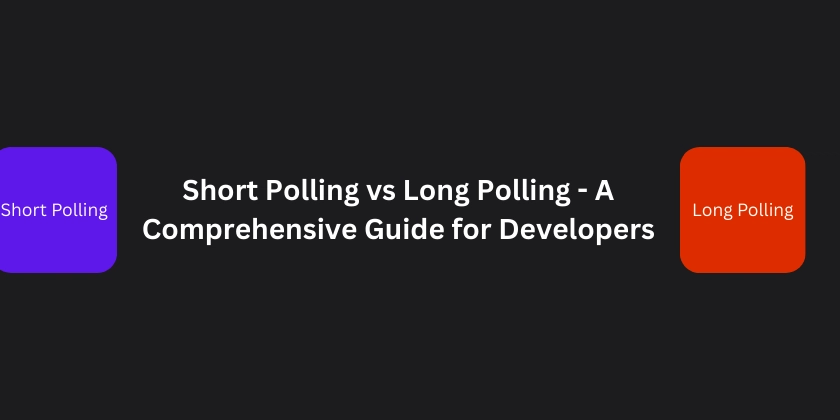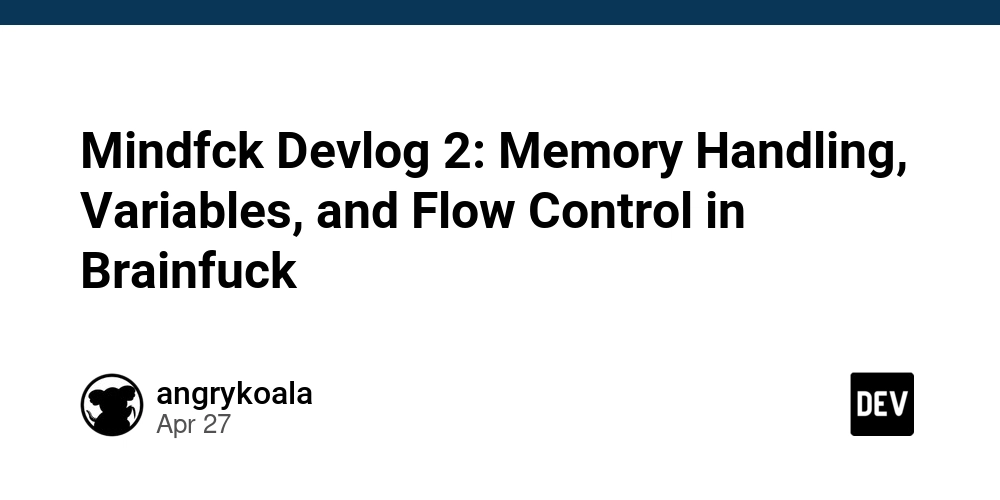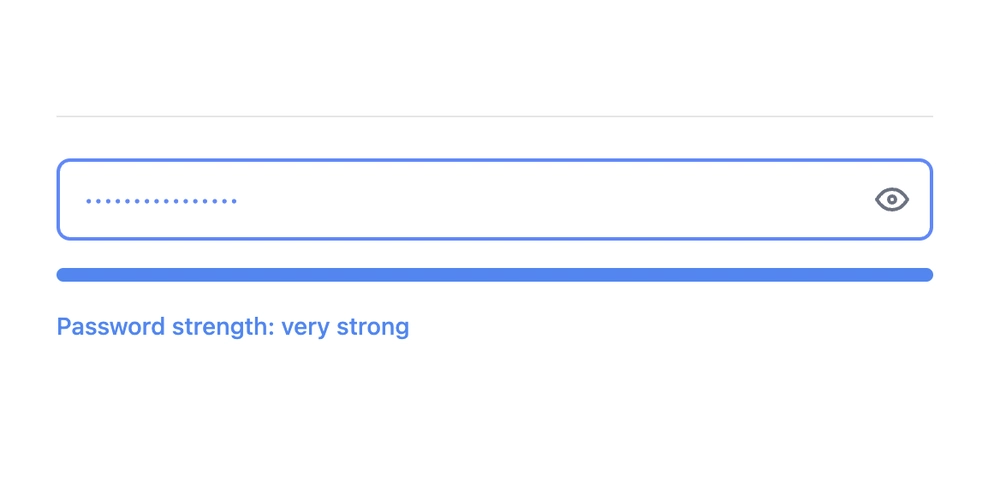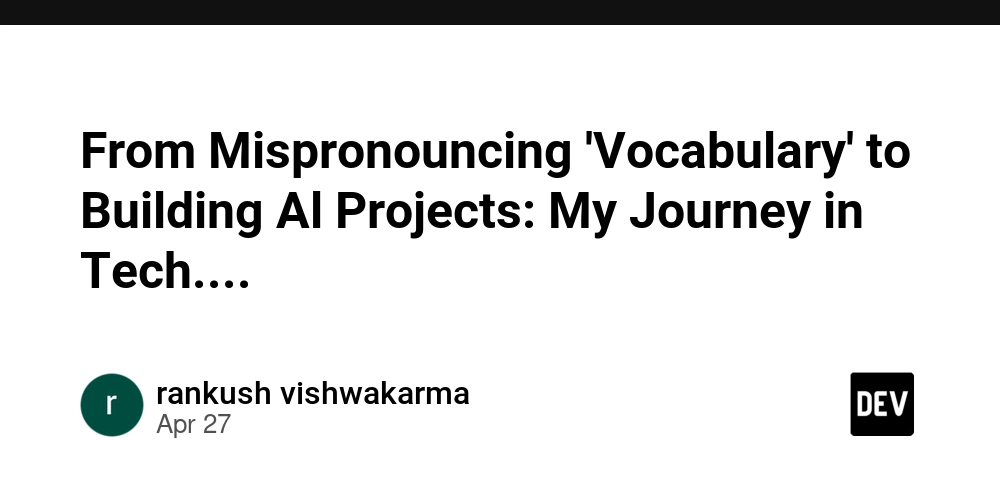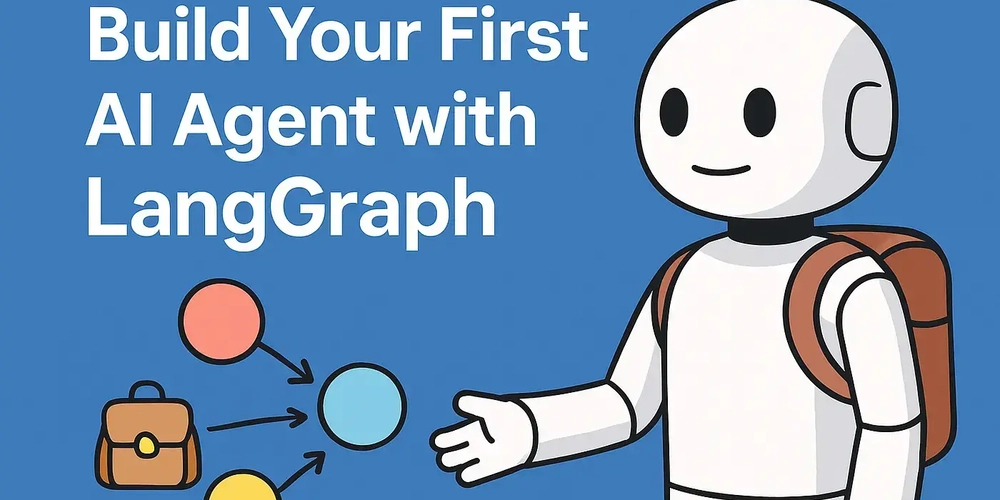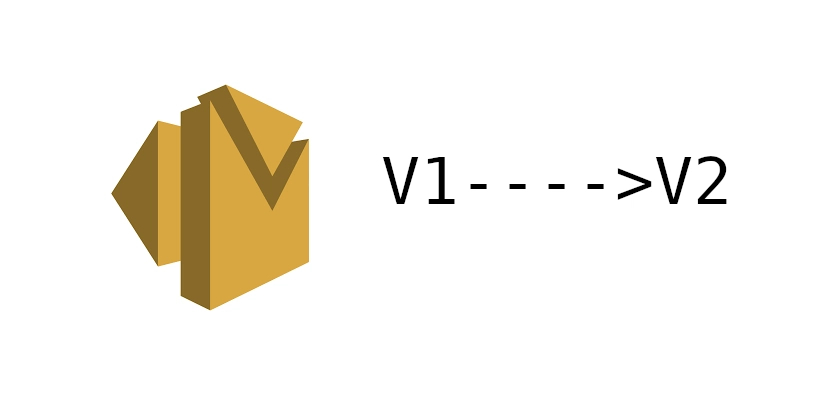Stop Unauthorized Code: Secure Your Azure DevOps PRs with PermiForce
Tired of risky code slipping past your Azure DevOps pipelines? Learn how PermiForce, powered by Permit.io, brings fine-grained control to your pull request approvals and drastically improves your DevOps security and compliance. Discover how to implement advanced role-based access control for peace of mind.
Control Who, Where, and When: Dynamic Permissions for Azure DevOps
PermiForce transforms static pipeline permissions into dynamic access control. You control who can approve pull requests, where they can deploy code (QA, UAT, Prod), and when - all based on real-time user roles and policies. This dynamic approach significantly reduces the risk of unauthorized code deployment. Are you ready to granularly control pull request approvals in Azure DevOps?
Ensure Compliance with Real-Time Policy Enforcement
PermiForce uses Permit.io's powerful policy engine to evaluate permissions in real-time. This ensures that only authorized personnel can approve and merge code changes, preventing unauthorized deployments. Gain a full audit trail of all approvals for compliance. This integration allows for custom reports and simple, automated tracking.
Feature Comparison: Azure DevOps vs. PermiForce (Powered by Permit.io)
| Feature | Azure DevOps | PermiForce (Permit.io) |
|---|---|---|
| Granular Access Control | Limited | Fine-grained, PR-level control |
| Role-Based Access Control | Basic | Advanced (Custom Roles) |
| Audit Trails for Approvals | Limited | Full audit trail & visibility |
| Real-Time Permission Validation | Delayed | Instant validation via API |
| Compliance Reporting | Complex | Simple & automated reports |
Implement Role-Based Access Control (RBAC) for Enhanced Security
PermiForce enforces permissions based on user roles, preventing unauthorized deployments. Here are some examples of user roles and permissions:
- Developer: Can create PRs to QA, but cannot approve any PRs or create PRs to UAT/PROD.
- Team Lead: Can create and approve PRs to QA/UAT, but cannot create/approve PROD PRs.
- Release Manager: Full access to all branches, can create and approve any PR.
Role-based access control helps ensures secure deployments in Azure DevOps.
Test Drive Security: How to Simulate Different Users
Testing how PermiForce works is simple using pipeline variables to represent different users. For instance, simulating a Developer ([email protected]) confirms they can create QA PRs, but cannot create PRs to UAT or PROD. Testing with different fictitious users is key to ensuring proper security in Azure DevOps.
Integration Steps: Unleashing the Power of Permit.io
Ready to integrate PermiForce into your Azure DevOps pipeline? Follow these steps:
-
SDK Installation:
npm install permitio -
SDK Initialization:
Store the
PERMIT_API_KEYsecurely in Azure DevOps variable groups. -
User Context Capture: Capture the username (email) of the person making the pull request
-
Permission Check: Before proceeding, use the Permit.io SDK to decide if the user can perform an action
Where:
user_name: the email of the user.action: the action being attempted (e.g., create, approve).resource: the target environment (e.g., qa, uat, prod).
-
Decision Enforcement: If
decision.allowis true, proceed. Ifdecision.allowis false, halt the pipeline and display an error message.
By adding the PermiForce layer, all pull requests utilize policy decision, allowing for secure CI/CD workflows using Azure DevOps.