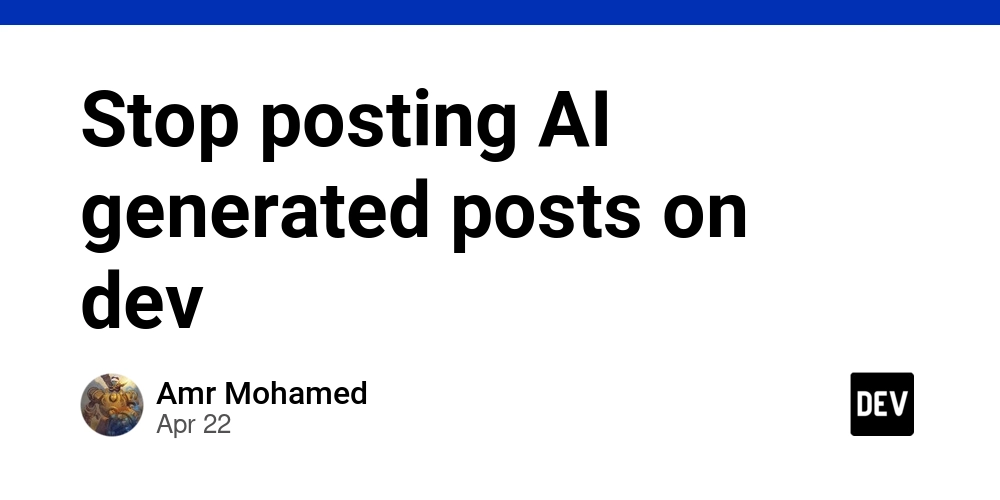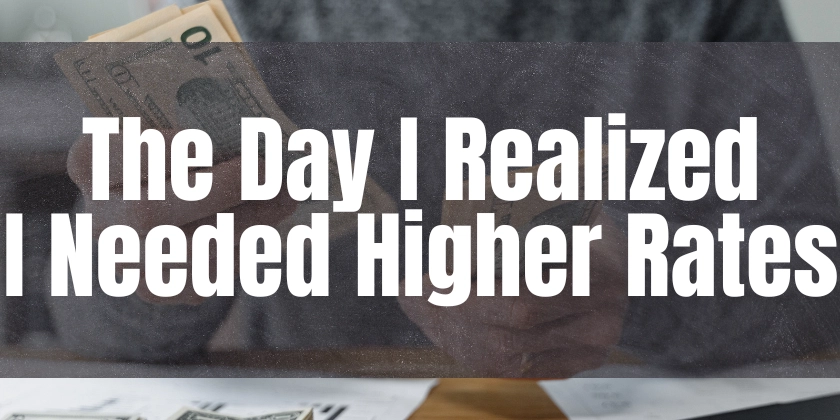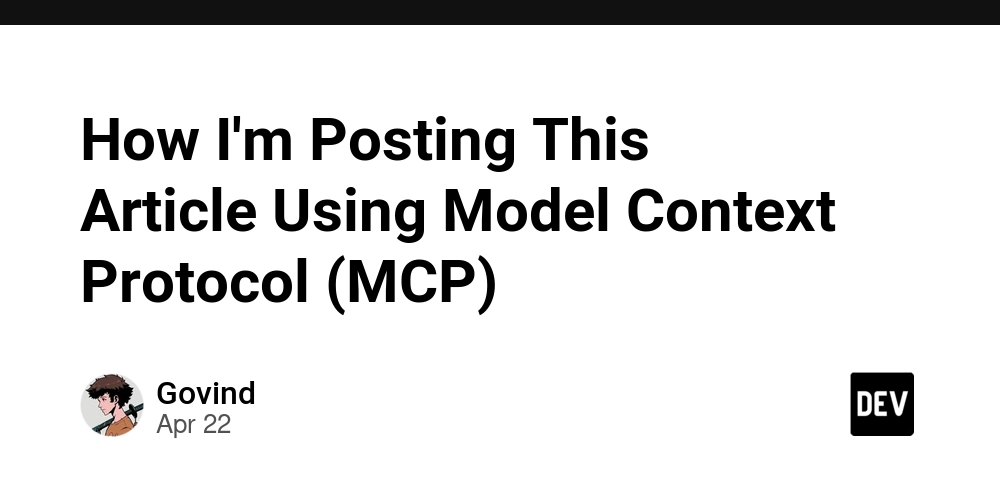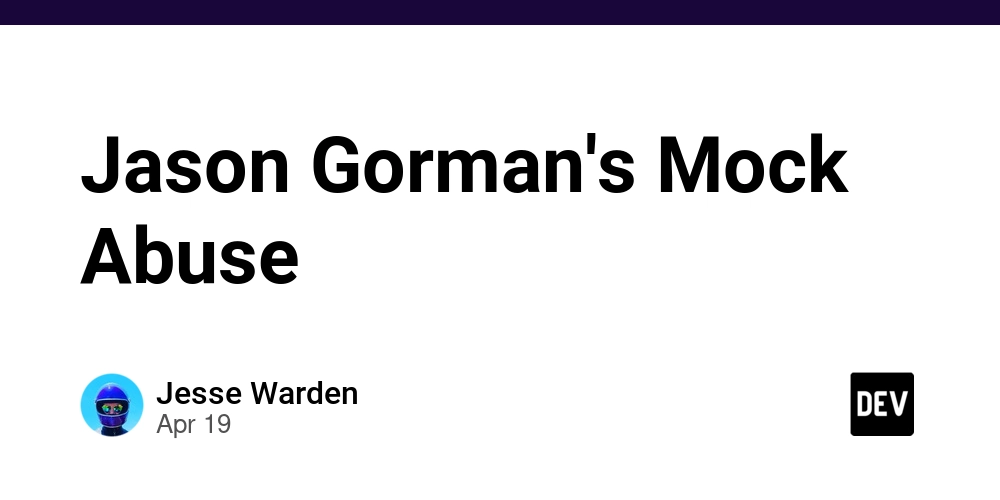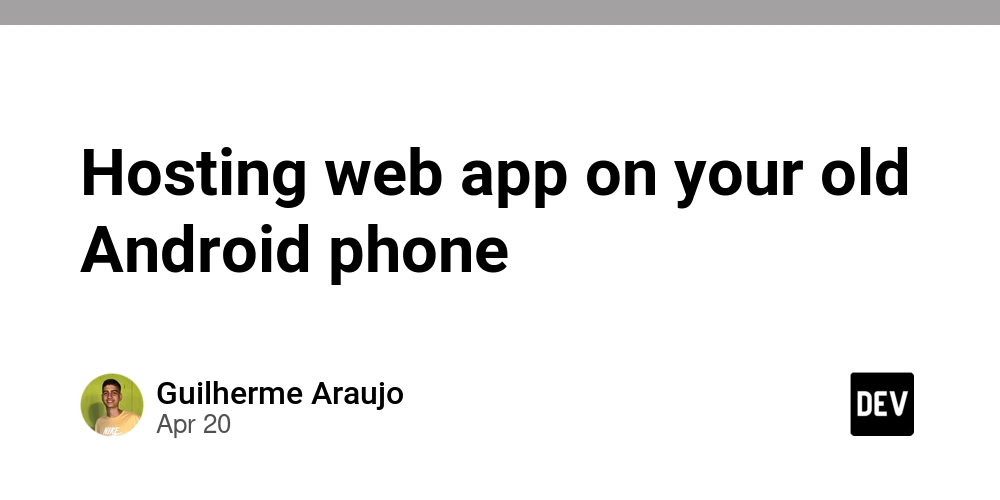PyTorch Hooks: Debugging & Visualizing Your Neural Network Like a Pro
Unlock the secrets of your neural networks with PyTorch hooks! This guide dives into using hooks for debugging, visualizing activations, and modifying gradients during the backpropagation process. Understanding how to leverage PyTorch hooks for gradient clipping and other advanced tasks can significantly improve your AI/ML workflow.

Why Should You Use PyTorch Hooks?
Hooks provide powerful tools for inspecting and manipulating internal computations within your neural network. Think of them as probes that allow you to peek into the inner workings of your model. Using PyTorch hooks for debugging allows you to catch errors early.
Hooking into Tensors: A Deep Dive
Hooks registered on tensors let you intercept and modify gradients during backpropagation. This is exceptional for tasks like gradient clipping or logging gradient values for analysis.
Modifying Gradients on the Fly
Hooks allow you to tweak gradients during the backward pass. This differs from modifying the grad attribute of a tensor after the entire backward pass.
Example: Multiplying a Tensor’s Gradient
This code demonstrates how a hook can double the gradient of b before it's used to compute the gradient of a.
nn.Module Hooks: Proceed with Caution
While you can register hooks on nn.Module objects, this approach can be less intuitive due to the multiple forward and backward calls within a module. Understanding the internal structure of the module is critical.
When to Avoid nn.Module Hooks
For complex layers like nn.Linear or nn.Conv2d, interpreting the grad_input and grad_output values can be challenging.
A Better Way: Hooks on Tensors with Named Parameters
Using hooks with named_parameters offers more granular control over gradient modification. This approach allows you to target specific parameters, such as biases in linear layers.
Example: Zeroing Linear Biases
This code snippet demonstrates how to use hooks on tensors to easily zero gradients of linear layer biases.
Visualizing Activations: Using the Forward Hook
The forward hook for nn.Module can be used to save intermediate feature maps, allowing you to visualize the activations of different layers. While achieving this directly in the forward pass of the nn.Module object is possible, hooks offer a convenient alternative.
Handling nn.Sequential
Registering hooks for layers within an nn.Sequential module requires iterating through its children. This ensures you capture the activations of each sub-module.
Summary: Mastering PyTorch Hooks
PyTorch hooks are a powerful tool for debugging, visualizing feature maps and customizing gradient behavior. While this guide covered the complexities of using nn.Module hooks, utilizing tensor hooks and named_parameters can often provide a cleaner, more controlled approach to gradient manipulation. By understanding these techniques, you can gain deeper insights into your neural networks and debug them with speed.